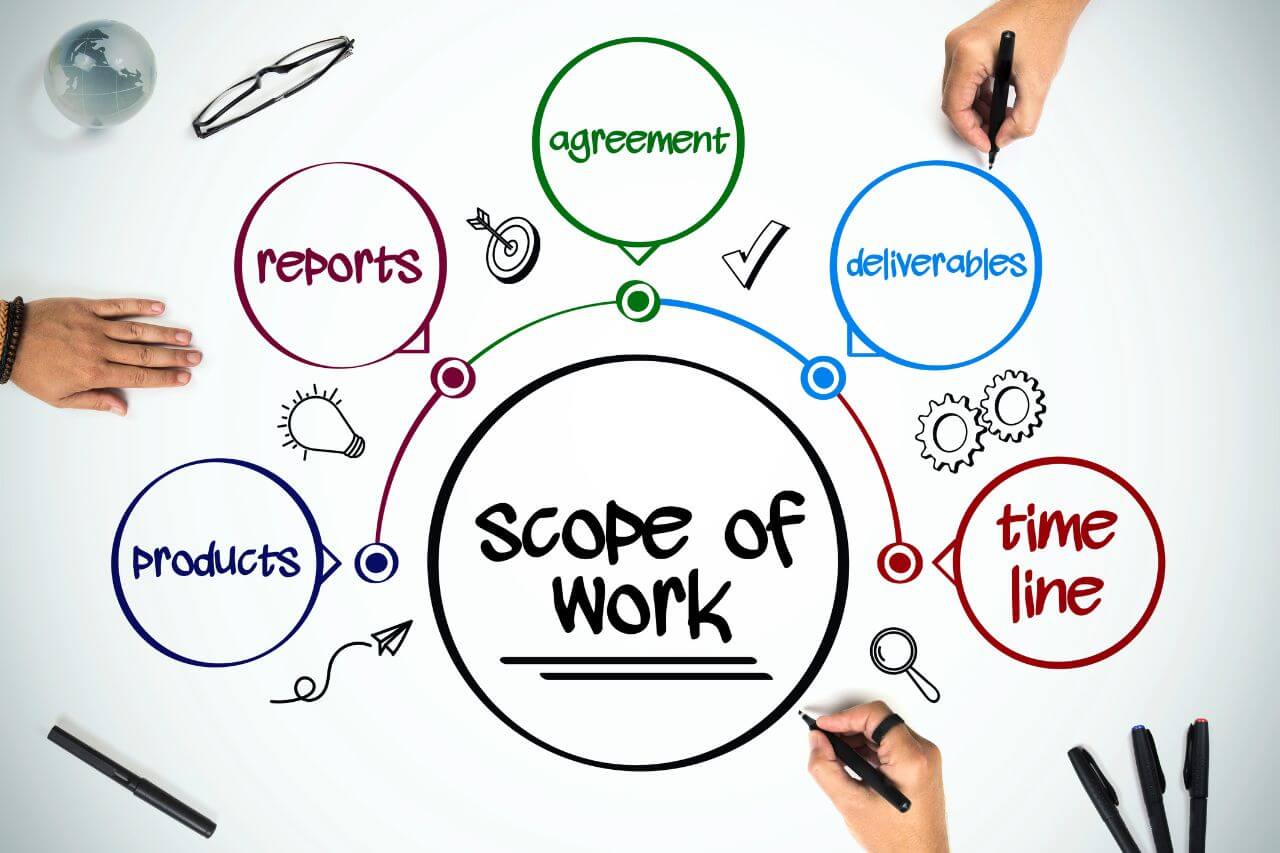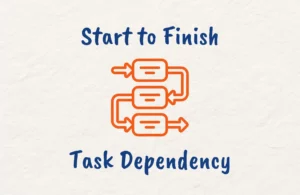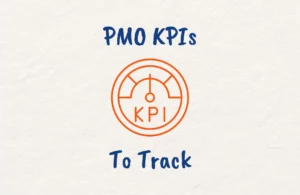To successfully properly manage any project, you need to be able to manage the scope of the project as this is one of the major project constraints.
The project scope encompasses the boundaries and limitations of a project, detailing what is and isn’t included in the project’s objectives and deliverables.
A clearly defined scope is key to ensuring that your project stays on track, within the defined budget, and meets the stakeholders’ needs and expectations.
You also need as much help as you can in managing your projects successfully and with ease. Any tool that assists you with this should be welcome and harnessed.
A tool that can be helpful in defining and communicating the project scope is the project scope slide deck.
This blog post delves into the role of the project scope slide deck in successful project management, and tips for creating and using a project scope slide deck effectively.
Project Scope Slide Deck
A project scope slide deck is a visual project management tool that can be of immense assistance. It is a presentation that outlines the key elements of a project’s scope.
It’s typically used in the project planning process to ensure that all stakeholders have a clear understanding of what the project aims to accomplish and what is required to achieve those goals.
By creating a clear and concise scope slide deck, you can effectively communicate the vision and direction of the project to stakeholders and team members.
This helps to ensure that everyone is on the same page, and that the project stays on track and within budget.
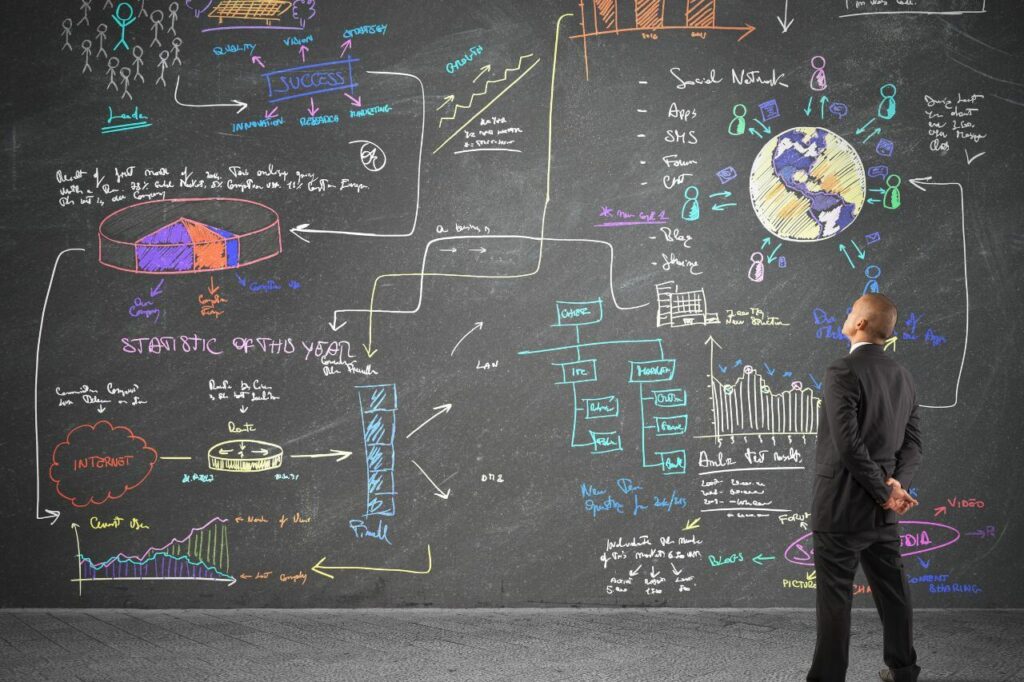
Elements of a Project Scope Slide Deck
Your project scope slide deck should be tailored to the specific needs of the project and the stakeholders involved. It should be clear and concise, with bullet points or other visual aids to help convey the information effectively.
Some examples of information that might be included in your project scope slide deck are:
1. Project Objectives
The project scope slide deck should contain the specific goals or outcomes that the project aims to achieve and they should be clear, measurable, and achievable.
2. Project Deliverables
The tangible products or services that the project will produce should be specific and clearly defined in the project scope slide deck.
3. Project Milestones
These are key points in the project timeline that mark the completion of important tasks or the achievement of specific goals and are useful in tracking the project’s progress.
4. Project Budget
The financial resources available for the project, including both the total budget and any budget constraints or limitations should be a part of the project scope slide deck.
5. Project Resources
These include people, equipment, and materials required to complete the project.
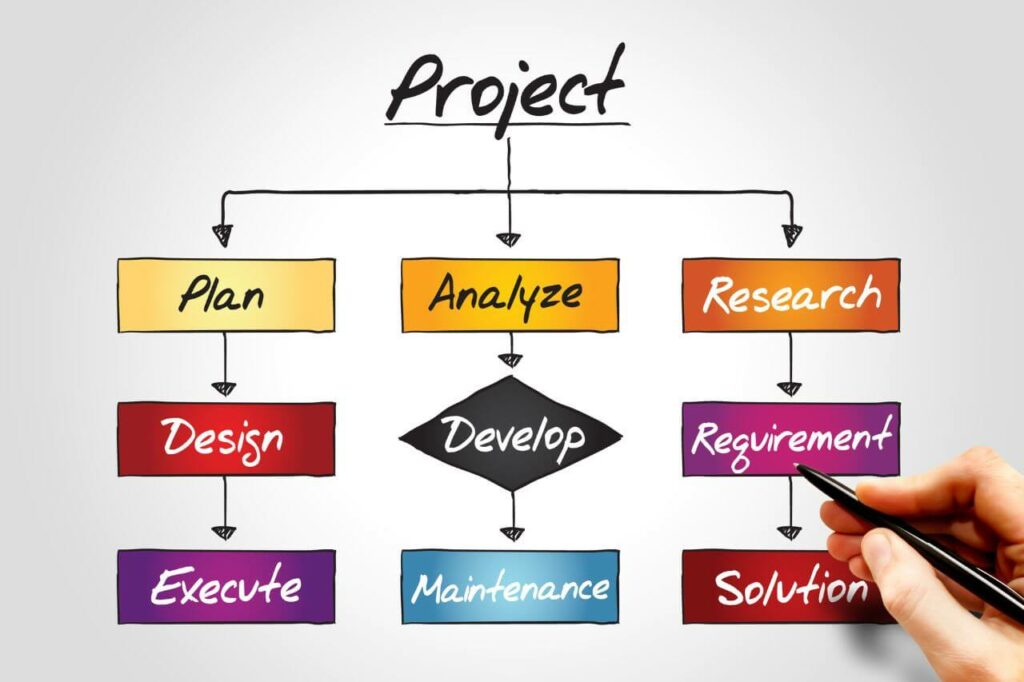
How to Create a Project Scope Slide Deck
Here are some steps you can follow to create a project scope slide deck:
1. Define the Project’s Objectives
Clearly outline the specific goals or outcomes that the project aims to achieve. These should be clear, measurable, achievable, and time-bound.
2. Identify the deliverables:
Determine the tangible products or services that the project is expected to produce. Be specific and clearly define each deliverable.
3. Establish the Project Milestones
Identify key points in the project timeline that mark the completion of important tasks or the achievement of specific goals.
4. Determine the Project Budget
Outline the financial resources available for the project, including both the total budget and any budget constraints or limitations.
5. Identify the Resources
Determine the people, equipment, and materials required to complete the project.
6. Create the Slide Deck
Use a presentation software, such as PowerPoint or Google Slides, to create the slide deck with bullet points or other visual aids to help convey the information effectively.
7. Review and Revise
Review the slide deck with the project team and stakeholders to ensure that it accurately reflects the project’s scope and objectives. Make any necessary revisions before presenting it to the broader project team or stakeholders.
Best Practices for Using a Project Scope Slide Deck
Once you have created your project scope slide deck, it’s important to use it effectively to communicate the project scope to stakeholders and keep the project on track.
These are some best practices for using a project scope slide deck:
1. Communicate the Project Scope Clearly
Use the slide deck to clearly outline the project’s objectives, deliverables, milestones, budgets, and resources.
This will help ensure that all stakeholders have a clear understanding of what the project aims to accomplish and what’s required to achieve those goals.
2. Keep the Project Scope on Track
Use the slide deck as a reference throughout the project to ensure that the project stays on track and within budget and make any necessary updates to the slide deck as the project progresses.
3. Maintain the Integrity of the Project Scope
Ensure that you avoid scope creep, which is when the scope of the project expands beyond its original boundaries.
This can lead to delays, cost overruns, and other issues. Use the slide deck to help maintain the integrity of the project scope.
4. Use Visual Aids
Use bullet points or other visual aids to help convey the information in the slide deck effectively. This will make it easier for stakeholders to understand the project scope and stay informed about the project’s progress.

Benefits of Using a Project Scope Slide Deck
The use of a project scope slide deck can be beneficial in a lot of ways. These include:
1. Improved Communication
By using a project scope slide deck, you can clearly communicate the goals and objectives of the project, as well as the deliverables and timelines to your project team and stakeholders.
This helps to ensure that everyone involved in the project is on the same page and working towards the same end result.
2. Enhanced Planning
A project scope slide deck can help you as a project manager to plan and organize the project in a more efficient and effective manner.
By outlining the key elements of the project, project managers can identify potential risks and challenges, and develop contingency plans to address them.
3. Improved Budget Management
A project scope slide deck provides a detailed breakdown of the resources and budget required for the project. This helps in keeping your project within budget and avoiding costly overruns.
4. Enhanced Stakeholder Buy-In
By clearly communicating the vision and direction of the project with a project scope slide deck, you can secure the buy-in and support of the project stakeholders.
This is especially important for projects with multiple stakeholders, as it helps to ensure that everyone is aligned and working towards the same goals.
Improved project delivery: By outlining the key elements of the project in a clear and concise manner, a project scope slide deck helps project managers to stay on track and deliver the project on time and within budget.

Project scope Slide Deck Templates
If you desire project scope slide templates to help you prepare presentations highlighting the key features or elements of a project and mapping the scope activities with the scope of the project, then avail yourself of Slidemodel project scope templates.
These templates are 100% editable and are compatible with PowerPoint and Google Slides and include graphics and diagrams that help you to stay on track with your project scope.
Tips on How to Maintain the Scope Throughout the Project
A lot of projects seem to take a life of their own once you are done with the project initiation and planning, Especially when dealing with mega projects with lots of stakeholders, managing the scope is not an easy task due to various diverging interests.
Maintaining the scope of the project requires a conscientious approach in order to avoid scope creep. These tips can be beneficial in doing this and maintaining the project scope.
1. Leverage the Use of Project Management Software
Project management software, such as Asana, Trello, or Basecamp, are useful tools that can help you to keep track of the scope of the project and ensure that everything stays on track.
These tools allow you to create and assign tasks, set deadlines, and track progress.
2. Conduct Regular Scope Reviews
It’s important to conduct scope reviews regularly to ensure that the scope of the project is on track, and promptly take corrective actions in case of variance.
This could involve reviewing the project plan, timeline, and budget to make sure that everything is still achievable and within scope.
3. Manage Scope Creep
Scope creep happens to be a common issue in project management. It is a situation where the scope of the project gradually expands beyond the original scope.
To prevent scope creep, it’s important to have clear communication and documentation of the project scope, and to be proactive in managing any requests for scope changes while following the proper change control processes.
4. Use a Change Management Process
To effectively handle scope changes, it’s important to have a clear and structured change management process in place.
This should involve identifying the scope change, assessing the impact of the change, and obtaining approval from stakeholders before proceeding. Any changes to the scope should also be properly communicated across board.
5. Stay Organized
Keeping the project organized and maintaining clear documentation can also help to maintain the scope of the project.
This could include the use of a project management tool to track tasks and deadlines, or creating a project binder to keep all project-related documents in one place.
6. Keep stakeholders Informed
To maintain the scope of the project, it’s important for you to ensure the stakeholders are regularly kept abreast of any changes or updates to the project.
This could involve sending regular updates or holding regular meetings to keep everyone in the loop.

How to Handle Scope Changes Effectively
Scope changes are an inevitable part of project management. As your project progresses, it’s likely that new requirements or challenges will emerge, leading to changes in the scope of the project.
While scope changes can be disruptive and time-consuming, they can also be an opportunity to improve the project and deliver better results.
By following a structured change management process, you can effectively handle scope changes and ensure that the project stays on track and delivers the desired results.
This should involve the following steps:
1. Identify the Scope Change
The first step in handling a scope change is to clearly identify the change. This could involve gathering input from team members, stakeholders, and any other relevant parties.
2. Assess the Impact of the Change
Once the scope change has been identified, it’s important to assess its impact on the project. This could involve analyzing the impact on the project schedule, budget, resources, and deliverables.
3. Obtain Stakeholders’ Approval
Before going ahead with the scope change, it’s important to obtain approval from key stakeholders, including team members, clients, and upper management.
This helps to ensure that everyone is on board and that the change is aligned with the overall goals of the project.
4. Update the Project Plan
Once the scope change has been approved, it’s important to update the project plan to reflect the changes. This could involve updating the timeline, budget, and other relevant details.
5. Communicate the Change
To ensure that the scope change is implemented smoothly, it’s important to communicate the change to all team members and stakeholders.
This could involve holding a meeting or sending out a memo to update everyone on the changes.
6. Monitor and Review the Change
Once the scope change has been implemented, it’s important to monitor and review the change to ensure that it’s having the desired effect.
This could involve conducting regular progress reviews and making any necessary adjustments as needed.
By following a structured change management process, project managers can effectively handle scope changes and ensure that the project stays on track and delivers the desired results.
Conclusion
Project scope is an essential aspect of successful project management, and the project scope slide deck is a valuable tool for defining and communicating the scope of a project.
By using a project scope slide deck, you can help ensure that your project stays on track, stays within budget, and meets the needs and expectations of stakeholders.
If you are not already using a project scope slide deck in your projects, I encourage you to give it a try. It can be an effective way to clarify the project scope and improve the chances of project success.