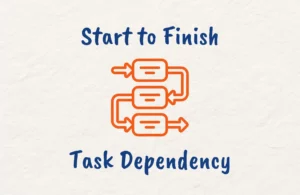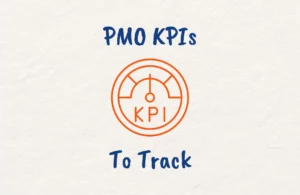When managing a project, effectively communicating its status is very crucial to its chances of success. One technique for doing this is the RAG status reporting which uses a simple traffic light color system of red, amber, and green to visually indicate project health.
You can leverage RAG statuses to flag issues needing attention and convey at a glance whether projects are on track. Understanding the meaning behind the red, amber, and green statuses empowers you to accurately report on project performance.
In this article, we’ll explore the concept of RAG status in project management, and explain what each color indicates, when to use them, and how to incorporate RAG into reporting. You’ll learn how to utilize RAG reporting to improve project communications as well as highlight risks and challenges.
What is RAG Status In Project Management?
RAG status refers to using red, amber, and green as visual indicators for communicating project status, similar to a traffic light. It provides an at-a-glance summary of a project’s overall health.
You can leverage the RAG status system in your projects to flag issues and keep stakeholders informed. The colorful labels allow you to highlight problems quickly without getting bogged down in details.
Red indicates a project with serious issues that require immediate action. Amber means there are some concerns but the project is still on track overall. Green signals everything is progressing smoothly as planned.
By associating different meanings with each color, RAG reporting offers a simplified way to convey complex project information allowing managers to rapidly identify troubled projects.
RAG Status Definitions
You probably have an idea by now of what status the different colors in RAG status indicate, but we’ll define them further for clarity.
1. Red Project Status
A red status means your project has critical issues requiring urgent attention. Reasons for this include significant budget or deadline overages, unresolved scope changes, unmanaged risks, and insufficient resources to complete work. Red projects need immediate action to review issues and create a recovery plan.
What to Do if Red
Your first line of action should be to meet with the project stakeholders to be transparent about the problems. Engage your team and clients to understand root causes. Additional funding or resources may be necessary to get back on track.
Develop a clear recovery plan for rescuing the project. If it cannot be salvaged, then you may need to shut it down.
2. Amber Project Status
An amber status indicates that your project has some issues but is still recoverable overall. This could include isolated budget or deadline misses, scope concerns handled internally, insufficient resources, and managed risks.
What to Do if Amber
Increase monitoring of amber projects, and engage your team to resolve any outstanding issues. Also, update your project sponsor(s) regularly, as their support may be needed.
Then analyze trends to prevent further problems and work aggressively to get the project back to green status.
3. Green Project Status
As a project manager green is where you want to be. Green means your project is aligned with the plan and running smoothly. These metrics include being within your project budget, hitting milestones, having no major risks or issues, and having sufficient resources.
What to Do if Green
If your project has green status, then keep up the good work. Green indicates smooth sailing, so stay the course. However, continue monitoring trends closely to ensure that the favorable outlook is maintained.
How to Use RAG Status in Project Management for Reporting
There are several ways that you can integrate RAG statuses into project reporting. These include:
1. High-level Dashboard
Show the overall RAG status on a portfolio or program dashboard to give executives an at-a-glance view. This allows rapid identification of projects needing support.
2. Project Status Reports
Include the RAG status at the top of any regular status reports to provide readers with immediate insight into the project’s health.
3. By Project Components
For complex projects, break down the RAG status by workstream or project component like budget, schedule, scope, etc. This shows specific problem areas.
4. Risk Reporting
When including risks in reports, tag each one with a RAG status indicating severity to quantify the risk levels.
5. RAG-only reports
For portfolio managers, a RAG-only report with the status for each project can summarize overall program health. Ensure that you include a brief rationale for any red or amber flags.
6. Automated Reporting
You can incorporate RAG statuses into your project management software for automated reporting. If this is unavailable, then add it as a custom field.
Advantages and Disadvantages of RAG Reporting in Project Management
Like every project management technique out there, using RAG status in project management for reporting has its pros and cons.
RAG Reporting Pros
The pros of RAG status reporting include:
1. Simple Communication
The traffic light colors system of RAG makes project statuses easy to grasp at a glance without requiring extensive detail. Even busy executives can rapidly digest the highlights.
2. Improved Visibility
The visual elements draw immediate attention to underperforming projects making it harder for issues to go unnoticed.
3. Early Warning System
Regular RAG reporting allows you to identify concerns emerging in a project before they escalate into major problems.
4. Trend Monitoring
Tracking RAG status over time helps analyze trajectories and performance patterns for each project.
5. Standard methodology
Using a standardized RAG system provides consistency in status reporting across all projects in a portfolio.
RAG Reporting Cons
Here are some of the cons of using RAG status reporting in project management:
1. Limited Detail
While RAG shows overall status, the high-level overview lacks nuanced insights into specific issues.
2. Subjectivity
RAG status is assigned based on the project manager’s judgment, which can vary. A way to work around this is using strict definitions to help minimize subjectivity.
3. Misuse
Some project managers may intentionally misreport RAG status to avoid negative perceptions of their project or leadership.
4. Lagging Indicator
The RAG indicator confirms issues that are already present in your project rather than predicting them. To ensure proactivity, then other leading indicators are also needed.
5. Oversimplification
Reducing the status of a project to three colorful indicators can oversimplify complex challenges. RAG should supplement rather than replace detailed reporting.
Summary of RAG Status in Project Management
With its use of red, amber, and green indicators, RAG reporting offers an at-a-glance way to communicate project status. By associating each color with a specific meaning, you can quickly highlight issues needing attention.
Implementing regular RAG status in project management for reporting establishes an early warning system to identify risks before they spiral. While straightforward, RAG has some limitations when used alone.
Overall, incorporating RAG statuses into your reporting and communications will help improve visibility and stakeholder awareness of project performance.
You can leverage this simple but effective tactic to signal emerging issues and keep your projects on track.