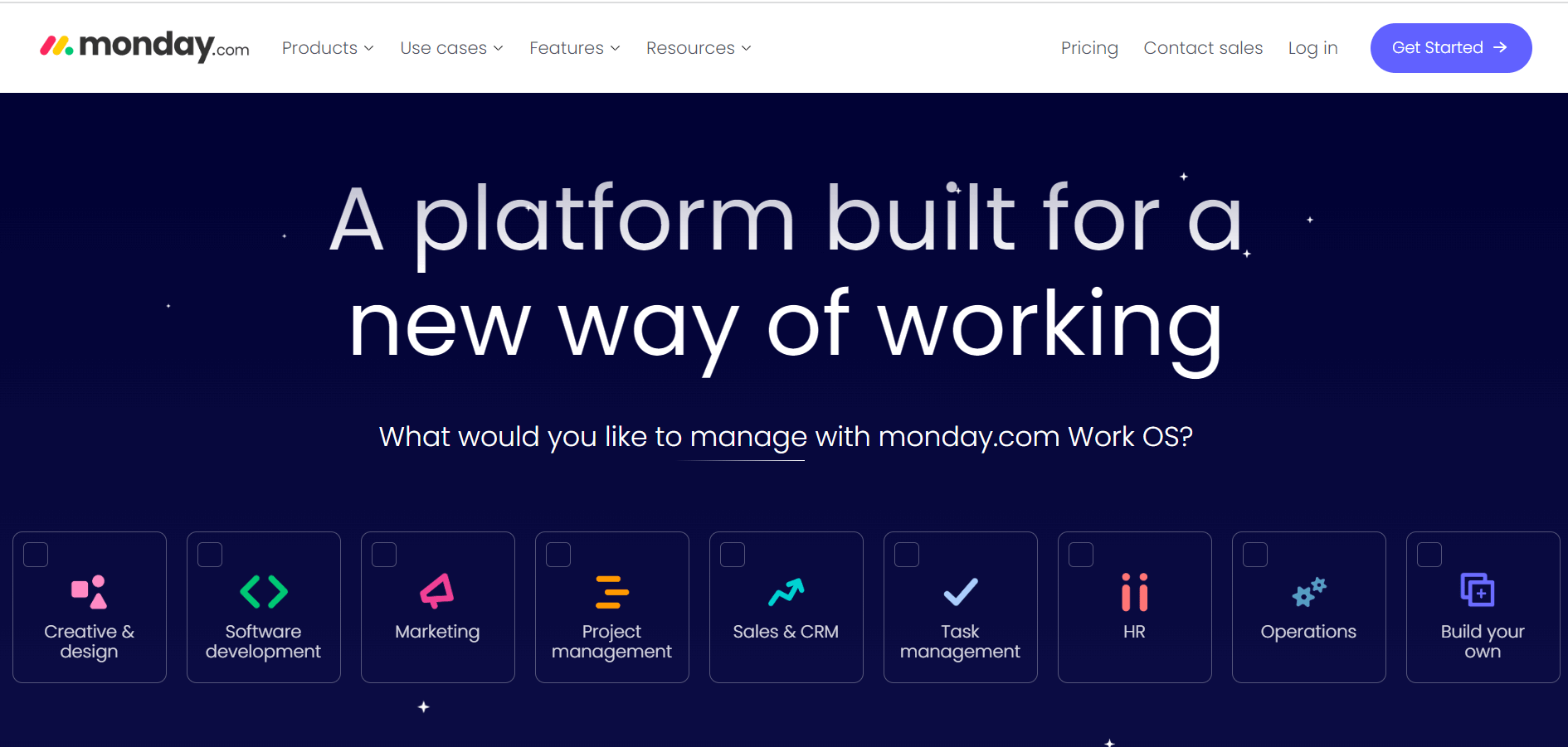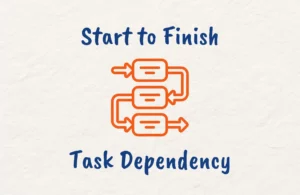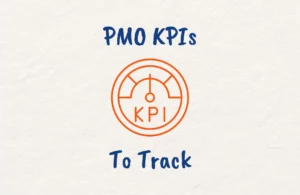As a business owner, one of the most important things you need to do for maximum productivity is manage your workforce effectively.
This entails keeping track of schedules, tasks, and time off requests, as well as making sure your employees are paid correctly and on time.
Managing a business’ workforce is a crucial aspect of any organization and choosing the right software can make a significant difference in streamlining operations and improving the bottom line.
Unfortunately, this can be a time-consuming and complex task, especially if you’re using manual methods like spreadsheets or paper records.
Workforce Software Monday which is a popular option on the market is a solution to this problem that you can harness as it offers a comprehensive solution for businesses of all sizes.
This technology can help you automate many of the tedious and time-consuming tasks associated with managing employees, thus allowing you to focus on more important things like growing your business.
In this article, we will be discussing the features of Workforce Software Monday that make it a valuable asset for businesses, as well as some drawbacks to consider before making a purchase.
What is Workforce Software Monday?
Workforce Software Monday is a cloud-based CRM and workforce management tool that can help businesses manage their projects and workflows more efficiently.
It’s a software that allows businesses to automate many of the tedious and time-consuming tasks associated with managing employees by keeping track of employee schedules, time-off requests, payroll, and attendance.
It’s a very versatile tool and this makes it a popular choice among businesses of different sizes for organizing most business processes.
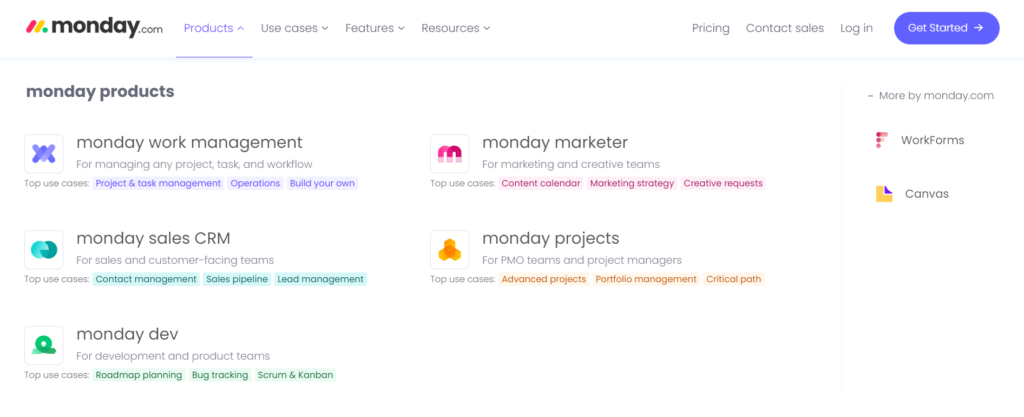
Key Features of Workforce Software Monday
Some of the software’s key features include:
Gantt Chart
One of the key features of Workforce Software Monday is the built-in Gantt chart feature for scheduling and shift management.
This feature allows managers to easily create and manage employee schedules, ensuring that all shifts are covered and that employees are not overworked.
Documents and Files
Another important feature of Workforce Software Monday is the document and file management system for storing important employee information.
This feature allows managers to keep track of employee information and performance metrics over time, which can be useful for making informed business decisions.
Integrations and Automated Workflows
Workforce Software Monday can also be integrated with other software such as payroll and accounting software, which can help improve workflow efficiency and reduce the need for manual data entry.
Additionally, it can automate many of the tedious and time-consuming tasks associated with managing employees, such as tracking schedules, assigning tasks, and managing time off requests.
Simple Arrangement
Workforce Software Monday has a user-friendly interface that makes it easy for managers and employees to navigate and use.
The dashboard features of the software include project data visualization, sales forecast, groups, kanban boards, and time tracking.
This makes it easy for managers to track employee information and performance metrics in real-time and make more informed business decisions.
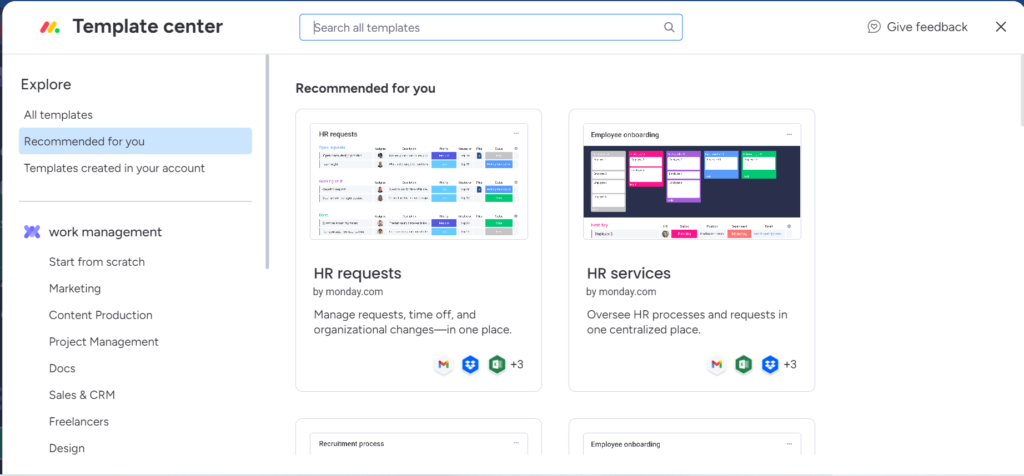
Workforce Software Monday Dashboard Features
Workforce software Monday’s dashboard is designed to provide managers with an overview of important employee information and performance metrics.
Below are some of its key dashboard features:
Project Data Visualization
Workforce software Monday’s dashboard allows managers to view project data, such as task completion and progress, in real-time through a visual representation.
Sales Forecast
Workforce software Monday’s dashboard has a built-in sales forecasting feature that allows managers to predict sales trends and make informed business decisions.
Groups
Workforce software Monday’s dashboard allows managers to create and manage groups of employees, making it easy to assign tasks and communicate with specific teams or departments.
Kanban Boards
Workforce software Monday’s dashboard includes a built-in Kanban board feature that allows managers to easily visualize and manage tasks and projects.
Time Tracking
Workforce software Monday’s dashboard allows managers to track employees’ time spent on specific tasks, projects, and overall.
Benefits of Using Workforce Management Monday
Workforce Software Monday is a powerful tool with features that can provide several benefits to businesses of all sizes.
These benefits include:
Improved Efficiency
One of the biggest benefits of using Workforce Software Monday is that it can help improve efficiency in managing employees.
With its automation and integration capabilities, it can streamline many of the tedious and time-consuming tasks associated with managing employees, such as tracking schedules, assigning tasks, and managing time off requests.
Better Communication and Collaboration
Another benefit of using Workforce Software Monday is that it can improve communication and collaboration among employees.
The software’s group management and kanban board features can help employees to work together more efficiently, leading to better overall performance.
Flexibility
Workforce Software Monday is cloud-based software, which means that it can be accessed from anywhere with an internet connection.
This can be especially useful for businesses that have employees working remotely or in multiple locations.
Integration with Other Software
The software can also be integrated with other software such as payroll and accounting software, which can help improve workflow efficiency and reduce the need for manual data entry.
Real-time Data Tracking
Workforce Software Monday allows managers to track employee information and performance metrics in real-time, through its dashboard features.
This can be useful for businesses that need to make informed business decisions.
Cost-effective
Workforce Software Monday offers various pricing plans to suit the needs of different businesses, which can be cost-effective when compared to traditional methods of employee management.
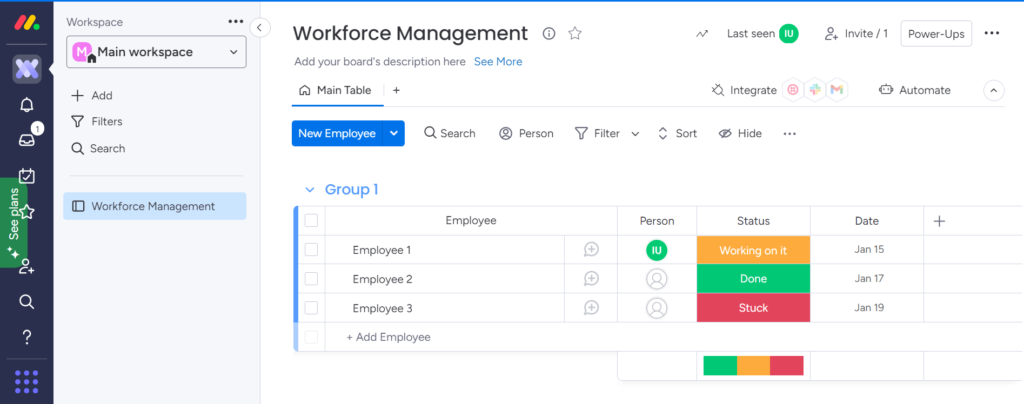
Steps to Create a Workspace on Monday Software
Creating a workspace on Monday software is a simple process.
First, you will need to sign up for an account and select the plan that best suits your business needs.
Once your account is set up, you can create a new workspace by selecting the “Create Workspace” option from the dashboard.
You will then be prompted to enter a name for the workspace and select the employees who will have access to it.
From there, you can customize the workspace by adding tasks, projects, and other important information.
Pre-made Templates for Workforce Software Monday
Workforce Software Monday offers a wide range of pre-made templates that can help businesses streamline their employee management process.
These templates are designed to be easy to use and can be customized to meet the specific needs of your business.
Employees’ Information Archive
One of the pre-made templates offered by Workforce Software Monday is the Employees’ Information Archive.
This template allows managers to easily store and access important employee information, such as resumes and interview notes.
This feature can be especially useful for businesses that need to keep track of employee information and performance metrics over time.
Employees’ Feedback Tracker
Another pre-made template offered by Workforce Software Monday is the Employees’ Feedback Tracker.
This template allows managers to easily track employee feedback, helping them to identify areas of improvement and take action to improve performance.
Staff Engagement
Workforce Software Monday also offers a Staff Engagement template, which allows managers to track employee engagement levels and identify any issues that may be impacting performance.
This template can help managers to take action to improve employee engagement and increase productivity.
Vacation Tracker
The Vacation Tracker template allows managers to keep track of employee vacation and time-off requests, ensuring that all shifts are covered and that employees are not overworked.
This can help managers to plan for future projects and resources.
Recruitment Tracker
The Recruitment Tracker template allows managers to keep track of open job positions and applicants, helping them to identify the best candidates for the job.
This can help managers to streamline the recruitment process and fill open positions faster.
Hiring Pipeline
The Hiring Pipeline template allows managers to visualize the progress of applicants through the hiring process, helping them to identify areas of improvement and make more informed hiring decisions.
Applicant Tracker
The Applicant Tracker template allows managers to keep track of job applicants and their qualifications, helping managers to identify the best candidates for the job.
Employee Onboarding
The Employee Onboarding template allows managers to streamline the onboarding process for new employees by providing a checklist of tasks that need to be completed and tracking progress.
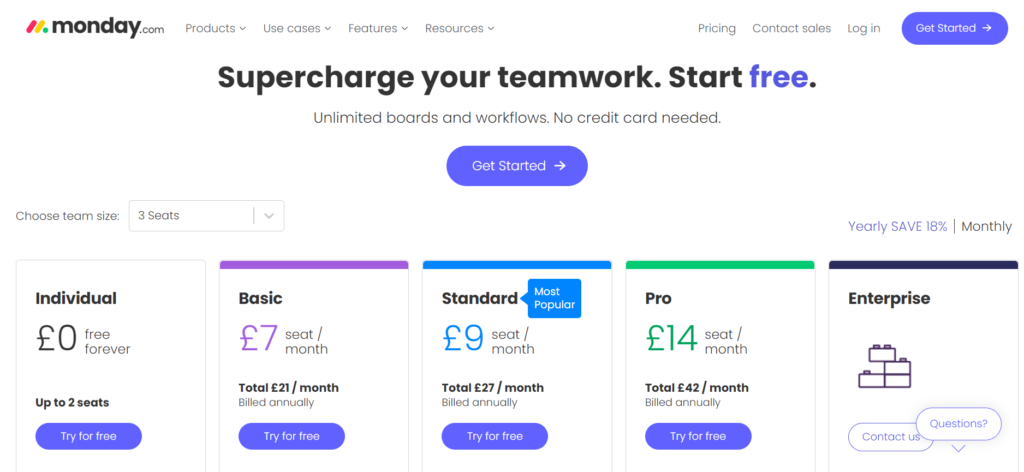
Workforce Software Monday Pricing
Workforce Software Monday offers several pricing plans to suit the needs of different businesses. These plans include:
Individual Plan
This package is for individuals that want to keep track of their work. It’s a free package, with 500 MB storage, and a maximum of 2 seats.
The individual plan has up to 3 boards, over 200 templates, unlimited docs, iOS and Android apps, and over 20 columns.
Basic Plan
The basic plan is suitable for small to medium-sized businesses that need to manage more employees and their work in one place.
This package costs $8 or £7 for one seat on an annual subscription plan.
It has enhanced features in addition to those of the individual plan including unlimited free viewers and items, 5 GB file storage, a single-board dashboard, and prioritized customer support.
Standard Plan
This plan is suitable for businesses that need to manage multiple projects, collaborate, and optimize the processes of their teams.
This package costs $10 or £9 for one seat on an annual subscription plan.
It has enhanced features in addition to those of the basic plan including timeline and Gantt views, calendar view, guest access, 250 automation actions and 250 integration actions per month, and a single dashboard for 5 boards.
Professional Plan
The pro plan is suitable for businesses that need to manage multiple teams, and streamline and run their complex workflows.
This package costs $16 or £14 for one seat on an annual subscription plan.
It has enhanced features in addition to those of the standard plan including 25,000 monthly automation and integration actions, private boards and docs, chart view, time tracking, formula and dependency column, and a single dashboard for 10 boards.
Enterprise Plan
This plan is suitable for large businesses that need to manage multiple workspaces with enterprise-grade features.
To use this plan, you will have to contact Monday to get a cost for your organizational needs.
Features included in this plan include enterprise-scale automations and integrations, enterprise-grade security and governance, advanced analytics and reporting, premium support, and a single dashboard for 50 boards.
It’s worth noting that all the above pricing plans are billed annually and there is a free trial available to test the software before purchasing.
Additionally, businesses can also contact Workforce Software Monday to customize a plan that fits their specific needs and budget for more than 40 seats.
Conclusion
In conclusion, Workforce Software Monday is a powerful and versatile tool that can help businesses of all sizes manage their employees more efficiently.
Its features such as scheduling, time tracking, document and file management, project data visualization, sales forecast, groups, kanban boards, and time tracking can provide several benefits such as improved efficiency, better communication and collaboration, flexibility, integration with other software, real-time data tracking and cost-effective.
It’s a cloud-based software that can be accessed from anywhere with an internet connection, which can be especially useful for businesses that have employees working remotely or in multiple locations.
The software also offers pre-made templates that can help businesses streamline their employee management process.
Additionally, Workforce Software Monday offers a range of pricing plans that can suit the needs of different businesses.
If you’re looking to improve your employee management and streamline your workflow, Workforce Software Monday is definitely worth checking out.