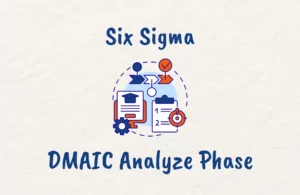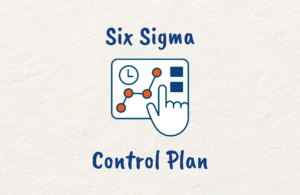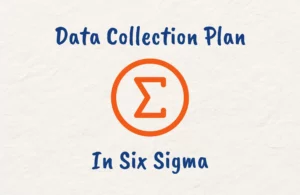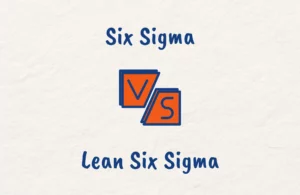When you’re developing software products, experiencing defects or bugs in the process is something that happens to be inevitable.
It’s absurd expecting not to experience them as they can occur at any stage of the software development life cycle leading to delays, headaches, and dissatisfaction among the users and stakeholders.
Since this is something you can’t avoid, the sensible and proactive thing for you is to have a proper process for defect management in place to ensure that all defects are identified, prioritized, and resolved efficiently.
One of the most popular and effective defect management tools is Jira, a widely used project management tool developed by Atlassian.
In this article, we’ll discuss the Defect life Cycle in Jira and provide a comprehensive guide on managing defects and bugs effectively using Jira.
What is a Defect in Software Development
Defects in software development, also known as bugs, are flaws or errors in the system that lead to incorrect or unexpected results.
They can occur at any stage of the software development life cycle, from requirements gathering, to design, coding, testing, and deployment.
Defects range from minor issues like typos or cosmetic problems to critical issues that can lead to complete system failure.
Common examples of defects include crashes, data corruption, freezes, and security vulnerabilities.
To ensure that the software developed is of high quality, it’s important to identify and manage defects effectively.
Defect management involves identifying, tracking, reporting, and resolving defects throughout the software development process.
This helps to ensure that defects are identified early and resolved so that the product is satisfactory to the customers and users.

Defect Life Cycle in Jira
The Defect Life Cycle in Jira also known as the Jira bug life cycle is a process that allows teams to track and manage the progress of a defect or bug.
It entails following the defect from discovery to investigation and, finally, resolution.
The process is intended to ensure that the defect is dealt with quickly and that any potential risks associated with the defect are minimized.
The Jira Defect Life Cycle begins when a defect is first reported. At this point, the defect is assigned a unique identifier that will be used to track it throughout the rest of the process.
When a defect is reported, it’s investigated and the root cause is determined. If necessary, the defect is assigned to a team or individual for resolution.
Once resolved, the defect is marked as closed, and the process is completed.
The defect is tracked in Jira throughout the process. This allows the team to review and monitor the progress of the defect to ensure that it is being handled correctly.
Jira also enables stakeholders to monitor the status of the defect and provide feedback and updates as needed. This helps to ensure that the defect is resolved as soon as possible.
Jira’s Defect Life Cycle is a simple and effective way to manage and track defects and it gives teams the tools they need to resolve defects and mitigate risks quickly.
Phases of Defect Life Cycle in Jira
A defect moves through a series of stages in the Jira Defect Life Cycle until it is resolved. Each of these stages serves a specific purpose and is assigned to a specific person or group.
Understanding the various stages is critical for effectively managing Jira defects. It’s important to understand that different organizations may use different variations of the Defect Life Cycle.
The following are 10 critical stages of the Defect Life Cycle in Jira:
1. New
This is the first stage in the defect life cycle in which the problem is identified and reported. A defect is typically reported by a tester or end-user who has discovered a problem with the software.
The defect is typically described briefly, along with other pertinent information such as the severity of the problem and the expected behavior of the feature.
2. Assigned
When a defect is reported, it is assigned to the appropriate developer or team in charge of fixing it. The developer or team lead is in charge of reviewing the defect and assigning a priority level to it.
If the defect is invalid, the status is tagged as invalid and subsequently will be closed.
However, if the defect is valid, then its status is changed to Assigned and the assignee gets to work on resolving it.
3. Open
At this point, the developer has reviewed the defect and determined that it is a legitimate issue.
If the developer decides the defect is authentic and needs immediate resolution, then it’s added to the backlog and marked as Open.
4. In Progress
After assigning the defect and adding it to the backlog, the developer or team begins working on a fix for it. The defect’s status is labeled “In Progress” to show that work has begun on it.
5. Fixed
Once the assignee has developed a solution to the defect, its status is labeled as Fixed. The developer then moves on to testing to ensure that the fix has resolved the problem.
6. Ready for Testing
The defect is marked as “Ready for testing” once the developer has completed and verified the fix. The testing team will now perform additional testing to ensure that the problem has been resolved.
7. Retest
This stage is where the fix is sent to the testing team or Quality Assurance (QA) to verify that the issue has been fully resolved.
If it’s determined that the issue has not been fully resolved, the defect is returned to the developer for correction.
8. Verified
The defect’s status is “Verified” if the testing team is satisfied that the issue has been resolved. The flaw is now ready to be fixed.
9. Closed
Once the defect has been resolved, tested, and verified, then its status is labeled as Closed. This means that the problem has been fixed and the defect is no longer active.
10. Reopened
An issue that has been designated as Closed can sometimes reoccur. If this happens, the defect’s status is classified as Reopened and is moved back to the Open stage.
The developer or team will then reinvestigate the defect and work on resolving or fixing it.
Conclusion
The Jira Defect Life Cycle is a critical process in software development, and effective defect management is critical to project success.
To effectively manage defects, best practices such as clear and concise defect descriptions, prioritizing defects based on severity and impact, regular updates and communication throughout the Defect Life Cycle, and collaboration between development and testing teams are required.
Teams can manage defects effectively, ensure a smooth workflow, and deliver high-quality software products to their customers by following these best practices and understanding the different stages of the Jira Defect Life Cycle.