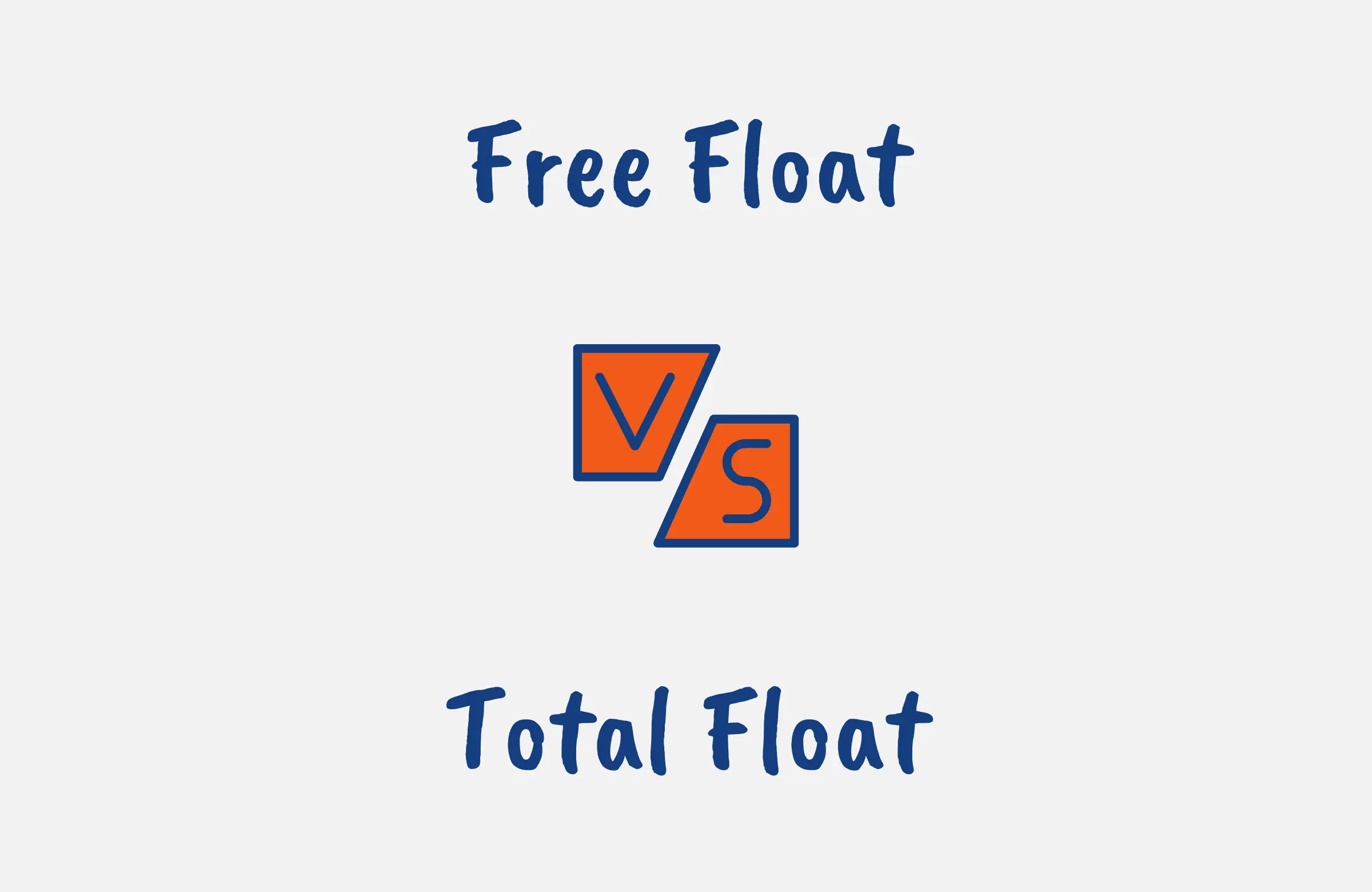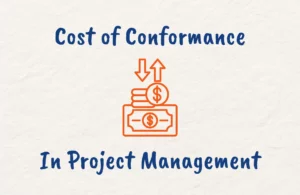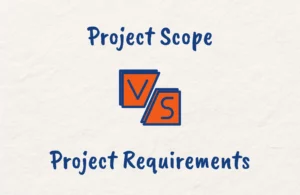As a project manager looking to optimize your project schedules, understanding the concept and differences between free float and total float in Critical Path Analysis is key.
A solid knowledge of how to leverage float for project scheduling will enable you to build in the right amount of flexibility to minimize delays and keep projects on track.
In this article, we do an in-depth comparison of free float vs total float highlighting their differences, how to calculate them, and PMP exam tips for questions on them as this was quite confusing for me when I was preparing for my exam.
Whether you want to better leverage float in your projects or are studying for the PMP exam, this guide will help you master the use of free float and total float.
Difference Between Free Float and Total Float
If you need a short answer, then know that while both concepts relate to the amount of time an activity can be delayed without impacting the overall project timeline, free float focuses on the next immediate activity, and total float looks at the entire project finish date.

What is Float in Project Management?
Float or slack in project management refers to the amount of time a project can be delayed without impacting an imposed deadline or constraint by measuring the schedule flexibility against an external date commitment.
For example, say your project network diagram shows a critical path duration of 45 days. However, your project sponsor has imposed a must-finish milestone of 60 days to align with a company event.
In this case, your project float would be 60 days – 45 days = 15 days. So the project could be delayed by up to 15 days yet still meet the imposed 60-day deadline.
Project float is an important metric in assessing the schedule risk and is calculated by subtracting the critical path duration from the deadline date.
Note that project float only considers the overall project duration, not individual activities.
The imposed date constraint is not necessarily derived from the schedule network and could be driven by external factors like a fixed launch date, holiday season, or other business events.
Importance of Float in Project Management
Float is a key concept in project schedule management in various ways including:
Absorbing Issues
Free float gives wiggle room in activity schedules before impacting successor tasks. This absorbs issues and contains ripple effects.
Total float provides a project-level buffer against delays before affecting the final deadline. You can leverage total float to offset critical path issues.
Risk Assessment
Free float helps assess schedule risk and opportunity at the activity level. You can evaluate the flexibility of each task’s duration.
Total float indicates risk relative to the overall project timeline. It quantifies schedule risk based on all network paths.
Resource Management
Float informs resource decisions like staffing, outsourcing, equipment usage, and budgets. Free float guides task resources while total float guides program-level resourcing.
Progress Monitoring
Tracking float demonstrates if the schedule is on target. Free float trends show task performance, while total float indicates the overall project time variance.
Contingency Planning
Proactively monitoring float enables contingency plans before delays materialize. You can also allocate reserve budgets based on float burn rates.
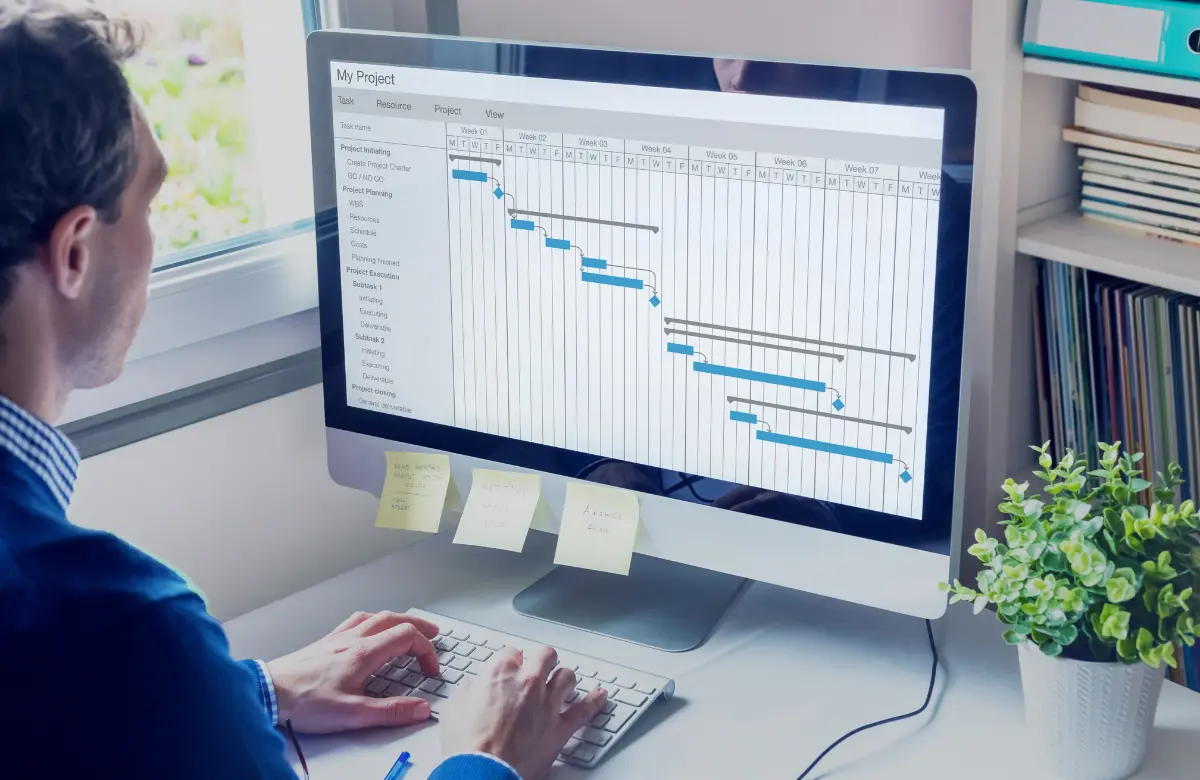
Free Float Definition
Free float represents the amount of time an activity can be delayed without impacting the early start of its immediate successor activities. It focuses on the flexibility within activity dependencies.
For example, say Activity A has a 5-day free float. This means Activity A could be delayed by up to 5 days without affecting the early start of the tasks that follow it in the network diagram.
Free float only looks at the next activities tied to it via dependencies, and not the whole project timeline.
It is calculated for each activity as the difference between its early finish date and the early start of its successors which helps to assess schedule risk at the task level and indicates room for delay before cascading impacts occur.
Free Float Formula
The free float formula for an activity is given as:
Free Float = Early Start of Successor – Early Finish of Current Activity
Or
Free Float = Early Start of Successor – (Early Start of Current Activity + Activity Duration)
The early start and early finish dates come from a critical path schedule network analysis. Successful use of free float relies on logically linking activities based on dependencies and lead or lag time.

Total Float Definition
The total float represents the amount of time an activity can be delayed without impacting the overall project finish date. It provides flexibility relative to the critical path and final milestone.
For example, if a task has 4 days of total float, that means it can slip 4 days without delaying the project’s targeted completion. Total float considers all paths, not just the next activity links.
Total Float Formula
Total float is calculated as:
Total Float = Late Finish – Early Finish
Or
Total Float = Late Start – Early Start
The late start and late finish dates are determined during a critical path schedule analysis. Total float ultimately depends on the sequence logic, durations, and constraints across all activities.

How Do You Calculate Total Float and Free Float?
Now that you have an understanding of what free float and total float are, let us understand how to calculate them.
How to Calculate Free Float
To calculate free float, follow these steps:
- Construct a project network diagram showing the sequencing and dependencies between activities.
- Perform a forward pass analysis to determine the early start and early finish dates for each activity.
- Identify the successor activities for the task you want to calculate free float for.
- Look up the early start date for the successor activities. Take the earliest of these dates if there are multiple successors.
- Subtract the early finish date of the current activity from the early start of its successors.
Free Float Example
Consider a project with the following activities:
| Activities | Predecessor | Duration |
|---|---|---|
| A | – | 7 |
| B | – | 9 |
| C | A | 12 |
| D | A, B | 8 |
| E | D | 9 |
| F | C, E | 6 |
| G | E | 5 |
Next, we construct the project schedule network diagram and perform forward pass and backward pass to determine their early start, early finish, late start, and late finish for the activities.
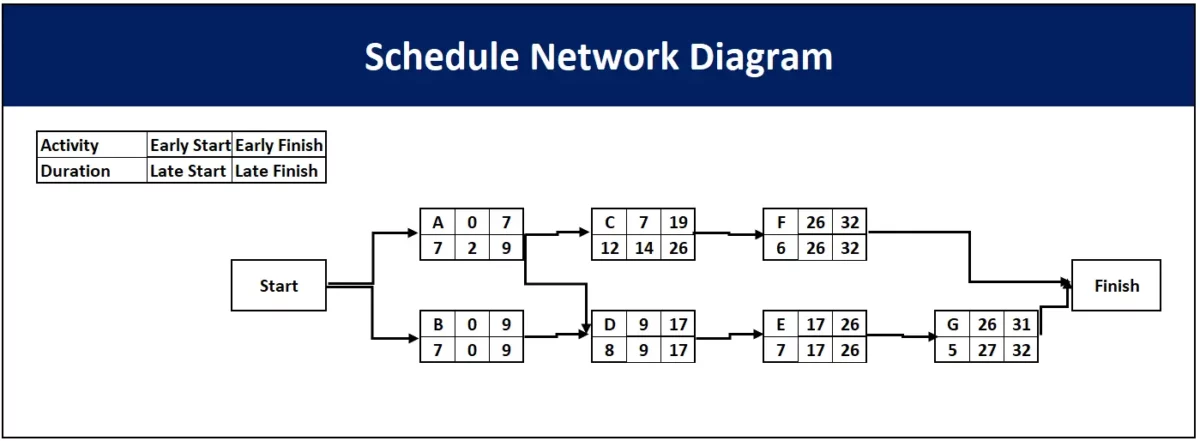
Activity A has an early finish of week 7.
Activity C is the successor with an early start of week 7.
Free Float = Early Start of Successor – Early Finish of Current Activity
= Week 7 – Week 7
= 0
So Activity A has 0 weeks of free float and can’t be delayed without affecting Activity C’s early start.
Follow the same approach to calculate free float for every activity in your network schedule.
How to Calculate Total Float
Calculating total float involves:
- Developing a project network diagram and identifying the critical path (longest sequence of activities from start to finish).
- Performing a forward and backward pass analysis to determine early/late start/finish dates.
- For each activity, take the late finish date and subtract the early finish date. Or, take the late start date and subtract the early start date.
Total Float Example
Using the same Activity List used to calculate free float, Activity A has an early finish of week 7 and a late finish of week 9.
Total Float = Late Finish – Early Finish
= week 9 – week 7
= 2 weeks
So Activity C has 2 weeks of total float. It can be delayed without impacting the project finish date.
You can learn more about calculating float in the video below:
Free Float vs Total Float Comparison
Now let’s do a feature comparison between free float and total float to have a more in-depth understanding of how they differ.
Focus Area
Free float focuses on the timeline between dependent activities providing task-level flexibility before impacting successor tasks.
On the other hand, the total float considers the entire project schedule and measures flexibility relative to the overall project completion date.
Calculation
Free float is calculated using early finish and early start dates between linked activities.
Total float on the other hand relies on late start/finish dates from a complete Critical Path Analysis.
Application
Free float is useful for assessing delays to individual activities before affecting successor tasks, while total float helps evaluate the schedule risk of activities based on the total project timeline.
Scope
Free float only considers the immediately following dependent activities. In contrast, total float encompasses all paths and activities across the entire project network.
Usage
Free float gives task-level flexibility to absorb issues, while total float provides project-level flexibility and schedule risk assessment.

Free Float vs Total Float PMP Exam Tips
For your PMP exam, grasp the distinction between free float and total float as defined in the PMBOK® Guide.
Free float, or ‘free slack,’ refers to the amount of time that a scheduled activity can be delayed without affecting the early start date of any subsequent activities.
Total float, or ‘total slack,’ is the amount of time that a scheduled activity can be delayed without delaying the project finish date or violating a schedule constraint.
Exam Tips:
- Remember that free float is activity-specific, while total float is project-specific.
- In the ‘Define Activities’ process, be aware that both floats are identified, but they become crucial during the ‘Sequence Activities,’ ‘Estimate Activity Durations,’ and ‘Develop Schedule’ processes.
- Be prepared to calculate both floats in network diagram questions, understanding their impact on schedule flexibility.
- Recognize that total float is shared among activities in a path, which is key in the ‘Control Schedule’ process when assessing schedule variations.
- Be able to explain the difference between free and total float. Focus on factors like scope, calculation, and use.
- Review network diagrams to visually distinguish how free and total float differ. Identify predecessor/successor activities and critical paths.
- Memorize the float formulas and practice calculating float values from schedule data. Verify your work using forward/backward pass techniques.
- Recognize how float relates to the critical path method. Float provides schedule flexibility on non-critical activities.
- Understand how free float gives task-level flexibility before affecting successors. Total float considers overall project timeline flexibility.
- Expect float calculation questions involving fictional scenarios. Carefully read all the provided schedule data before answering.
- Know that float values indicate schedule risk. Low or negative float requires monitoring and contingency plans.
- Consider how float informs resource decisions like staffing, budgets, and tradeoffs to absorb delays.
- Be able to explain proactive ways project managers leverage float to minimize delays and keep projects on track.
With these tips, you can confidently answer PMP exam questions on critical path scheduling, float techniques, and building flexibility into project timelines.
Conclusion
Project float empowers schedule optimization and reduces risk. While free float provides flexibility between dependent tasks, total float gives wiggle room relative to the critical path.
Understanding how to calculate and leverage both floats enables adapting plans when issues arise. Absorbing delays with free float protects successor activities and monitoring total float helps gauge overall timeline risk.
Comprehending these schedule analysis concepts allows project managers to make informed decisions. By using the right amounts of each buffer, you can minimize project delays without sacrificing speed.
FAQs
Can You Have More Free Float than Total Float?
No, free float cannot exceed the total float. Free float is the amount of time a task can be delayed without affecting the early start of any successor tasks.
Total float is the delay allowed without impacting the project’s end date. If free float exceeds total float, it defies their definitions.
What Does it Mean if an Activity’s Total Float is Greater than Zero?
If an activity’s total float is greater than zero, it indicates that the activity can be delayed without extending the project’s overall completion time.
This slack offers flexibility in scheduling and indicates that the activity is not on the critical path.
Can a Free Float be Negative?
No, the free float cannot be negative. Free float represents the spare time that an activity has before it delays a subsequent dependent activity.
A negative free float would imply a scheduling problem, where a task is already expected to delay following tasks, which is not possible in proper scheduling.
What Happens if Total Float is Negative?
If the total float is negative, it indicates the project is behind schedule. To finish on time, activities must be accelerated.
Negative total float suggests the critical path needs to be reassessed, resources reallocated, or the project deadline extended to accommodate the delay and get back on track.