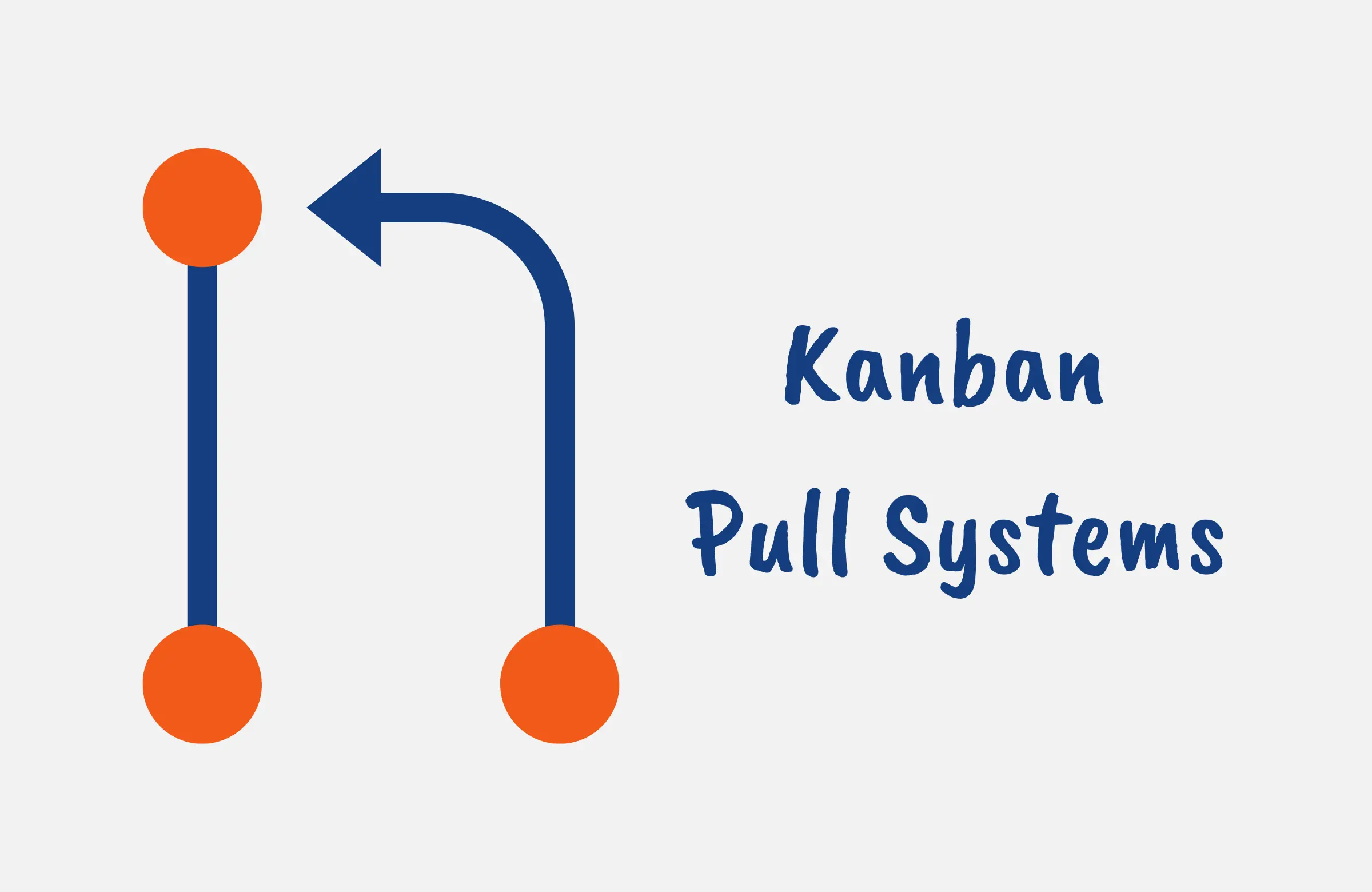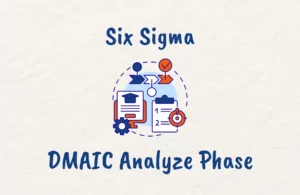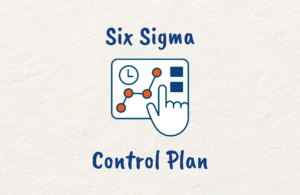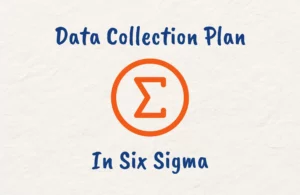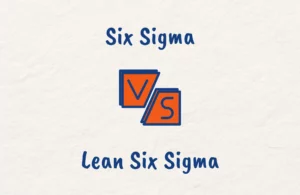Kanban pull systems offer a powerful approach to optimizing your team’s processes and implementing efficient workflows in your work environment.
Whether you are in software development, manufacturing, healthcare, or any industry, Kanban pull systems can significantly improve cycle times, productivity, and quality.
While implementing a Kanban pull system may seem complex, this article explains the concept in detail, how to implement it so you can efficiently improve your team’s workflow, and the benefits of doing so.
What is a Kanban Pull System?
A Kanban pull system is an efficient work management technique that helps teams visualize their workflow, set priorities, and improve communication.
Kanban pull systems originate from lean manufacturing and use visual signals to indicate when work items should be produced or moved through each stage of the process.
These demand-driven systems aim to eliminate waste by producing only what is needed, when it is needed, and in the amount required.
Kanban cards trigger each step, creating a smooth workflow to minimize inventory and reduce lead times.
Here’s how it works:
- Kanban cards signify when an item should be moved to the next stage of production
- It is a demand-driven system, producing only what is needed, when needed, in the required amount
- The goal is to create a smooth, efficient workflow and reduce excess inventory and lead times
- Kanban pull systems visualize the process on boards and use WIP limits to prevent overproduction
Nowadays, Kanban pull systems are widely used across various industries as their visual nature and pull system mechanics make Kanban very effective for knowledge workers to collaborate and focus on finishing work before taking on new items.

How to Implement a Kanban Pull System
While it takes time and commitment to successfully implement a Kanban pull system takes time and commitment, it however brings tremendous benefits when done right.
To implement this system, follow these steps:
1. Visualize Workflow
The first step is to map out every stage of your workflow in detail on a Kanban board.
The more comprehensive your board, the easier it will be to identify bottlenecks, waste, and opportunities to smooth flow.
Then break down the work items into small pieces that can flow through the system quickly as this will help you reduce lead time and optimize your cycle time.
2. Establish Pull
The next step is to stop pushing work forward through the Kanban system. Instead, have the work pulled into the next stage only when there is available capacity and an explicit demand.
This creates a “just-in-time” system focused on work that delivers value fast. New work should only enter when there is space, not just because there is demand.
3. Limit Work in Progress
Prevent overburdening your team’s capacity by limiting the amount of work in progress (WIP) at each stage of the workflow.
You can set WIP limits per person, per column, or globally for the whole board. Review your WIP limits often and adjust as needed as too much WIP causes congestion.
4. Improve Flow
Use metrics to uncover issues slowing down delivery, and address identified bottlenecks quickly by adding resources or changing process policies.
Introduce pull signals like a “Ready for Testing” column to smoothly hand off work between process steps.
5. Make Process Policies
Create consistent policies for how work is managed in your Kanban system. Define when new items are pulled into the workflow, how WIP limits are enforced, the handoff points between stages, etc.
6. Collaborate to Improve
It is important to continuously and collaboratively inspect your process health and make incremental changes to improve flow. Also, empower your team to suggest improvements to policies and procedures.

Benefits of a Kanban Pull System
Implementing a Kanban pull system can transform how your team works and significantly improve your team’s workflow, productivity, and speed of delivery. Here are some of the major benefits:
Reduced Lead Time
By limiting work in progress, addressing bottlenecks quickly, and improving flow, Kanban pull systems dramatically reduce the lead time it takes to complete work items which allows you to get customer deliverables done faster.
Increased Focus
The work-in-progress limits help team members focus on finishing current tasks before pulling new work into their workflow thus avoiding the productivity drain of task switching.
Decreased Time to Market
Kanban pull systems help you boost speed to market as the combined improvements in workflow lead to faster delivery to market of products and services.
Reduced Waste
Producing only what is needed, when it is needed reduces excess inventory, overproduction, waiting time, and other wastes.
Increased Predictability
Smooth flow and work-in-progress limits create a more predictable cycle time and throughput. You can confidently forecast when customer commitments will be met.
Better Quality
Making process policies explicit and adding review steps prevents defects from passing to downstream stages which increases the level of quality of the product or service.
Improved Customer Satisfaction
With a combination of faster delivery, higher quality, and increased predictability, there is an inevitable improvement in customer satisfaction.
Flexible Capacity
It’s easy to add or remove capacity from any stage of the process as demands change. The WIP limits smooth the impacts.
Continuous Improvement
Kanban pull systems make inefficiencies glaringly obvious and encourage incremental changes to address them helping to facilitate continuous improvement.

How to Manage a Kanban Pull System
Once you’ve implemented a Kanban pull system, ongoing management is required to sustain and optimize the benefits. Here are key tips to do that:
Review Metrics Regularly
Analyze cycle time, work in progress, throughput, and other metrics at least weekly to ensure your process is healthy. Watch for rising WIP or slowing cycle times.
Adjust WIP Limits
Review your WIP limits often and tweak them to balance utilization and flow. Increase limits carefully to get more throughput, and decrease to accelerate flow.
Address Blockers
If certain columns or steps consistently have high WIP or long cycle times, address them. Check for bottlenecks, and add capacity or change process policies.
Break Down Work
Keep breaking larger items into smaller pieces as smaller work items flow faster. Avoid “blocks” of work spanning days or weeks in size.
Implement Feedback Loops
Add reporting or feedback loops between key process steps. For example, have testers notify developers about any defects found.
Inspect and Adapt
Keep inspecting your Kanban system and processes and stay open to trying new ideas for improvement suggested by your team. This way, you can adapt your policies as needed.
Balance Push vs Pull
At times, you may need to push certain items faster based on priority. But avoid pushing excessively and find the right balance of push vs pull.
Review Policies
Review your Kanban policies often to verify they are optimizing flow, not creating bottlenecks. Are WIP limits and pull signals effective?
Celebrate Success
Celebrate wins and achievements with your team. Kanban improvements take persistence. Recognize efforts and results to motivate continuous improvement.
Kanban Pull System vs Pull System
While Kanban pull systems are a form of pull system, there are some key differences between the two approaches:
Origin
General pull systems originate from lean manufacturing practices like the Toyota Production System. Kanban pull systems are a specific style of pull system that originated at Toyota.
Visual Signals
Kanban pull systems use visual signals like Kanban cards and boards to signal when work should flow to the next step. Generic pull systems rely on non-visual signals.
WIP Limits
A core practice in Kanban is to set explicit work-in-progress (WIP) limits to smooth flow. This is not mandated in general pull systems.
Incremental Change
The Kanban method encourages incremental evolutionary change to process policies. Plain pull systems do not emphasize this as strongly.
Focus on Flow
While pull systems seek to eliminate waste, Kanban has an intense focus on continuously improving flow and surfacing bottlenecks.
Explicit Policies
Kanban pull systems codify explicit policies around WIP limits, pull signals, metrics, etc. Pull systems leave policies ambiguous.

Kanban Pull System Example
Here is an example of a Kanban pull system in action. Consider a software team developing a web application.
For starters, they map their workflow into a Kanban board with columns for Backlog, Development, Code Review, Testing, and Deployment.
Then they set a WIP limit of 3 tasks per person and 2 tasks in Code Review and developers pull tasks from the backlog into Development only when they have free capacity within their WIP limit.
When development is complete, the task is moved to a Code Review “Ready” column. This signals to the code reviewer to pull the task into review when they are below their WIP limit.
Once approved, the task gets pulled into the Testing column where testers verify it works properly, and bugs go back to Development.
Finally, the task is pulled into Deployment and released to customers. This Kanban system smooths workflow and focuses work on delivering maximum value.
Conclusion
Implementing an efficient workflow is critical for businesses and Kanban pull systems offer a powerful approach to optimize your team’s process.
The visualization, work-in-progress limits, and pull mechanics create a smooth flow and focus on delivering maximum value.
FAQs
Where Does the Authority to Produce Come From in a Kanban Pull System?
In a Kanban pull system, the authority to produce more units comes from customer demand rather than a forecast.
The next downstream stage in the process pulls work from the upstream activity only when you have the capacity and an actual request from a customer or the next process stage.
Is Kanban a Push or Pull?
A Kanban system relies on pull from downstream to trigger work rather than a production schedule or forecast, making it a pull system by definition.
With Kanban, you don’t produce until the next process stage signals a need, avoiding overproduction and enabling on-demand fulfillment driven by real customer demand signals throughout the process flow