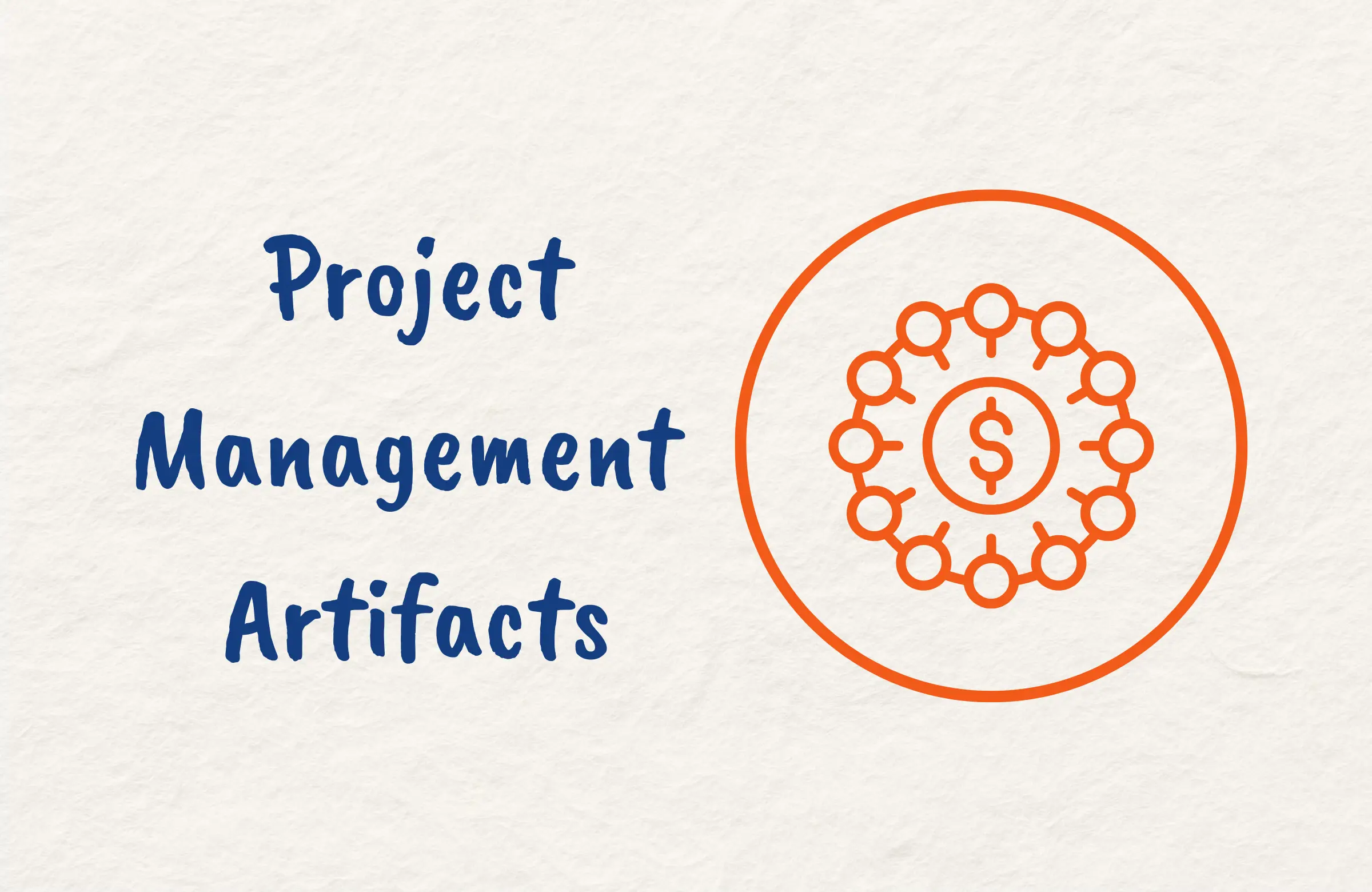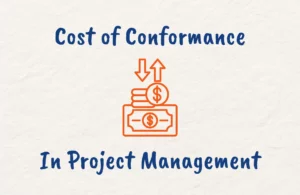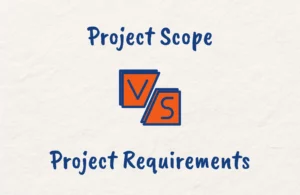Project management artifacts are key documents and files that get created throughout the project life cycle to help guide the project work.
As the project manager, you’ll refer back to these artifacts during each project phase to ensure alignment with goals and requirements.
This post will overview common project artifacts as well as their importance to project management. You’ll learn the various types of artifacts to create, and see examples of artifacts used in Agile and traditional projects.
Let’s dive in to boost your project documentation skills as well as improve your readiness for the PMP Certification exam if you happen to be a candidate.
What are Project Artifacts in Project Management?
In project management, artifacts refer to the various documents and outputs you create as part of managing your projects.
As defined by the Project Management Institute’s Project Management Body of Knowledge (PMBOK Guide) 7th edition, a project artifact is a “template, document, output, or project deliverable” created for the project.
Project management artifacts are different from the actual deliverables or products you are creating for the project. They specifically relate to the project management work, and not the end result of the project itself.
Artifacts are created by the project manager and team to help plan, execute, monitor, control, and close the project efficiently. Common examples include the project charter, communication plan, risk register, requirements documentation, etc.
Artifacts are tailored to each project based on the needs of that specific initiative. For example, more artifacts may be needed for large, complex projects versus small, straightforward projects.
They are also aligned to the chosen project management methodology, whether predictive, Agile, or hybrid.
Artifacts serve as important project documentation that is formally updated throughout the project lifecycle and provide critical information needed to manage the project successfully and keep stakeholders aligned on key parameters.
Types of Artifacts in Project Management
There are a variety of types of artifacts that project managers create and use during a project lifecycle. The PMBOK Guide 7th Edition outlines nine categories of project artifacts:
1. Strategy Artifacts
Strategy artifacts relate to documents that define the high-level goals, outcomes, and approach for the project. Examples include:
- Project Charter: Authorizes the project and documents initial requirements, scope, roles, and other key information.
- Business Case: Outlines the rationale and expected business benefits of undertaking the project.
- Project Roadmap: Defines the high-level milestones and timeline for the project.
2. Logs and Registers
Logs and registers track various aspects of the project throughout the lifecycle. Common examples include:
- Risk Register: Records identified risks and related responses.
- Issue Log: Documents issues that arise during the project.
- Change Log: Captures change requests and approvals.
- Assumption Log: Lists the assumptions made in planning the project.
3. Plans
Project plans outline how specific aspects of the project will be managed. For example:
- Communication Plan: Defines stakeholder communication cadence and channels.
- Quality Plan: Documents how quality control will be performed.
- Resource Management Plan: Describes how resources will be organized and leveraged.
4. Hierarchy Charts
Hierarchy charts show relationships and decomposition for the project. Some examples are:
- Work Breakdown Structure (WBS): This breaks down project deliverables into smaller components.
- Resource Breakdown Structure: Depicts the project team and reporting relationships.
- Cost Breakdown Structure: Breaks down budgeted costs.
5. Baselines
Baselines represent an approved version of a plan to measure against going forward. Common baselines used are:
- Scope Baseline: Approved scope requirements.
- Schedule Baseline: Approved project schedule.
- Cost Baseline: Approved budget.
6. Visual Information
Visual artifacts help convey information easily. Examples include:
- Gantt Chart: Shows project timeline and task relationships.
- Flow Chart: Depicts process flows and decision points.
- Dashboards: Highlights metrics and key info visually.
7. Reports
Reports provide structured updates on project status, progress, metrics, and more details to stakeholders. For instance:
- Status Reports: Provide regular project status updates.
- Risk Reports: Outline the latest risk assessment.
- Issue Reports: Detail unresolved issues and impacts.
8. Agreements and Contracts
Agreements and contracts outline the expectations, requirements, terms and conditions for vendors, stakeholders, and project team members. Common examples are:
- NDA: Non-disclosure agreements.
- Statements of Work: Define work activities, deliverables, timelines, etc.
- Vendor Contracts: Engagement terms with external suppliers.
9. Other Artifacts
There are many other potential artifacts including:
- Requirements Documentation: Details the project requirements.
- Team Charter: Defines team processes and norms.
- Backlog: Contains a prioritized list of work items.
The types of artifacts needed will vary by industry, methodology, and preferences. Agile project artifacts emphasize lightweight documents like user stories over detailed plans. However, all projects produce documents that facilitate management processes.
Importance of Project Management Artifacts
Project management artifacts serve many crucial functions for successfully delivering projects. Here are some of the key reasons why artifacts are so important:
Provide Critical Project Information
Artifacts contain vital details needed to properly execute the project work. The project charter outlines the goals, scope, roles, and other key information.
The requirements documentation specifies what must be delivered. And reports communicate status. Having this information documented in artifacts ensures everyone is on the same page.
Enable Effective Planning
Artifacts like the WBS, Gantt charts, and project schedule are essential for thoroughly planning out the project execution strategy. They provide the foundation to estimate timing, sequence tasks, allocate resources, identify risks, and more.
Support Monitoring and Control
Logs, reports, and dashboards are indispensable for monitoring work in progress and identifying any deviations from the plan which allow the project manager to control the project proactively.
Promote Transparency and Alignment
Artifacts clearly define and share critical project information with stakeholders. This minimizes miscommunications and misaligned expectations that could otherwise derail the initiative.
Drive Consistent Project Delivery
Standard templates for artifacts ensure consistency in delivering projects across an organization and from project to project. This promotes efficiency and shared understanding.
Aid Continuous Improvement
Documented artifacts provide insights that support continuous process improvement for current and future projects based on lessons learned.
Project Management Artifacts by Phase
While artifacts are updated continuously throughout a project, certain artifacts align more closely with specific phases of the project lifecycle.
Here is an overview of common project management artifacts by phase:
Initiation Phase
The initiation phase focuses on defining the foundations of the project. Key artifacts include:
- Project Charter: Authorizes the project and documents the business case, objectives, scope, roles, and other preliminary details.
- Stakeholder Register: Identifies key stakeholders and their interests related to the project.
- Project Roadmap: Outlines major milestones and high-level timelines for delivery.
These documents ensure alignment on the purpose and vision for the project before beginning execution.
Planning Phase
The planning phase involves creating detailed plans for delivering the project’s products, services, or results. Typical planning phase artifacts include:
- Requirements Documentation: Captures detailed specifications for project deliverables.
- Work Breakdown Structure: Decomposes the project scope into manageable components.
- Project Schedule: Sequences tasks, sets timelines, and assigns resources needed to complete project work.
- Communication Plan: Defines the strategy for updating and engaging with stakeholders.
- Risk Register: Identifies potential threats to the project and mitigation actions.
Execution Phase
The execution phase focuses on performing the planned project work to create deliverables. Artifacts created or updated include:
- Status Reports: Provide regular updates on progress and achievement of milestones.
- Issue Log: Records problems affecting deliverables or blocking progress.
- Change Log: Documents change requests, approvals, and modifications to the original plan.
- Risks and Actions: Tracks emerging risks and agreed actions to address them.
These artifacts enable the team to monitor and control the initiative as work is completed.
Closure Phase
The closure phase formally concludes the project. Typical artifacts in this phase include:
- Project Closure Report: Documents project performance, metrics achieved, resources expended, and lessons learned.
- Transition Plan: Outlines handover of deliverables to operations and support teams.
- Archived Project Documents: Final versions of all project artifacts are stored for future reference.
Project Artifacts vs Project Documents
There is sometimes confusion around project artifacts vs general project documents. What exactly is the difference?
Artifacts refer specifically to documents or information created to support project management activities. As defined by PMI, artifacts directly assist in the “execution, monitoring, and controlling of the project”.
Conversely, project documents encompass all information generated for the project. This includes artifacts, but also other documentation like:
- Technical specifications
- Design documents
- Code
- Test plans
- User manuals
- Training materials
These aid in creating the project deliverables, but are not part of managing the project itself.
Think of artifacts as the documents needed to plan and run the project. Project documents include artifacts, plus all the supplemental items required to build the product, service, or result.
For example, a risk register is a standard project management artifact. A detailed technical design document for the product solution is a project document but is not considered a project management artifact.
The key takeaway is that artifacts specifically support project execution and governance. Documents include both artifacts and additional materials needed for project delivery. Understanding this distinction helps ensure you are managing documentation appropriately.
Agile Project Management Artifacts
Artifacts play a key role in Agile project management methodologies like Scrum and Kanban. They facilitate the iterative, incremental nature of Agile approaches for faster value delivery to customers.
Some core Agile artifacts include:
- Product Backlog: This is a prioritized list of desired product features or enhancements that the Product Owner manages.
- Sprint Backlog: This is a subset of the Product Backlog planned for the upcoming Sprint or iteration.
- User Stories: These are short descriptions of required functionality written from the user’s perspective.
- Story Points: These are relative units of the effort assigned to each user story to estimate their complexity.
- Burndown Chart: This is a chart used to track the remaining backlog over time and is useful for monitoring Sprint’s progress.
- Velocity: This is the amount of story points a team can deliver within a Sprint, calculated over time.
- Definition of Done: This is the criteria that must be met for a user story to be considered complete.
These artifacts provide visibility into team priorities, progress, and forecasting and enable stakeholders to have input into what is built and when by prioritizing the backlog.
There are fewer static upfront project plans and documents like traditional methodologies. Rather, Agile artifacts like backlogs and boards visually show the current state of the incremental work.
Information radiators, team boards, story maps, and other visual artifacts promote transparency on team progress and blockers. While short Daily Standups synchronized to Sprint cadence also keep everyone current.
Project Management Artifacts Examples
Let’s look at some specific examples of common project artifacts used in different knowledge areas:
Scope Management
- Scope Statement: Outlines key deliverables, objectives, exclusions, and constraints related to project scope
- Requirements Document: Details specifications of what the product or service must do from a technical, function, and quality perspective
- Work Breakdown Structure: Hierarchical diagram dividing deliverables into manageable components
Schedule Management
- Gantt Chart: Visual display of task schedule with start/finish dates and dependencies
- Milestone List: Defines key milestones with planned dates to track the achievement of major deliverables
- Project Calendar: Defines working days and shifts that determine the overall timeline
Cost Management
- Cost Baseline: The approved budget including all authorized costs and contingency reserves
- Earned Value Report: Compares completed work and budget to the cost baseline to assess financial performance
- Profitability Analysis: Forecasts net financial benefit of the project for the organization
Quality Management
- Quality Metrics: Specific targets defined for quality dimensions like defects, performance, reliability, etc.
- Process Maps: Visual flowcharts of end-to-end process steps to identify improvement areas
- Quality Test Plans: Outline procedures to verify product quality per defined standards/requirements
Risk Management
- Risk Register: Tracks identified risks with ratings, response plans, owners, and current status
- Risk Analysis: Quantifies probability and impact to derive priority for identified risks
- Risk Response Strategy: Defines tactics to either prevent, transfer, mitigate, or accept key risks
Conclusion
Project management artifacts like the project charter, WBS, and status reports provide invaluable structure and visibility for successfully executing and controlling project work.
As a project manager, consciously developing the right artifacts for your initiatives enables stakeholders to align on the plan and track execution.
Keep this overview of common project artifacts and their usage fresh as you manage projects and prepare for the PMP exam.
With core documents and visuals in place to manage critical project information, you can improve monitoring, collaboration, decision-making, and ultimately, outcomes.