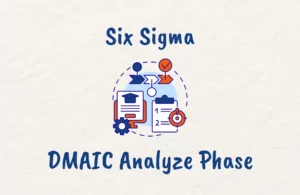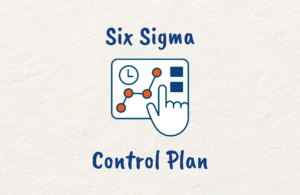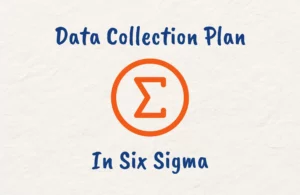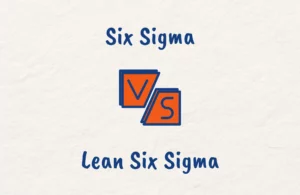If you are a developer or tester, you have probably wondered what the difference is between smoke and sanity Testing in software testing. These are both techniques that aim to validate basic software functionality, albeit with distinct objectives.
In this post, we’ll do an in-depth comparison of smoke testing vs sanity testing – covering their goals, timing, as well as examples to provide further clarity.
This way, you’ll learn how and when to leverage each of these software testing methodologies, see sample tests, and understand key tools for their implementation.
This guide will help you utilize Smoke and Sanity Tests to their full potential and understand the nuances between the two approaches which can strengthen your overall software testing strategy.
Main Difference Between Smoke Testing and Sanity Testing in Software Testing
Bottomline Upfront: The difference is that smoke testing validates new software builds from end-to-end before further testing by assessing their overall stability, while sanity testing verifies fixes or changes between test cycles on just the component update to decide if re-testing will proceed.
This is further explained in this article as you read on.
What is a Software Build?
A software build refers to an executable version of an application generated from the latest source code.
It encompasses the compiled code, associated libraries and dependencies, configurations, scripts, and other elements needed to run the software.
Builds are produced as developers make changes to the application source code, and each build is assigned a unique identifier, such as a version number, for tracking purposes.
Testing teams validate each new build to verify quality and stability before release, while fixes may be made iteratively until the software is production-ready.
What is Smoke Testing in Software Testing?
Smoke testing is a type of software testing that validates the stability and availability of the basic, core functions of a system or application.
It is usually conducted after a new build or release is created to test whether the critical functionalities of the software are working as expected.
During smoke testing, testers perform an end-to-end sanity check by running simple tests on the entire system. The focus is on verifying that there are no showstopper defects that could severely hinder further testing.
Smoke tests are designed to be quick, broad, and shallow. You can perform them manually or use automation tools. If issues are found, then the build is rejected for further testing until the defects are fixed.
How to do Smoke Testing
Performing effective smoke testing requires careful planning and execution. Below are key steps to implement smoking testing:
Define Scope
Determine which critical business scenarios, workflows, and functionality will be included based on the priority and coverage needed, while focusing on core test cases.
Outline Test Cases
Document the end-to-end test cases that will be executed. For manual testing, high-level test steps are needed while for automation, write scripts for reliability.
Set Up Test Environment
Next, configure a test environment that resembles production as closely as possible. This includes the OS, hardware, software, data sets, and configurations.
Determine Pass/Fail Criteria
To focus the testing, define what test results will mean a pass or fail, such as system crashes, incorrect calculations, error messages, etc.
Run the Tests
Execute the defined smoke test cases manually or using automation tools. Be sure to log the status of each test clearly, then capture sufficient data to diagnose failures if they occur.
Analyze Results
Evaluate which test cases passed or failed. For failures, determine if they represent showstopper defects through root cause analysis before rejecting the build.
Retest Fixes
Any fixes must be retested with smoke testing to ensure that regressions are not introduced. Testing should not proceed until critical smoke tests pass.
Advantages of Smoke Testing
There are several key benefits to be gotten by using smoke testing. These include:
Finds Major Defects Early
By executing smoke tests early in the development lifecycle, critical bugs can be detected quickly before they propagate further. This allows prompt resolution, reducing cost, and schedule overruns.
Assesses Build Stability
Smoke testing validates whether the main functions work correctly. If major issues exist, then the build is considered unstable for additional testing which helps to avoid wasting time and effort on more elaborate tests.
Gives Confidence
Passing smoke tests provides confidence that the core aspects of the system work as expected. Testers and developers can then proceed with more detailed and rigorous testing knowing the application meets basic requirements.
Low Overhead
Since smoke tests are simple and broad, they can be executed efficiently even with limited resources. Thus the overhead is minor compared to finding critical defects later.
What is Sanity Testing in Software Testing?
Sanity testing is a form of software testing executed after receiving an updated version of a new software build, including after bug fixes or code changes, to verify basic functionality and determine if it’s stable enough to proceed with further testing.
The scope of sanity testing is narrow and focused. It involves executing a subset of test cases that cover the most important functions and components that were modified to validate that defects have not been introduced into key areas of the application.
Sanity tests are not in-depth, but they spot-check the major functions and flows. They determine if the build is rational enough to continue testing activities. If issues are observed during this initial testing, then the build is considered unstable.
The defects must be fixed before doing more rigorous testing on the full system. Overall, sanity testing aims to provide confidence in changes before investing significant QA efforts.
How to do Sanity Testing
Sanity testing requires a strategic approach and execution to provide value after changes. Below are key steps to perform effective sanity testing:
Review Scope of Changes
Analyze code changes, updates, and bug fixes to understand the scope. This helps to guide the selection of sanity tests to validate these areas.
Identify Test Objectives
Outline the specific objectives you want to achieve from sanity testing like validating bug fixes, checking new functions, etc. to drive the test case priorities.
Select Test Cases
Choose a small subset of test cases based on code changes, risk, complexity, and objectives. Include varied test cases – positive, negative, and edge cases.
Set Up Test Environment
Configure a test environment with test data, properties, and dependencies aligned to production to promote defect detection.
Establish Metrics
Define the pass/fail criteria and metrics to quantify sanity testing results like – % of test cases passed, defects found, and coverage of changes.
Execute Tests
Run sanity test cases manually or using automation and log the results thoroughly. Capture supporting data like screenshots, videos, and system logs.
Analyze Results
Evaluate the test metrics, pass/fail status, logs, and screenshots to assess if the build is stable enough for further testing.
Report Findings
Communicate sanity testing results, quality status, and recommended actions to stakeholders to bridge any gaps.
Advantages of Sanity Testing
Sanity testing offers several benefits that make it a valuable software testing technique:
Risk Mitigation
Executing a small suite of sanity tests provides a safety net after changes by catching severe issues early which mitigates the risk of problems propagating further.
Change Validation
Sanity tests quickly validate that changes or bug fixes have not created unintended side effects in key areas thus reinforcing change quality.
Prioritization
Sanity testing sets priorities. With a focused test scope, testers can zero in on changed functionality first and defer exhaustive testing.
Reduced Debugging
It improves efficiency. If issues arise, having sanity test cases pinpoints where to start debugging rather than sifting through large test suites.
Insights
The pass or fail results from sanity tests give rapid insights into which core functions are working or broken after changes.
Early Feedback
Stakeholders get prompt feedback on whether the build is stable enough for further testing which facilitates continuous improvement.
Smoke Testing vs Sanity Testing: Feature Comparison
When it comes to software testing, smoke and sanity tests are two important techniques that are kind of similar, but have differences in their features:
Test Scope
Smoke testing evaluates the entire system end-to-end whereas sanity testing has a narrow scope focused on the changed areas.
Test Coverage
While smoke tests sacrifice depth for breadth to sample overall system health, sanity tests selectively cover specific functions deeply.
Test Objective
Smoke testing aims to establish basic stability and confidence before further testing, and sanity testing verifies change quality to decide whether to continue the current testing cycle.
Timing of Execution
Smoke tests execute as the first step when a new build is available. In contrast, sanity tests run after changes mid-cycle to diagnose potential regressions.
Level of Detail
Smoke tests are high-level, broad, shallow validations. Sanity tests on the other hand contain more steps and parameters to thoroughly vet changes.
Defect Management
Smoke testing defects are fixed before any future testing while sanity testing defects are fixed inline before finishing the current testing cycle.
Regression Strategy
Smoke testing complements full regression suites while sanity testing is selective regression focused on risk areas.
When to Use Smoke Testing vs Sanity Testing
Each of these software tests has the time it’s ideal for use.
When to Use Smoke Testing
Smoke testing is ideally leveraged in these situations:
- When a new build is created, smoke testing should execute first to validate stability before further testing. This provides confidence in the build.
- After a major change like upgrading infrastructure, migrating data centers, server consolidation, etc, smoke testing helps verify that critical functionality was not impacted.
- For mission-critical software rollouts, dedicated smoke testing is prudent to catch immediate showstopper defects after deployment to each environment.
- To establish a basic level of confidence after inheriting an application where minimal documentation or test cases exist, smoke tests can quickly sample key functions.
- When resources are limited, smoke testing delivers the best return on investment by covering the breadth of an application efficiently at a high level.
- Automated smoke tests should run as part of continuous integration pipelines to validate every new build across platforms. Fast feedback on quality is gained.
When to Use Sanity Testing
On the other hand, sanity testing is ideally used in these instances:
- After developers fix defects, sanity testing verifies the fixes and validates there are no regressions before continuing further testing.
- When new features or enhancements are added, focused sanity testing on the changed functionality can occur before full regression cycles.
- During final release verification, selective sanity tests on key areas supplement any broader regression being executed.
- For modular applications, sanity testing can quickly validate integration points whenever new modules are plugged into the overall system.
- In Agile development, sanity testing provides rapid validation of user stories and sprint commitments related to critical functionality.
- When time is limited between testing cycles, sanity testing identifies high-risk aspects on which to focus re-testing.
By understanding these scenarios, testers can apply the right technique at the right time to maximize quality and efficiency.
Smoke Testing vs Sanity Testing: Examples
For clarity, let’s look at examples of both smoke and sanity tests:
Smoke Testing Example
A new build was created for an e-commerce web application that allows users to browse products, add them to a cart, and complete purchases.
The test team executed smoke testing by manually sampling the following high-priority test cases:
- Login to application with valid credentials
- Search for product using keywords
- Filter products by category and price
- Select product and add to cart
- Proceed to checkout and confirm cart total
- Enter shipping details and payment info
- Submit order and verify confirmation
These basic tests exercised critical end-to-end workflows. Several defects were detected such as incorrect tax calculation, error accessing the payment gateway, and no order confirmation email sent.
Since these issues could severely impact customers at launch, the build failed smoke testing. The defects were logged, prioritized, and assigned to developers. Once fixed, smoke tests were re-executed until passing before full regression testing began.
Sanity Testing Example
After completing a full regression cycle, the developers fixed several medium-priority defects related to the search feature in the e-commerce application. Specifically, they improved the relevance of results and allowed partial word searches.
Before proceeding with the remaining regression test cases, the test team performed sanity testing focused on the updated search functionality and fixes.
These targeted sanity tests thoroughly covered search interfaces, database queries, relevance ranking algorithms, and result accuracy.
Two minor defects were identified during sanity testing and were fixed promptly. Since no further issues were observed in the changed components, the test team gained sufficient confidence from sanity testing to continue regression testing.
Tools for Smoke Testing and Sanity Testing
A variety of tools are available to assist with executing both smoke and sanity testing efficiently. These include:
Test Management Tools
Tools like Zephyr, TestRail, and PractiTest provide test case authoring, execution, and defect tracking capabilities to streamline the management of smoke and sanity test suites. While ntegrations with automation frameworks help consolidate reporting.
Automation Tools
Selenium, TestComplete, and Ranorex enable automated UI testing for rapid smoke test execution. RestAssured and Postman support API testing during sanity checks. These tools reduce repetitive effort.
Monitoring Tools
AppDynamics and NewRelic facilitate performance monitoring for smoke tests. Log monitoring tools like Logstash and Splunk parse logs during sanity checks. This provides diagnostic data.
Infrastructure Provisioning
Terraform and Docker allow consistency in deploying infrastructure for smoke testing. Service virtualization helps stub dependencies for sanity testing.
These and other specialized tools for test management, automation, monitoring, and environment provisioning optimize the execution of smoke and sanity test suites.
Conclusion
Smoke and sanity testing are complementary techniques that play important roles in the software testing process. Executing lightweight smoke tests early in the lifecycle establishes confidence in stability, while targeted sanity testing mid-cycle validates change quality.
Understanding when and how to apply each strategy based on context and objectives helps testers maximize efficiency.
With the right focus and tools, organizations can leverage smoke and sanity testing together as part of a holistic approach to delivering high-quality software.