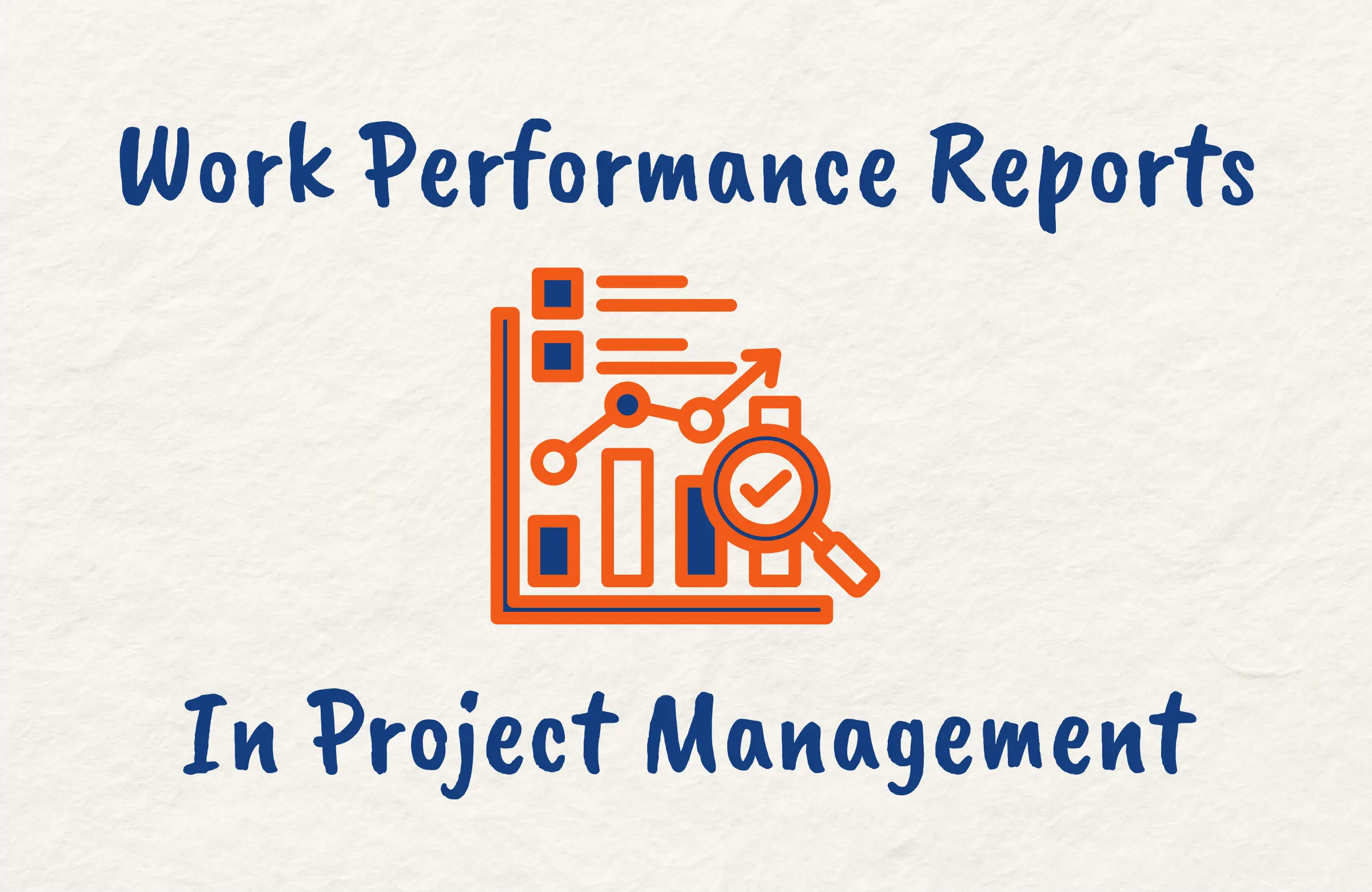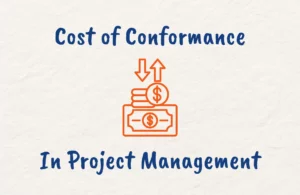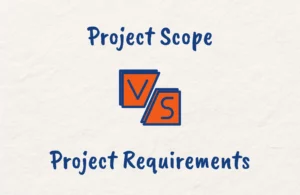Monitoring and controlling the performance of any project that you are managing is key to its success. An essential tool for doing this is the work performance report.
These reports compile project status information to communicate progress and issues to stakeholders. Understanding work performance reports will help you oversee your project successfully.
In this article, we’ll explore what work performance reports are, why they matter, how to create them, and tips for using them effectively. You’ll learn key aspects of performance reporting like work performance data and information.
With this knowledge, you can leverage work performance reports to manage projects better and enhance your performance reporting skills whether you’re a new or experienced project manager. For PMP candidates, knowledge of this topic is essential for your exam preparation and success.
What is Work Performance Data in Project Management?
Work performance data are the raw facts and measurements collected during project activities. As you execute project tasks, your team will record observations like start/end times, resources used, costs incurred, percentage complete, technical details, etc. These raw metrics and measurements form the work performance data.
The data comes directly from the Direct and Manage Project Work process when performing your project activities. Work performance data provides the basic quantitative inputs describing what is happening on your project. Think of it as the raw ingredients you will use for cooking.
While you can’t yet draw conclusions or make decisions only from the data, it serves as the foundation for further processing and analysis. As the project manager, you will collect work performance data as tasks occur. Then this data will feed into creating work performance information to understand the progress and status more meaningfully.
What is Work Performance Information in Project Management?
Once you have collected work performance data, the next step is to process it into meaningful work performance information. The controlling processes like Control Scope, Control Schedule, etc. will analyze the raw data to produce work performance information.
Work performance information provides contextual insights by comparing the actual data to the baselined plan. For example, your team may calculate schedule variance or cost performance index using the raw figures. This processed information enables you to understand project performance and progress better.
As the project manager, you will take the raw metrics from work performance data and turn them into actionable information through calculations, analysis, and evaluation.
Work performance information gives you more meaningful and digestible insights compared to the low-level data, and serves as a crucial input for creating consolidated work performance reports.
You derive work performance information by refining work performance data using project management techniques and domain expertise. It elucidates the current health and trajectory of your project.
What is Work Performance Report in Project Management?
The work performance report is the final output that consolidates all the information about your project’s progress and health. It combines insights across processes to give stakeholders a comprehensive overview.
Work performance reports are an output of the Monitor and Control Project Work process and are created by gathering work performance information from all the controlling processes under the 10 knowledge areas. For example, it collects variance analysis from the Control Schedule process, quality metrics from Control Quality, etc.
It is then compiled into integrated reports that communicate the complete story to stakeholders. Work performance reports are the main deliverables you will provide for oversight.
Work performance reports can take the form of status reports, dashboard updates, presentations, etc. They summarize important performance indicators and metrics across scope, time, cost, quality, resources, communications, risks, and procurement. Graphs, charts, and other visuals may be included to aid understanding.
Effective work performance reports should be easy to digest, highlight trends and variances, and escalate any critical issues or decision points. They allow you and your stakeholders to evaluate overall project health on a regular cadence and to drive discussions, corrective actions, and next steps.
Importance of Work Performance Report in Project Management
Work performance reports are critical for monitoring, controlling, and communicating project performance, and you should leverage them to their full potential.
Here are key reasons why work performance reports are invaluable:
Visibility into Overall Health
Performance reports aggregate vital metrics across all knowledge areas to reveal the total picture. You can quickly verify if the project is on track or identify problem areas needing attention. Rather than piecing together disparate information, stakeholders get a consolidated view in one place which helps steer the project effectively.
Decision-Making
Performance reports equip you and stakeholders to make informed decisions about the project as data-driven insights lead to smart decision-making. Trends, projections, and variances presented in the reports allow you to course-correct proactively if the project goes off track.
Accountability
When distributed regularly, reports create accountability for you and your team to deliver as planned. Stakeholders can match your actual progress against targets to keep you accountable. Transparency through regular reporting is key to project success.
Communication and Coordination
Work performance reports provide a formal channel for coordinating with stakeholders on project status. Rather than ad-hoc conversations, you can align everyone through structured reports. Setting a cadence for distribution and review ensures communication happens reliably.
Predictability
By analyzing past and current trends in the reports, you can better predict future project trajectories as these reports enable proactive planning. Metrics like CPI, SPI, etc. allow you to forecast schedule and budget outcomes.
Five Types of Work Performance Report in Project Management
You can choose from various types of reports to communicate performance effectively. The key is to select the right format based on audience needs and the message you want to convey.
Here are 5 common types of work performance reports:
1. Status Reports
These give a regular pulse-check of project health and help quickly flag risks or delays for mitigation. They cover top-level metrics like budget, timeline, quality, resources, issues, etc. They should be sent weekly or monthly to keep stakeholders updated.
2. Dashboard Reports
A dashboard uses graphs, charts, and visuals to depict KPIs like SPI, CPI, defects, etc. It summarizes volumes of data on a one-page layout for at-a-glance insights and makes trends intuitively understandable. You should include them in presentations or portals.
3. Progress Reports
These capture lower-level tasks and activity progress within the period and supplement the high-level status reports. You should use progress reports to record granular accomplishments, resource usage, upcoming activities, etc.
4. Forecasting Reports
As the label suggests, these reports predict likely schedule and cost outcomes based on past and current performance. Forecasting reports help plan proactive risk responses to get the project back on track.
5. Ad hoc Reports
Beyond standard reports, you may need to create ad hoc reports for specific stakeholder requests. These provide additional filters, details, or formats and they offer more focused insights.
What is Included in a Work Performance Report?
A work performance report presents a holistic view of project status across key parameters. While formats vary, most reports will contain:
- Executive Summary: Highlights key metrics, trends, issues, and summary information for leadership.
- Schedule Overview: Shows completed and upcoming activities, milestones achieved, schedule variances, critical path status, etc.
- Budget Overview: Provides data on planned value, earned value, actual costs, cost variances, CPI, TCPI, etc.
- Quality Update: Metrics on defects found, rework needed, quality trends, and assessments.
- Risk Overview: Major risks identified, risk responses, changes to risk exposure.
- Procurement Status: Progress on procuring goods/services, vendor performance, etc.
- Resource Performance: Team productivity metrics, capacity vs demand, resource constraints.
- Scope Analysis: Completed deliverables, forecasted completions, scope creep.
- Communication Effectiveness: Stakeholder engagement metrics, and issues.
- Charts/graphs: Visuals providing an intuitive understanding of trends.
- Recommendations: Corrective actions, next steps.
The components emphasize actionable insights for decision-making. Prioritize content that is timely and relevant, and tailor your performance reports to inform, not just report data.
How to Create a Work Performance Report in Project Management
Creating effective work performance reports is an art that takes practice. Follow these steps to produce professional reports:
1. Gather Inputs
Reach out to activity owners across your team to collect status updates on accomplishments, issues, and metrics for the period. Also compile quantitative data like schedule progress, budget spent, quality defects, etc. These become the raw inputs for your report.
2. Analyze Information
Once you’ve gathered all the inputs, analyze them to identify trends, variations, and insights. Calculate key performance indices like SPI and CPI. Evaluate progress qualitatively as well. This analysis transforms the inputs into meaningful information.
3. Organize and Structure
Organize the analyzed information in a logical structure tailored to your audience. You can group insights by knowledge area, lifecycle phase, department, etc. Use sections and headings to help readers quickly find what interests them.
4. Format visually
Supplement written information with charts, graphs, tables, etc. to simplify comprehension. While visuals make trends and variations obvious at a glance, try not to go overboard with flashy visuals for the sake of it.
5. Tailor messaging
Shape how you convey the information based on each stakeholder’s needs. Emphasize or deemphasize elements so your core message gets through. Cater the report to the consumer.
6. Keep it concise
Avoid cramming every metric into one report but be succinct and get to the point quickly. Prioritize the most decision-critical information.
7. Set cadence
Consistent timing builds a productive rhythm. Establish a planned distribution cadence, like weekly or monthly.
How to Effectively Present Work Performance Reports to Stakeholders
When you have created work performance reports for your project, you need to present them to stakeholders. Follow these tips to do this effectively:
Set the Stage
Give context around the current project phase, upcoming milestones, past issues, etc. to frame the discussion productively. Provide quick refreshers as needed before diving into the reports.
Tailor to the Audience
Gauge stakeholders’ familiarity with project management concepts and adjust your language accordingly. Clarify terminology or walk-through calculations if needed, and make complex reports accessible.
Lead with Insights
Don’t just open with raw metrics. Distill data into meaningful takeaways relevant to each attendee. Lead with trends, red flags, and variances that warrant attention or decisions.
Get Interactive
Don’t monopolize the conversation but pause frequently for discussion and feedback. Ask probing questions to uncover latent stakeholder needs and concerns.
Anticipate Concerns
If metrics are off-track, anticipate stakeholder concerns and prepare mitigating responses. Proactively address the elephant in the room.
Keep Visually Engaging
Leverage powerful visuals like charts, graphs, defect histograms, etc. to discuss performance and demonstrate insights memorably. But don’t let elaborate animations become distracting.
Manage Time
Keep the conversation moving efficiently and respect the attendees’ time. Flag tangents for offline follow-up and redirect the discussion.
Conclude with clear next steps
Wrap up the session by recapping any decisions, actions, or outstanding discussion points. The reports should fuel concrete next steps for the project.
Work Performance Report PMP Exam Tips
For the PMP exam, have a solid grasp of work performance reports across the project lifecycle. Remember:
- Reports are outputs of the Monitor and Control Project Work process in the Monitoring and Controlling phase according to the PMBOK Guide 6th Edition.
- This process compiles performance information from all Knowledge Area processes like Control Scope, Control Schedule, etc. to give an integrated view.
- Reports communicate status, metrics, issues, trends, etc. to stakeholders for decision-making.
- Know the difference between work performance data, work performance information, and work performance reports. Don’t mix them up.
- Be able to interpret sample reports showing metrics like CPI, SPI, defect rates, etc., and explain what they indicate about project health.
- Understand different formats like status reports, dashboards, forecasting reports, etc., and when to use them.
- For situational questions, recognize the importance of reports for monitoring, controlling, and communication.
Summary of Work Performance Reports in Project Management
As seen in this article, work performance reports are indispensable for monitoring project progress and enabling decisions.
By collecting data, turning it into information, and consolidating it into integrated reports, you provide comprehensive insights. Include visuals to enhance your reports and present them tactfully to engage stakeholders.
With practice honing your performance reporting approach, you will master this vital project management skill. Use this article’s tips to create high-impact work performance reports that set your projects up for success.