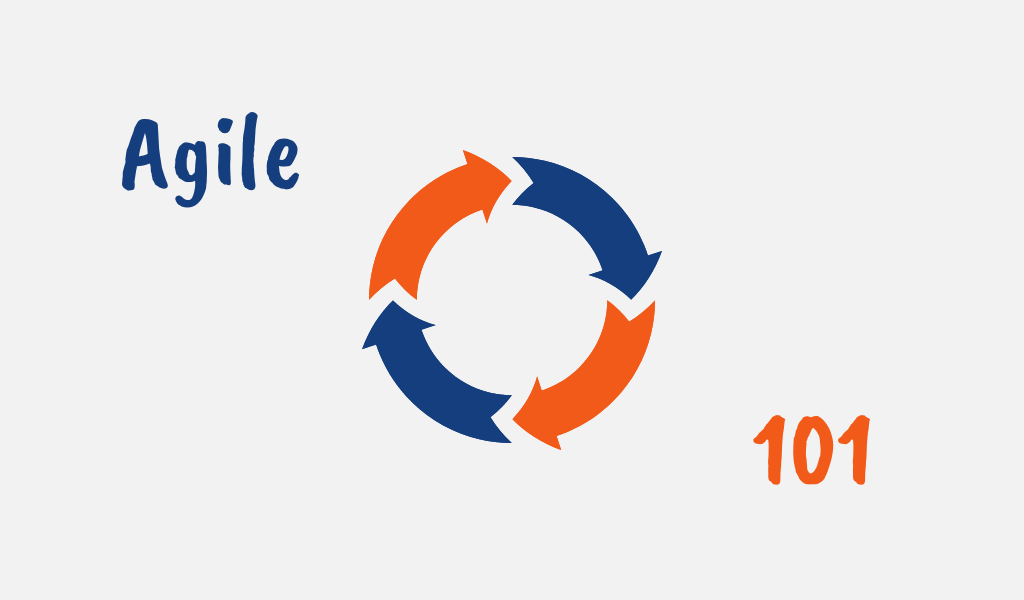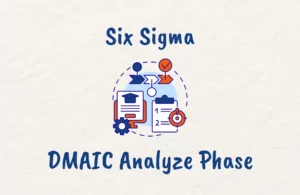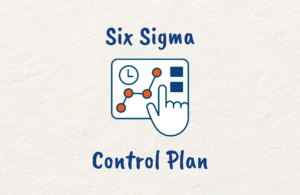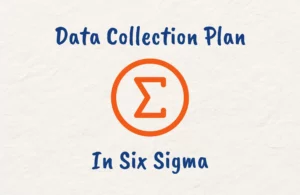Agile methodology is a project management approach that has rapidly gained popularity over the years, especially for software product development. It’s also used for a variety of projects across different domains.
While the traditional predictive project management approach has its niche of suitable project types, certain projects need a more adaptive approach and this led to the Agile approach.
This article is an Agile Project Management 101 tutorial (Agile project management for dummies) to provide in-depth insights for project managers and teams seeking to acquire knowledge and clarity on Agile methodology or transition from a waterfall to an Agile approach for greater productivity.
Agile 101: An Overview
What is Agile?
Agile is a methodology that focuses on delivering high-quality products rapidly and efficiently by decomposing the project or product scope into smaller tasks and delivering these tasks iteratively thus building the product incrementally.
It uses a flexible and iterative approach to execute project management and product development. The methodology is designed to be flexible and adaptable to frequent changes to requirements.
With changing requirements and new information from the iterations, the project activities and requirements are constantly reevaluated in collaboration with the customer or stakeholders to deliver quality results on time.
By using this approach, the project team is able to quickly adapt to changes and new insights coming from the ongoing project work, and collaborate more with the customer or stakeholders.
The Agile methodology is based on collaboration, communication, and teamwork with an emphasis on regular feedback from customers and stakeholders to enable them to stay on track with the project goals and adapt to meet their needs.

History of the Agile Methodology
Agile has its roots in the early 1990s when a group of software developers disgruntled with the results of using traditional project management in the rapidly evolving world of software development began to experiment with alternative approaches.
Disillusioned with the slow, linear, and rigid pace of the waterfall approach, they decided that a new approach was necessary to deliver value through software products.
And in 2001, a group of 17 software developers came together and wrote what is known as the Agile Manifesto which laid out the core idea of the Agile methodology and its values and principles.
Since then, it has rapidly gained popularity in various industries for managing projects and is known as a reliable and valuable methodology for a range of complex projects.
The Agile Manifesto
The Agile Manifesto is a set of principles and values that define the core of the Agile methodology. It was developed in Utah in 2001 by a group of software developers who are recognized as the pioneers of Agile.
This manifesto laid out the core of the Agile methodology with an emphasis on adaptability, collaboration, and continuous improvement. While originally written for software development, the manifesto and it’s been adopted across various project management domains and industries.
It serves as a guide for Agile practitioners, and its values and principles are widely recognized and embraced by organizations and individuals who use an Agile project management approach.

The 4 Agile Values
According to the Agile Manifesto, there are 4 core values that guide the Agile methodology.
1. Individuals and Interactions over Processes and Tools
Prior to the advent of Agile, a lot of software teams would focus on having the best possible tools and processes to build the software.
The Agile Manifesto suggests that the team doing the work and the way the work is done together are a greater determinant for success.
Agile encourages humans to leverage the skills that only humans possess. These include emotional intelligence, creative problem-solving, and critical thinking.
2. Working Software over Comprehensive Documentation
Traditional software development tends to focus on extensive documentation before even initiating the design process. However, Agile prioritizes getting a working usable product into the hands of customers or users for review and adaptation from feedback.
This does not infer that documentation is a bad thing. It however is not more important than getting a working product that can be quickly adapted based on its review.
3. Customer Collaboration over Contract Negotiation
Once upon a time, contracts were kings and dictated what was to be delivered at the end of a project leaving a lot of room for mismatched expectations as a lot of customers and stakeholders do not have a clear idea of the desired requirements at the beginning of the project.
The Agile methodology is designed to focus on customer-centric product development practices over product-centric ones while focusing on continuous development.
4. Responding to Change over Following a Plan
The Waterfall project management approach focuses on drawing up a detailed plan before even starting the project work which serves as a roadmap for the project with little room for changes to incorporate new requirements.
However, needs and requirements are never static and constantly shifting. The Agile methodology encourages reviewing and updating the plans based on changing requirements and circumstances.
The 12 Principles of Agile
Also included in the Agile Manifesto are 12 principles that provide further guidance on the practical application of Agile. These principles include:
- Prioritizing customer satisfaction and delivering value early and often
- Encouraging face-to-face interactions and collaboration
- Embracing change and adaptability
- Supporting self-organization and empowerment among team members
- Measuring progress through working software and other concrete metrics
- Maintaining a sustainable pace of work
- Promoting technical excellence and good design
- Focusing on simplicity and avoiding unnecessary complexity
- Seeking to continually improve processes and practices
- Keeping the scope of work small and manageable
- Maintaining regular, frequent communication among team members and stakeholders
- Working together as a team and fostering a culture of trust and collaboration.

Waterfall vs Iterative Model (Agile)
You probably have an idea by now of how Agile which is an iterative approach differs from the traditional Waterfall model. Here are some key differences between Waterfall and Agile.
1. Phases and Steps
The Waterfall approach follows a linear sequence of phases, and each phase must be completed before the next one is started. Key phases include requirement gathering, design, implementation, testing, deployment, and maintenance.
An iterative approach in contrast involves repeating the same set of steps (design, implement, test, and evaluate) over short periods (iterations) with each iteration resulting in a usable increment of the product.
2. Feedback and Changes
While Feedback is generally collected after each phase in Waterfall, changes are hard to implement once the project has moved to the next phase as this approach assumes that the project requirements are clearly understood and stable.
The iterative approach on the other hand is well-suited for projects with evolving requirements, actively seeks feedback after each iteration, and readily accommodates changes.
3. Risk Management
Risks in Waterfall projects are typically identified upfront, and the approach relies on upfront planning to mitigate these risks. Late discovery of key risks or issues can cause major disruptions.
The iterative approach helps manage risks by delivering work in small, manageable chunks and by allowing for early discovery and resolution of issues.
4. Project Control and Monitoring
Project control is maintained through detailed upfront planning, strict adherence to the plan, and phase-end reviews in the waterfall model.
In the iterative approach, control is maintained by constantly assessing progress and making necessary adjustments after each iteration.
5. Documentation
When using a Waterfall approach, extensive documentation is required at every stage since each stage relies heavily on the outputs and documents of the previous stage.
For iterative models, less emphasis is placed on detailed documentation and more focus is on producing working versions of the product.
6. Product Delivery
The final product in a Waterfall model is delivered after the completion of the last phase, which could be months or years from the start of the project.
While the iterative approach uses early and frequent delivery of small, usable portions of the product, providing tangible proof of progress and enabling early use and feedback.
Pros and Cons of Agile Methodology
Agile like any project management methodology has its pros and cons which guide its suitability for different types of projects.
Agile Benefits
1. Products of Higher Quality
By leveraging the regular feedback from stakeholders and end-users, the Agile team is able to ensure that the product being developed is meeting the needs of the users.
This way, the team ensures that the product aligns with the customer’s needs or adapts when the product is deviating. This leads to delivering products of higher quality.
2. Increased Flexibility
The Agile methodology provides teams with the ability to quickly adapt to changes in project requirements and priorities of features and functionalities with maximum flexibility which is very useful when working in fast-paced or complex environments and change-driven projects.
3. Improved Collaboration
The core of the Agile methodology is centered around communication and collaboration among team members and stakeholders to enable transparency and improved problem-solving.
4. Faster Time to Market
For Waterfall projects, the product is delivered at the end of the project. This can be a very long wait and considering the rapidly evolving nature of the software environment and customer needs, it’s entirely possible for the project to be obsolete when finally delivered.
Agile has the advantage of delivering a working usable product from the first Sprint and developing incrementally over various subsequent sprints thus delivering marketable value in a short time.
5. Reduced Risk
There is a relatively lower risk of failure when using Agile which delivers a usable product from the first Sprint, unlike the Waterfall approach where there is a wait till the project closing phase to deliver the end product.
This way, even if the project somehow crashes due to a variety of reasons, the project can not be totally considered a failure haven already delivered a product albeit with fewer features and less functionality than originally envisaged.
Cons of Agile
While Agile seems like it can do no wrong, it’s not necessarily perfect and has its drawbacks.
1. Potential for Scope Creep
While Agile’s flexibility and responsive nature to change, it can be difficult to control the scope of a project and prevent it from growing beyond its original boundaries.
This way, the project is more prone to risks of project delays and cost overruns.
2. Limited Ability to plan Long-term
Another shortcoming of Agile is its focus on short-term goals and deliverables. This can make it difficult to plan for the long term and is a disadvantage in projects that require a high degree of planning and coordination over an extended period of time.
4. Need for Skilled Facilitators
To stay focused, manage conflicts, and keep the project moving forward as an Agile team requires a skilled facilitator. For organizations that do not have the necessary expertise in-house, this can be challenging.
5. Resistance to change
Agile requires teams to be comfortable with change and uncertainty, which can be difficult for some people as inertia is very much a part of human nature and can lead to resistance from team members and stakeholders who are used to a more structured approach.

Types of Agile Methodologies
There are quite a lot of Agile methodologies available, with each of them having its own set of unique style and characteristics. They however all follow the core values and principles of the Agile Manifesto.
Some of the most popular Agile methodologies include:
1. Scrum
Scrum is a lightweight framework popular in software development and arguably the most popular Agile method. It is based on a set of principles and practices that include iterative and incremental development, regular work review and inspection, and adapting to change.
Teams in Scrum work in short, time-boxed cycles known as Sprints to deliver working software and increase functionality over more Sprints.
2. Lean
Lean is a manufacturing-related philosophy and set of principles. It is based on the concept of maximizing value while minimizing waste, and it entails constant improvement, collaboration, and experimentation.
Lean principles can be applied to project management to help teams deliver value faster and more efficiently.
3. Kanban
Kanban is a workflow management methodology that focuses on visualizing work and managing flow using a visual or Kanban board to display the status of work and assist teams in identifying and addressing bottlenecks and other inefficiencies.
While Kanban is based on Lean manufacturing principles, they differ in a number of areas.
You can learn the differences between Lean and Kanban here.
4. Extreme Programming (XP)
XP is a disciplined Agile methodology that values simplicity, communication, feedback, and courage. It is founded on a set of guiding principles and practices, such as continuous integration, test-driven development, and pair programming.
XP is frequently used in software development to assist teams in delivering high-quality, functional software quickly and reliably. While it has some similarities with Scrum, they also have their differences.
You can read more on the differences between XP and Scrum here.
5. Crystal Agile
Crystal is a collection of Agile methodologies tailored to specific project contexts and constraints. It was created by Alistair Cockburn, one of the Agile movement’s founders.
Crystal emphasizes collaboration, communication, and flexibility while adapting the agile approach to the specific needs and goals of a project.
Learn more about the benefits of Crystal Agile here.
Common Agile Methodology Terminologies
To have a good grasp of the Agile methodology, it is essential to have an understanding of the terminologies associated with it.
Common Agile terms include:
1. Sprint
A Sprint in Agile is a time-boxed iteration during which planned activities and tasks are carried out by the Agile team to complete a specific set of deliverables. The time box is usually a period of 1 week to 4 weeks.
You can have a better understanding of the rationale for scrum teams implementing short sprints here.
2. User Stories
User stories in Agile describe the functionality expected from a product being developed from the perspective of the user. They’re key in Agile for documenting requirements and guiding product development.
You can learn about the 3C’s in user stories here.
3. Epics
An epic denotes a large user story that is too big to be completed in a single Sprint. It is typically divided into smaller user stories that can be completed within multiple Sprints.
This post gives more information on epics and the difference between epics and user stories.
4. Product Backlog
The Product backlog is the master list of all features, functions, and requirements that a development team plans to implement in a product. It is managed by the Product Owner, who prioritizes the items on the list based on the business needs and user value.
The development team then uses the Product Backlog to guide their work, pulling items from the top of the list and developing them over Sprints in the order they are prioritized. These are some of the top backlog prioritization techniques in Agile.
5. Daily Stand-up Meetings
Daily stand-ups are time-boxed Scrum events used to provide updates on the team’s progress the day before. What went right, what went wrong, and ways to improve.
These meetings are designed to help the team stay focused on the project and product goals and typically take place at the same time and location each day for consistency.
6. Agile Team
An Agile team is a self-managing group of individuals who work together to complete tasks and projects in an efficient and flexible manner using Agile methodology.
7. Agile Board
An Agile board is a visual representation of the work being done by a development team used to display the status of tasks or user stories, with each item represented as a card that is moved from one column to another as it progresses through the development process.
Agile boards can be physical, with actual cards and columns on a wall or whiteboard, or they can be digital, using software tools to create a virtual board, and are useful in tracking progress and identifying bottlenecks or issues in the development process.

Agile Team Roles
For an Agile team, there are several roles that individuals may take on to contribute to the team’s success. These roles include:
1. Product Owner
The Product Owner is the person responsible for representing the interests of the stakeholders or customers, managing the Product Backlog, and ensuring that the team is working on the most valuable features and priorities.
2. Agile Development Team
This is the group of individuals who are responsible for actually building the product. The development team may include software developers, designers, testers, and other roles that are necessary to create the product.
3. Scrum Master
The Scrum Master is a Scrum role but is also used in other Agile methodologies. The Scrum Master is responsible for ensuring that the team adheres to the Scrum framework, and Agile principles and practices in general.
The Scrum Master may help the team to plan and prioritize work, facilitate meetings, and remove any obstacles that may be preventing the team from achieving its goals.
4. Agile Coach
The Agile coach is responsible for providing guidance and support to the team, helping them to learn and apply Agile principles and practices.
5. Agile Project Manager
An Agile project manager is responsible for overseeing the overall project ensuring that it stays on track and meets its goals, creating and maintaining project plans, tracking progress, and managing project risks and issues.
6. Business Analyst
The Business Analyst is responsible for working with the product owner and other stakeholders to understand the business needs and requirements that the product is intended to address.
They are also responsible for defining and documenting the functional requirements for the product, and for communicating these requirements to the development team.
7. Subject Matter Experts
Finally, there may also be subject matter experts (SMEs) involved in an Agile project. These are individuals who have specialized knowledge or expertise in a particular area that is relevant to the project and provide input and guidance to the development team.
Software Development Life Cycle
The Software Development Life Cycle (SDLC) sets out the sequence of phases used to define, develop, and deploy software products and IT systems. This lifecycle covers the end-to-end project, from feasibility study to operation.
There are different models of the SDLC depending on the approach used, although most methodologies share a common set of stages.
Waterfall Software Development Lifecycle
The Waterfall software development lifecycle operates in a linear sequence as each step cascades into the next. In theory, each stage is reviewed and signed off before the next can start.
The stages of the Waterfall SDLC are:
1. Requirements Gathering and Analysis
The first step in the SDLC is to collect detailed and precise descriptions of what the software must do. This involves business users, stakeholders, and software engineers understanding, clarifying, and documenting the project’s goals, functionality, and system/user requirements.
2. Design
In this phase, software engineers design the software solution to be developed. This involves defining and documenting the system’s architecture, components, modules, interfaces, and data for subsequent phases. Tools like flow charts, diagrams, and other visual modeling techniques are often used in this stage.
3. Implementation
In this phase, the design is translated into source code in this phase and each component of the design is coded by programmers. This is usually the longest phase of the SDLC.
4. Testing
Once the software is complete and the components are integrated, the software is tested against the requirements to make sure it’s solving the intended problem.
This phase may involve functional testing, system testing, integration testing, acceptance testing, and more to ensure the software is meeting the specified requirements and to detect any bugs or issues.
5. Deployment
Once the software is tested, it is deployed in the production environment or first delivered in a limited segment and tested in the real business environment (UAT- User acceptance testing).
6. Maintenance
The final phase of the SDLC is the maintenance phase, which occurs after deployment. The software will need updates, improvements, bug fixes, and enhancements over time to continue to meet user needs and remain secure and functional as related technologies evolve.
Agile Software Development Lifecycle
While the Agile lifecycle also goes through these stages, development is done iteratively by applying the principles of collaborative working, prioritized requirements, timeboxed iterations, incremental delivery, continuous testing, and experiential learning.
The stages within the Agile software development lifecycle are shown in the diagram below:
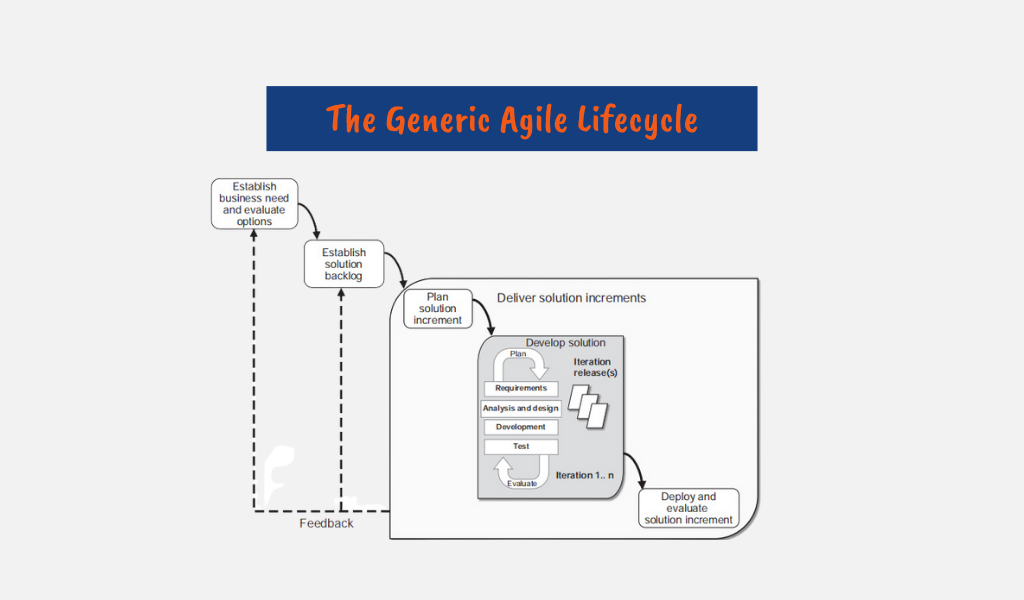
For deeper outstanding these stages entail:
1. Feasibility Study
Depending on the identified business need, a feasibility study is usually carried out to determine which options are to be pursued by the business and an evaluation of the costs, benefits, risks, and impacts of each option in order to select one.
2. Establish Product Backlog
Having selected an option, high-level business requirements are defined which are further explored, and defined as solution requirements from which functional and non-functional requirements can be derived and moved to the Product Backlog.
As product development progresses, the requirements in the backlog are constantly prioritized based on changing needs and feedback from deployed product increments.
3. Plan Product Increment
The delivery of the Product Increment is planned in advance by deciding the features within the Product Backlog that are to be deployed within the increment. The requirements selected for inclusion within the Product Increment may be put in the Release Backlog.
You can learn more about the types of backlogs in Agile here.
4. Development
Using an iterative approach, the requirements are elaborated and analyzed, and the product is designed and tested. For each iteration, the requirements are identified and prioritized.
It may take several iterations to develop a working software product that may be deployed into operation, and this working product should address both functional and non-functional requirements.
Once the planned Product Increment has been developed, it can be deployed into operation.
5. Deployment
In this phase, the tasks necessary to deploy the developed working product into live operational use are conducted including data take-on, documentation preparation, end-user training, and transition to the service delivery team.
When the product has been in operation for a defined period of time, an evaluation is undertaken to validate the extent to which the product satisfies the business need and objectives and is working satisfactorily. This review may lead to perfective maintenance to improve the product in terms of usability and performance.
Where sufficient functionality has been deployed, then a benefits review is conducted to examine whether or not the benefits have been realized and identify further actions required if the benefits haven’t been realized.

Testing Metrics in Agile
Measurement is essential when managing projects to confirm that the work progresses as planned and that the end product meets the expected performance baseline.
Agile metrics are used to measure the development process, gauge the project productivity, quality of work, predictability, and health of the teams and products being developed by asking the right questions.
Some Agile metrics that can be used include:
1. Sprint Burndown
The Sprint burndown is an Agile metric used to track the completion of tasks in a Sprint. The two main parameters of measurement for this metric are the time and work left to complete the Sprint based on the amount of work forecasted by the team at the beginning of the Sprint.
This data is typically represented graphically in a Sprint burndown chart which shows how much work remains to be completed in the sprint, usually in terms of hours for the task.

2. Velocity
Velocity is a very important Agile metric used to measure the rate at which the team consistently delivers business value. It is the average amount of work that is completed in a Sprint measured in either story points or hours and is a useful tool for forecasting.
Velocity is a result metric that shows what value was given to the customer over Sprints, and it evolves with the passing of time. If the velocity declines, then it is a sign that the team needs to fix something.
While velocity is an important metric, it is important to understand that it is not a measure of the effectiveness or competence of the team. This article will provide detail on how to calculate velocity in Scrum.

3. Cumulative Flow Diagram
The cumulative flow diagram is a Kanban metric that shows the status of tasks in a Sprint, release, or across software teams to ensure a consistent flow of work across the team.
It displays the status of tasks graphically on a chart as shown below. The user stories are plotted on the vertical axis and the time is depicted on the horizontal axis with different colors used to indicate the stages of the user stories.
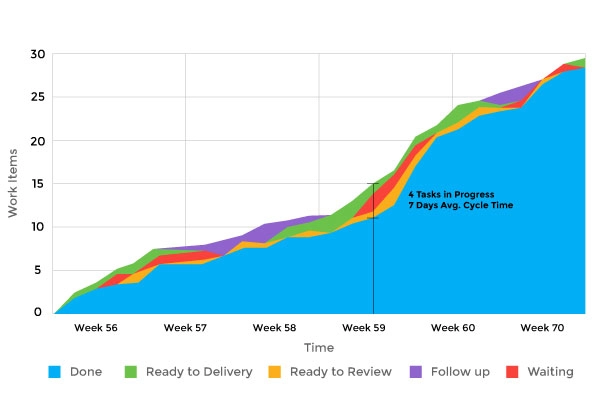
4. Lead Time and Cycle Time
Lead time and cycle time are metrics that show how long work items spend in a given process. The lead time shows the total time from the moment a user story enters the system in the backlog until it is completed as part of a sprint or released to the customer.
The cycle time is a subset of the lead time. It measures the time taken for a task from when it is started to completion showing the actual time spent actively working on the task.
Choosing the Right Metrics in Agile
While there are various metrics that can be used, tracking multiple metrics can become counterproductive as measuring too many things can scatter the team’s focus. Choosing the right key metrics to track is important.
In order to choose the metrics that matter, here are tips for deciding on the metrics for your project to track.
- Selected by team: The Agile metrics to be used should not be imposed by management but voluntarily agreed upon by the team to learn and improve.
- Impactful on the project: Agile metrics used should not just be numbers but should serve as conversation starters for the project’s progress. The team needs to have a clear strategy and idea of how the metrics being used would impact the future of the project.
- Synchronized with other metrics: A great metric may seem great but when used alone might provide a skewed view of the Agile activity and lead to tunnel vision. The metrics used should work together with other metrics to provide a balanced picture.
- Answer specific questions: The metrics used should not just be used for the sake of measurement and churning out numbers but for the purpose of answering specific questions about the project.
- Easy to use: The Agile metrics used should be easy to understand and calculate. Unnecessarily complex metrics may not be useful in guiding your team even if they provide good insights for your team’s activity.
Agile Best Practices
A successful Agile transformation requires imbibing the best practices of Agile which include:
- Entire teams should function like closely integrated units. This includes project management teams, developers, quality assurance, DevOps, and customers.
- Frequent collaboration and communication among team members. Communication remains the bedrock of team integration.
- Follow regular inspection and adaptation at the end of each sprint. The team should inspect its practices and decide how to change them for greater productivity.
- Teams are to account for any distractions that may come up during iterations in advance. To avoid issues during the sprint, the delivery should estimate the effort that may go into dealing with anticipated risks and issues.
- Teams should plan for new sprints when there are enough items in the product backlog to prevent scoop creep.
- Set communication standards and guidelines and document them as communication becomes difficult, especially when working with remote teams. Every team member should have documented guidelines.
- Prioritize the user stories, features, and tasks in the Product Backlog. The prioritization should be based on the business value they provide and the risks involved.
Top Agile Project Management Tools
There are a ton of Agile project management tools that can help you with various aspects of your project including planning, tracking, collaborating, organizing, and releasing software.
Each of these tools has its strengths, and the best one for your team will depend on your specific needs, team size, budget, and preferred Agile methodology.
Some of the top tools include:
1. Jira
Jira is a tool designed specifically for Agile software teams. It is a powerful tool for Scrum, Kanban, or mixed methodology teams. that provides the ability to create user stories, plan Sprints, and distribute tasks across your software team.
Some of its features include real-time visual data reports, customizable workflows, backlog prioritization, bug and issue tracking, and integration with a variety of other software tools.
2. Trello
Trello is a highly visual tool based on the Kanban methodology which allows for easy organization and priority setting with a system of boards, lists, and cards.
Its key features include a drag-and-drop interface, checklist-building, due date tracking, and integration with various applications like Slack, Google Drive, and Jira.
3. Asana
Asana is an Agile project management tool that offers a balance of simplicity and power, making it a good choice for both small teams and large organizations. It supports various methodologies, including Scrum and Kanban.
Some of its key features are task assignments, due dates, project timelines, email integration, and collaboration features like team conversations and task comments.
4. Monday.com
Monday.com is a flexible platform that allows teams to create their own work software and supports a variety of project management methodologies, including Agile.
It is highly customizable and supports automation of routine work, time tracking, easy communication and collaboration, and integration with popular tools like Slack, Google Drive, and Dropbox.
5. VersionOne
VersionOne is a comprehensive Agile project management tool designed to provide everything an Agile team needs to plan, track, and collaborate on projects.
It supports all Agile methodologies, including Scrum, Kanban, Lean, and XP, and offers features like portfolio planning, program management, quality management, and reporting.
Conclusion
When it comes to software development, the Agile methodology when used correctly and according to best practices remains a top choice to successfully manage your projects and deliver value.
The popularity and advantages of this methodology tell the story. While not conclusive, this Agile project management 101 guide is a perfect starting point for your Agile transformation journey.
With this guide and further readings and practice, you are bound to reap the benefits of using this methodology in no time.