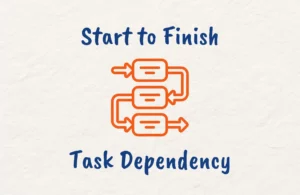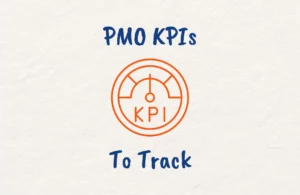Effective communication is the lifeblood of project management. As a project manager, you spend more than 80% of your time communicating in one form or another and you need every help you can get to make your communication as effective as possible.
While the most common forms of communication are verbal communication (written or spoken) and non-verbal, communication in project management goes beyond these basics.
With distributed teams and remote work becoming the norm in the modern workplace, you must leverage online collaboration platforms for engagement, transparency, and alignment to meet project goals in the absence of collocation.
This article explores key project management communication tools and solutions to connect teams whether collocated or across distances.
Mastering these solutions helps in creating seamless workflows for discussions, decision-making, and information sharing.
Communication in Project Management
Communication in project management can be described as the thread that weaves together diverse project elements, uniting team members, aligning goals, and facilitating the flow of information.
Without effective communication, projects risk falling into chaos, with misunderstandings, role ambiguity, and misaligned expectations becoming common pitfalls which are an impediment to the success of your project.
But what exactly does effective communication entail? It goes beyond merely exchanging information to ensuring that the right information reaches the right people at the right time and fostering a collaborative environment where ideas are freely shared, feedback is welcomed, and every team member feels heard and valued.

The Role of Project Management Communication Tools
Communication tools play a critical role in successful project management and are essential for managing workloads, streamlining workflows, maintaining team cohesion, and ultimately driving project success.
Some of the key roles of communication tools in project management include:
- Facilitating Collaboration: Communication tools make it easier for team members to work together, share ideas, and provide feedback. This is especially important for remote or distributed teams, where face-to-face interaction is not possible.
- Improving Efficiency: By providing a centralized place for messages, files, and other project-related information, communication tools can reduce the time wasted on searching for information or sifting through long email threads.
- Tracking and Organizing Tasks: Many communication tools have features to assign and track tasks, set deadlines, and monitor progress. This helps ensure that everyone knows what they need to do and when it needs to be done.
- Documentation: Communication tools often serve as a record of conversations, decisions, and actions taken throughout the project. This can be invaluable for future reference, accountability, and in case of any disputes.
- Transparency: These tools can help foster transparency in a project by making information accessible to everyone involved. This can lead to better decision-making and increased trust among team members.
- Integration: Many communication tools can integrate with other tools, creating a seamless workflow. For example, a messaging app might integrate with a file-sharing tool or a project management tool, allowing you to share files or update project status directly within the conversation.

Essential Communication Tools for Project Management
There are various categories of project management communication tools including collaboration tools, project management information systems (PMIS), video conferencing tools, document management tools, visualization tools, and real-time messaging tools.
1. Project Management Collaboration Tools
These tools facilitate teamwork and collaboration within a project team. They include tools for file sharing, task management, real-time collaboration, and more.
Some notable examples include:
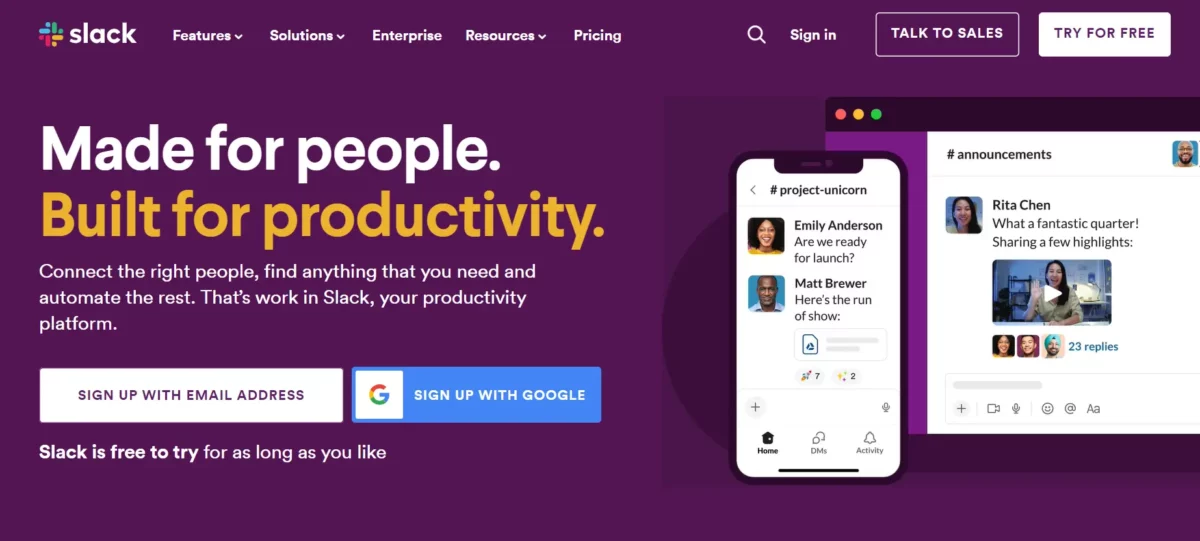
I. Slack
Slack is a powerful team communication tool that offers real-time messaging, file sharing, and integrations with many other popular business tools.
Channels can be created for different projects, departments, or any other group needed.
Slack also supports direct messaging and video calling, making it a versatile tool for keeping everyone in the loop and fostering open communication.
Advantages of Slack
- Real-time Communication: Slack allows for instant messaging, which can be more efficient than back-and-forth emails.
- Channel Organization: You can create channels for specific projects, teams, or topics, keeping conversations organized and relevant.
- Integration: Slack integrates with a vast array of other tools, including Google Drive, Trello, and GitHub, making it a hub for project notifications.
Disadvantages of Slack
- Information Overload: The real-time nature of Slack can lead to a constant influx of messages, which can be overwhelming and distracting.
- Search Functionality: While Slack does have a search function, finding specific information in a sea of messages can sometimes be challenging.
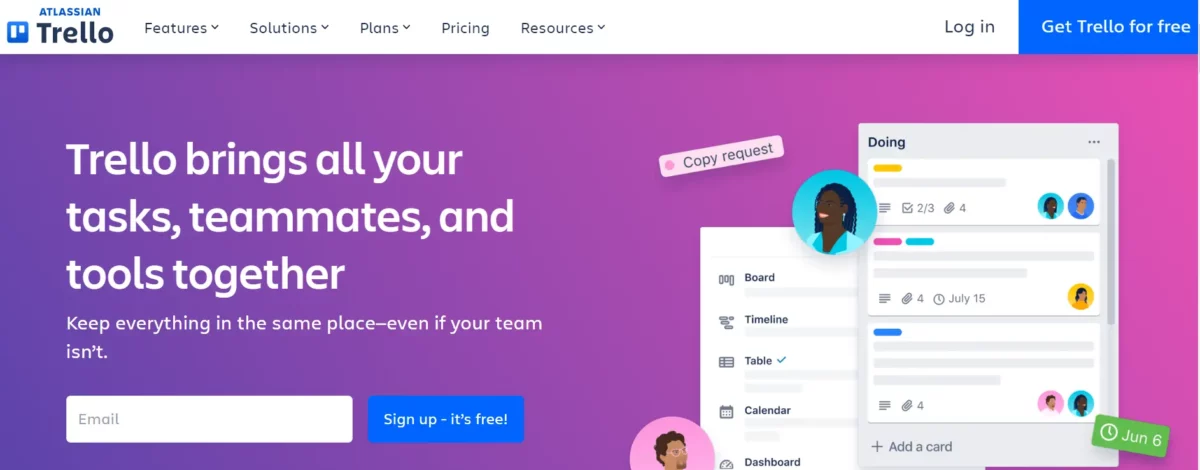
II. Trello
Trello is a project management application that is great for visualizing the workflow and keeping track of tasks. It uses cards and boards to organize tasks and track progress.
Each card can represent a task, and boards can represent different stages of a project or different projects entirely.
The cards can be moved from one board to another to indicate progress, and team members can comment on cards, attach files, and even vote on items.
Advantages of Trello
- Visual Organization: Trello’s card and board system provides a clear, visual layout of tasks and progress.
- Flexibility: It can be used for a variety of project management styles, including Kanban and Scrum.
- Collaboration: Team members can comment on cards, attach files, and tag others.
Disadvantages of Trello
- Limited Reporting: Trello lacks robust reporting features, making it difficult to track project metrics over time.
- Scalability: While great for small projects, Trello can become less manageable as project complexity and size increase.
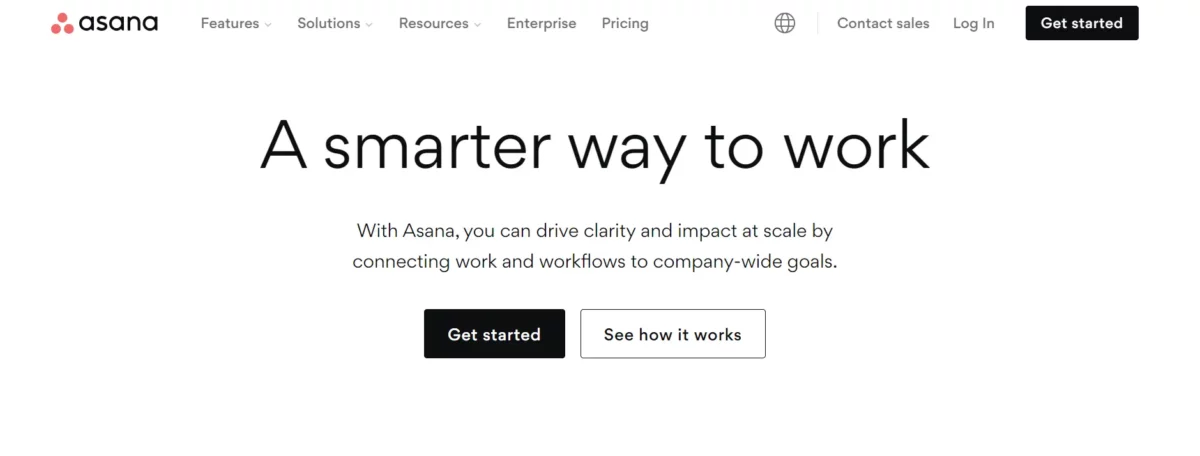
III. Asana
Asana is a project management tool that helps teams organize and track the progress of tasks. It also allows for comments on tasks, creating a central place for task-related discussions.
Tasks can be viewed in a list, on a calendar, or as a visual project timeline (Gantt chart), and each can be assigned to a team member, given a due date, and categorized.
Advantages of Asana
- Task Management: Asana excels at task assignment, tracking, and organization.
- Variety of Views: Tasks can be viewed as a list, on a calendar, or as a Gantt chart.
- Communication: Each task has a space for comments, providing context and encouraging discussion.
Disadvantages of Asana
- Learning Curve: Asana can be overwhelming for new users as it has quite a lot of features.
- Cost: While there is a free version of Asana, many features are only available in the paid versions, which can get quite expensive for larger teams.
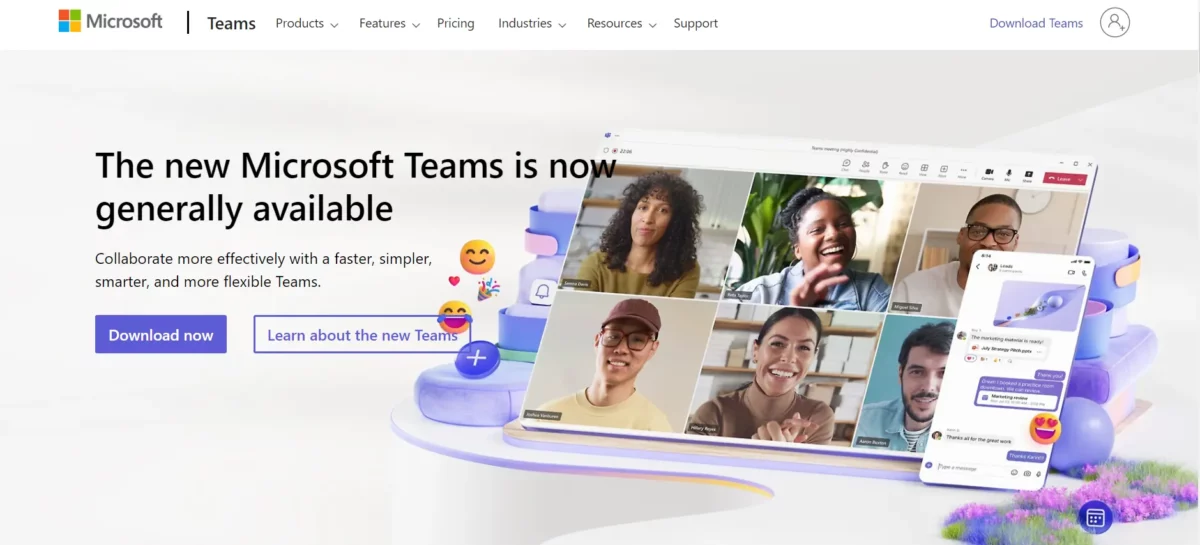
IV. Microsoft Teams
Microsoft Teams is a collaboration tool that integrates with other Microsoft 365 products, providing a platform for chat, video meetings, and file storage and collaboration.
Teams can be organized by project or department, and channels within those teams can be used for more specific discussions.
It integrates well with other tools in the Microsoft 365 suite, making it a powerful all-in-one solution for communication and collaboration.
Advantages of Microsoft Teams
- Integration: Teams integrates seamlessly with other Microsoft 365 products, including Word, Excel, and SharePoint.
- Versatility: It provides a platform for chat, video meetings, and file storage and collaboration.
- Security: Being a Microsoft product, Teams comes with robust security features.
Disadvantages of Microsoft Teams
- Complexity: Microsoft Teams has a wide range of features that can be complicated to navigate for new users.
- Dependence on Microsoft Ecosystem: While the integration with Microsoft 365 is a strength, if your organization uses a different suite of tools (like Google Workspace), Teams may not be the best option.
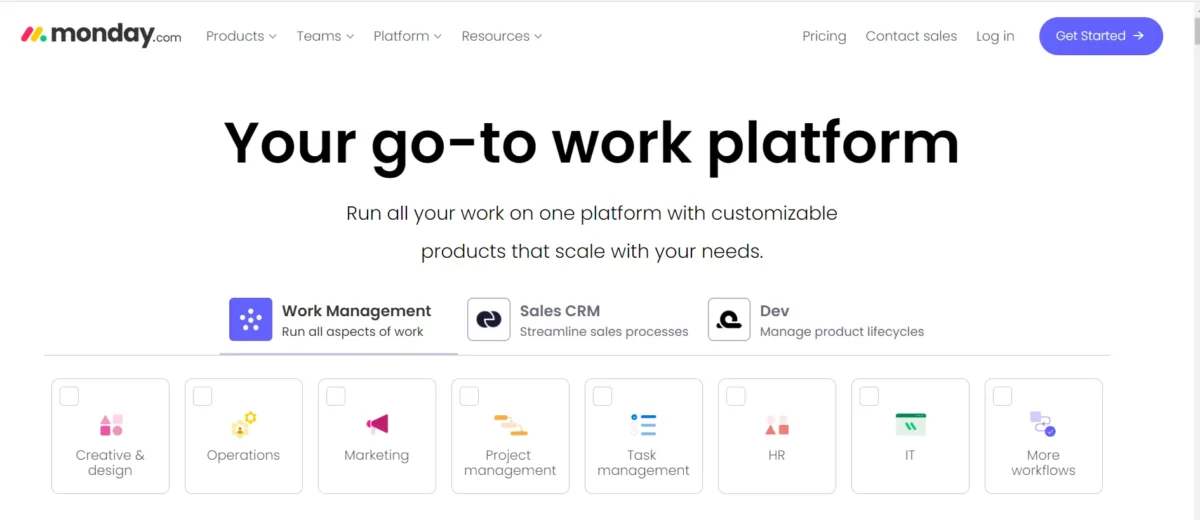
V. Monday.com
Monday.com is a flexible platform that teams can use to create their own work software. It is useful for project management, with features like task assignment, timeline tracking, and progress visualization.
It also includes different views like Kanban view, calendar view, and chart view to better manage and visualize work.
Advantages of Monday.com
- Flexibility: Monday.com is highly flexible, allowing teams to create their work software.
- Visualization: Monday.com offers multiple views (list, board, timeline, calendar, and more) to suit different project needs and preferences.
- Automation: Monday.com provides automation features, reducing the need for manual work.
Disadvantages of Monday.com
- Learning Curve: Monday.com’s flexibility and wide range of features can make it harder to learn.
- Cost: Monday.com can get expensive, especially for larger teams.
2. Project Management Information Systems (PMIS)
These tools provide a central repository for all project-related information. They can manage tasks, track progress, and provide reporting capabilities.
Tools in this category include:
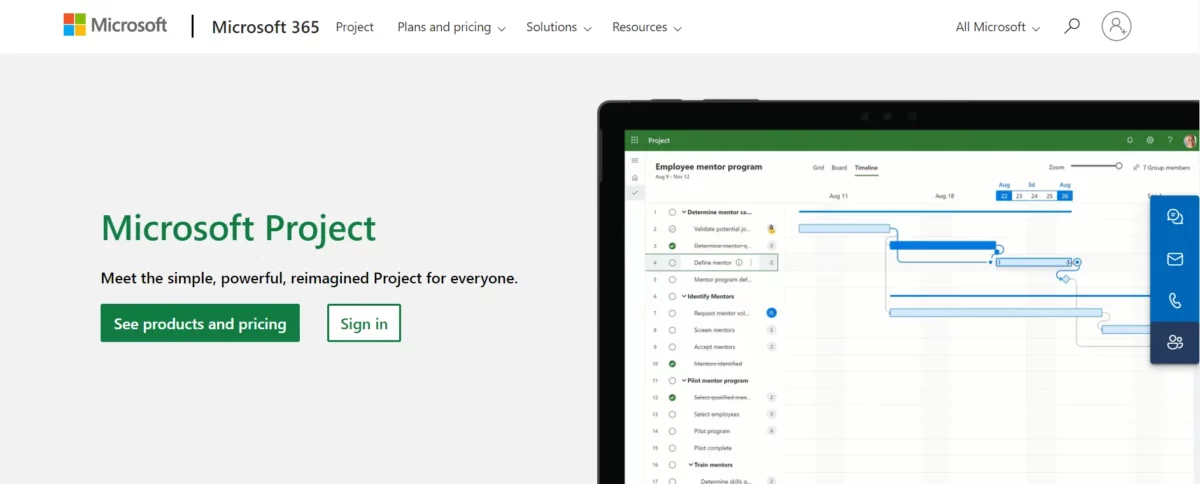
I. Microsoft Project
This is a project management software product, developed and sold by Microsoft. It’s designed to assist project managers in developing a plan, assigning resources to tasks, tracking progress, managing the budget, and analyzing workloads.
Communication is facilitated by sharing project timelines, task lists, and reports with team members and stakeholders.
Advantages of Microsoft Project
- Comprehensive Planning: Microsoft Project offers detailed and versatile project planning capabilities, with Gantt charts, task lists, and scheduling features.
- Integration: It integrates well with other Microsoft products, facilitating information sharing and collaboration.
- Resource Management: It offers robust resource management features, allowing for detailed tracking and allocation of resources.
Disadvantages of Microsoft Project
- Complexity: Its extensive features can be overwhelming for beginners, leading to a steep learning curve.
- Cost: Microsoft Project can be expensive, even for small teams and individual users.
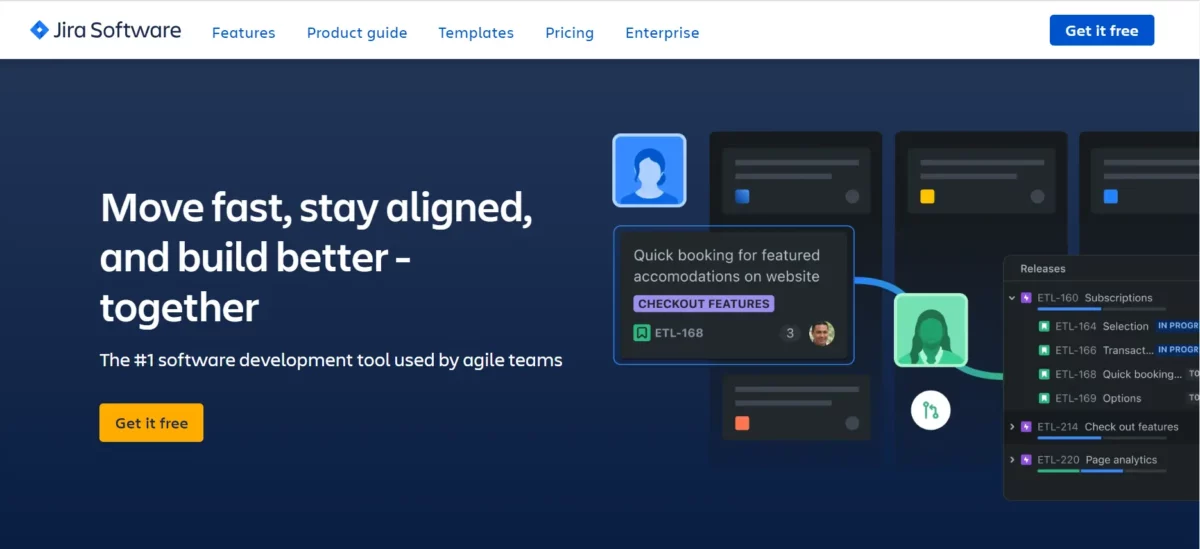
II. Jira
While originally designed for software development, Jira has evolved into a powerful work management tool for all kinds of use cases.
It supports Scrum, Kanban, and mixed methodologies and enables the tracking of issues or tasks through a predefined workflow.
Communication is facilitated through comments on tasks, mentions, and customizable notifications.
Advantages of Jira
- Flexibility: Jira supports multiple project management methodologies, including Scrum and Kanban.
- Customization: It offers extensive customization options, allowing teams to tailor the tool to their specific needs.
- Integration: Jira integrates with a wide range of other tools, facilitating cross-platform collaboration.
Disadvantages of Jira
- Complexity: While its flexibility is a strength, Jira’s extensive customization options can make it complex to set up and manage.
- Cost: As with Microsoft Project, Jira can be expensive, especially for larger teams.
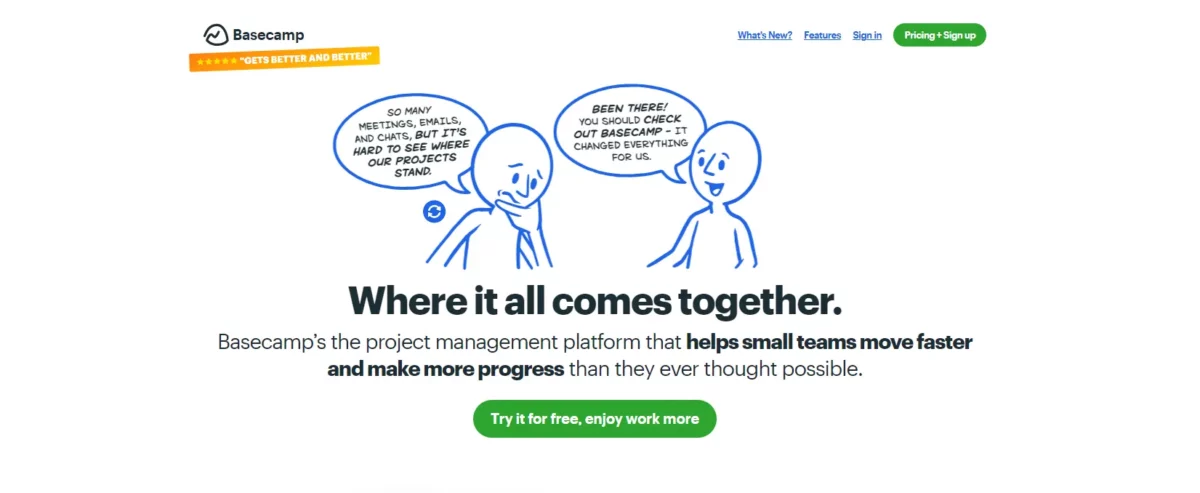
III. Basecamp
Basecamp is a web-based project management tool that provides a set of features for task management, scheduling, communication, and document collaboration.
It provides message boards for discussions, to-do lists for task management, and a chat function for quick conversations. It also allows for sharing of files and documents.
Advantages of Basecamp
- Simplicity: Basecamp’s interface is user-friendly, making it easy for team members to get started.
- All-in-one Solution: It combines many features into one tool, including task management, scheduling, and communication.
- Flat Pricing: Unlike many other tools, Basecamp charges a flat monthly price, regardless of the number of users.
Disadvantages of Basecamp
- Limited Task Management: Basecamp’s task management features are not as robust as some other tools, which may be a disadvantage for complex projects.
- Lack of Gantt Charts: Basecamp does not offer Gantt charts, a feature that many project managers find useful for visualizing project timelines.
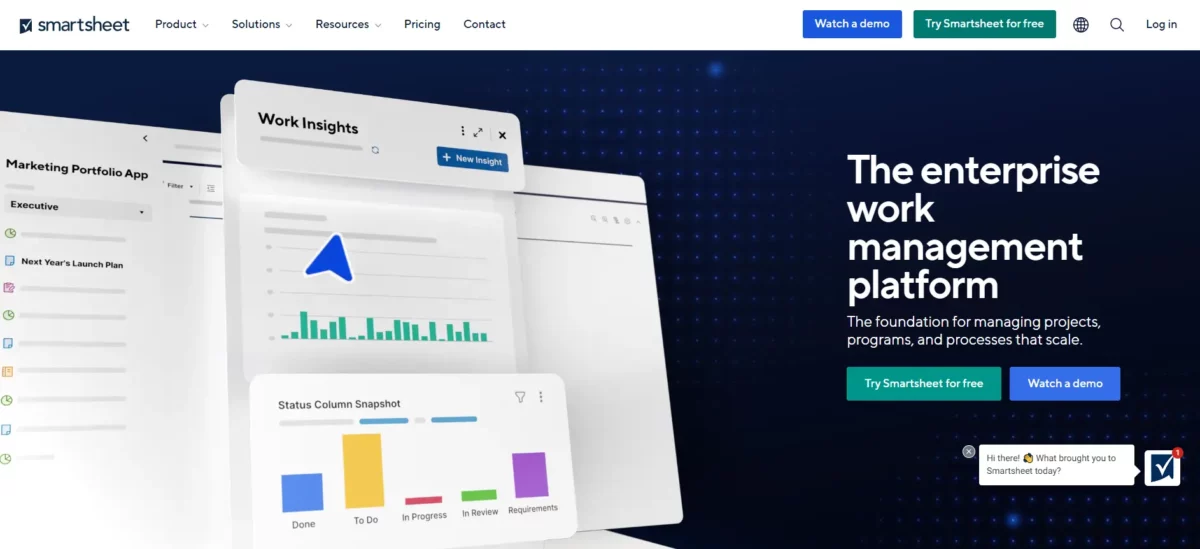
IV. Smartsheet
Smartsheet is a software as a service (SaaS) offering for collaboration and work management. It uses a spreadsheet-like interface for task tracking, project scheduling, and document sharing.
Communication is facilitated through row and sheet comments, reminders, notifications, and sharing capabilities.
Advantages of Smartsheet
- Familiar Interface: Smartsheet’s spreadsheet-like interface is familiar to many users, which can make it easier to adopt.
- Versatility: It offers a wide range of features, including task tracking, project scheduling, and document sharing.
- Automation: Smartsheet includes automation features, which can save time on repetitive tasks.
Disadvantages of Smartsheet
- Limited Collaboration Features: While Smartsheet does offer some collaboration features, they are not as extensive as some other tools.
- Cost: Smartsheet can be expensive when used by larger teams.
3. Video Conferencing Tools
These tools facilitate face-to-face communication in remote teams and are critical for meetings, presentations, and discussions.
Video conferencing adds a personal touch to communication and can improve understanding through visual and non-verbal cues.
Examples include:
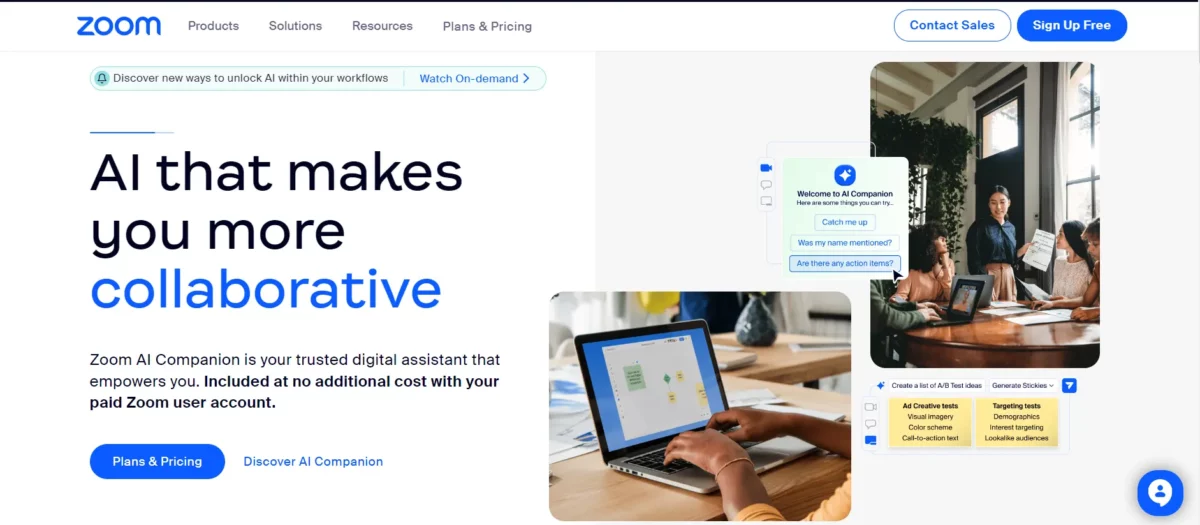
I. Zoom
Zoom is a popular video conferencing tool that allows for hosting meetings with up to hundreds of participants. It features screen sharing, meeting recording, breakout rooms, and a chat function.
For project management, it can be used for team meetings, presentations, and one-on-one discussions.
Advantages of Zoom
- High-quality Video and Audio: Zoom is known for its superior video and audio quality, even in low-bandwidth environments.
- Large Meetings: Zoom supports meetings with up to hundreds of participants, which can be useful for large teams or company-wide meetings.
- Features: Zoom offers a variety of features such as screen sharing, breakout rooms, and recording, which can be useful for different types of project meetings.
Disadvantages of Zoom
- Security Concerns: There have been concerns about Zoom’s security in the past, though they have made significant improvements.
- Time Limit on Free Plan: The free plan has a 40-minute limit on meetings with more than two participants.
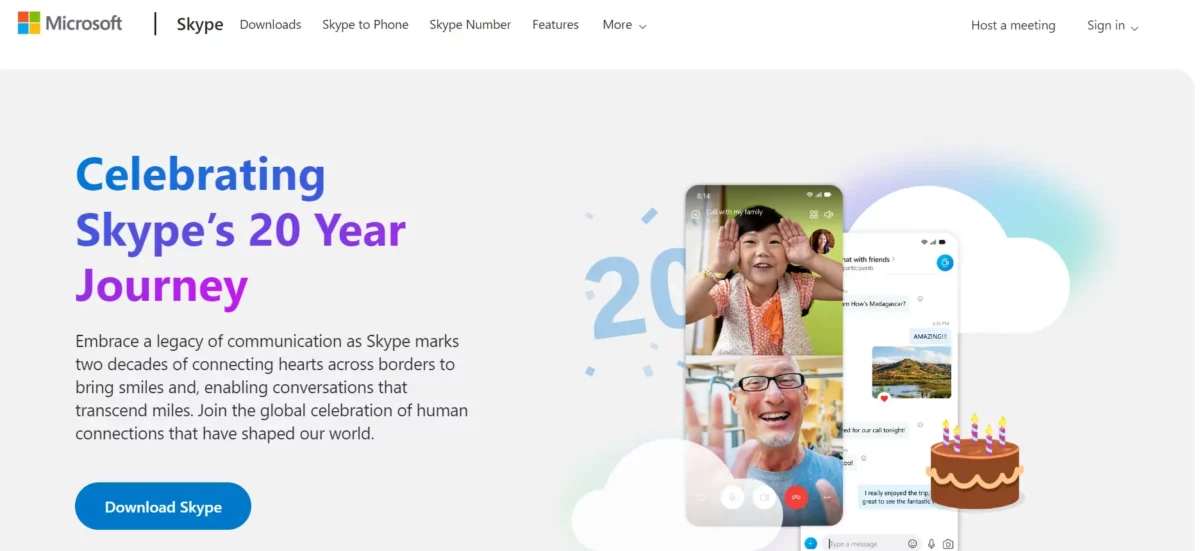
II. Skype
Skype is a telecommunications application that provides video chat and voice call services. It also allows for sending instant messages, exchanging files and images, as well as creating conference calls.
Skype is useful for both internal team communication and external communication with clients and stakeholders.
Advantages of Skype
- Wide Adoption: Skype is one of the oldest video conferencing tools and is widely adopted, which can make it easier to connect with external stakeholders.
- Cost: Skype offers a generous free plan, and the paid plans are relatively affordable.
- File Sharing: Skype allows for easy file sharing during calls, which can be useful for project discussions.
Disadvantages of Skype
- Quality Issues: Some users report issues with video and audio quality, particularly in larger meetings.
- Limited Features: Skype has fewer features compared to some newer video conferencing tools.
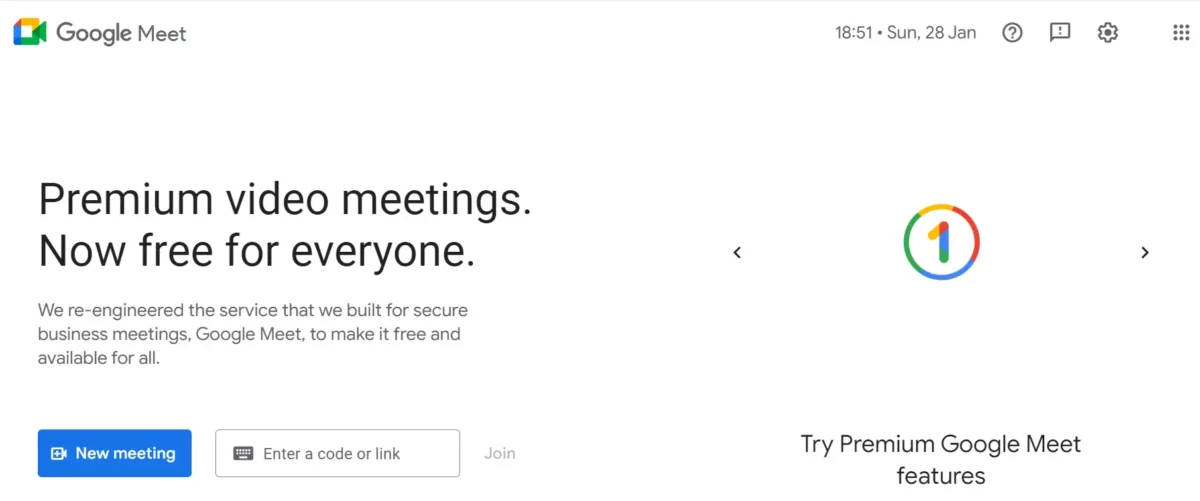
III. Google Meet
Google Meet is Google’s video conferencing software, which is integrated with other Google’s G Suite tools. It allows for screen sharing, real-time captions, and layout customization.
It’s particularly useful for teams already using Google Workspace as it integrates seamlessly with tools like Google Calendar and Gmail.
Advantages of Google Meet
- Integration: Google Meet integrates seamlessly with Google Workspace, making it especially convenient for teams already using these tools.
- Ease of Use: Google Meet is easy to use with a clean, straightforward interface.
- Real-time Captions: This feature can be very useful for accessibility or noisy environments.
Disadvantages of Google Meet
- Limited Free Plan: The free version of Google Meet has some limitations, such as a 60-minute time limit on meetings.
- Fewer Features: Google Meet has fewer features compared to tools like Zoom, particularly for meeting management.
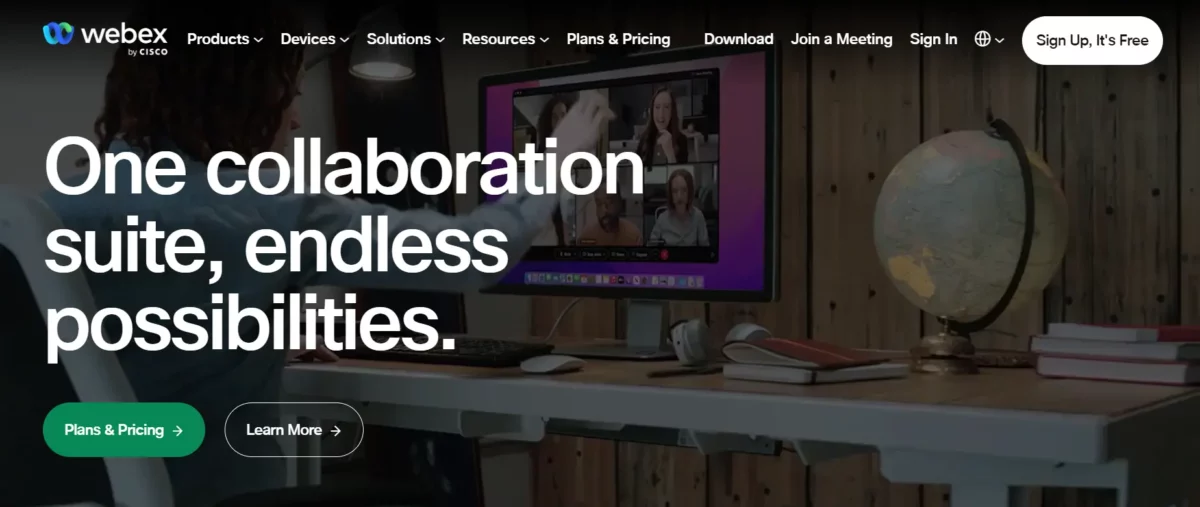
IV. WebEx
WebEx is a video conferencing application by Cisco. It includes features like screen sharing, meeting recording, and personal meeting rooms. It also integrates with other tools for scheduling and planning.
WebEx is often used for larger corporate meetings and webinars, but can also be used for project management communication.
Advantages of WebEx
- Security: As a Cisco product, WebEx has robust security features, making it a good choice for sensitive meetings.
- Features: WebEx includes a variety of features such as breakout rooms, whiteboarding, and polling.
- Integration: WebEx integrates with a variety of other tools, including Microsoft 365 and Google Calendar.
Disadvantages of WebEx
- User interface: As a tool, WebEx’s interface can seem less intuitive compared to other tools for some users.
- Cost: WebEx can be more expensive than other tools, particularly for larger teams.
4. Document Management Tools
These tools help with the creation, storage, and sharing of project documents ensuring that everyone on the team has access to the latest versions of all project-related documents.
Each of these tools simplifies the management of project documents, making it easy to create, share, and collaborate on documents within a team.
They also provide a centralized location for project documentation, reducing the risk of lost or outdated information.
Examples include:
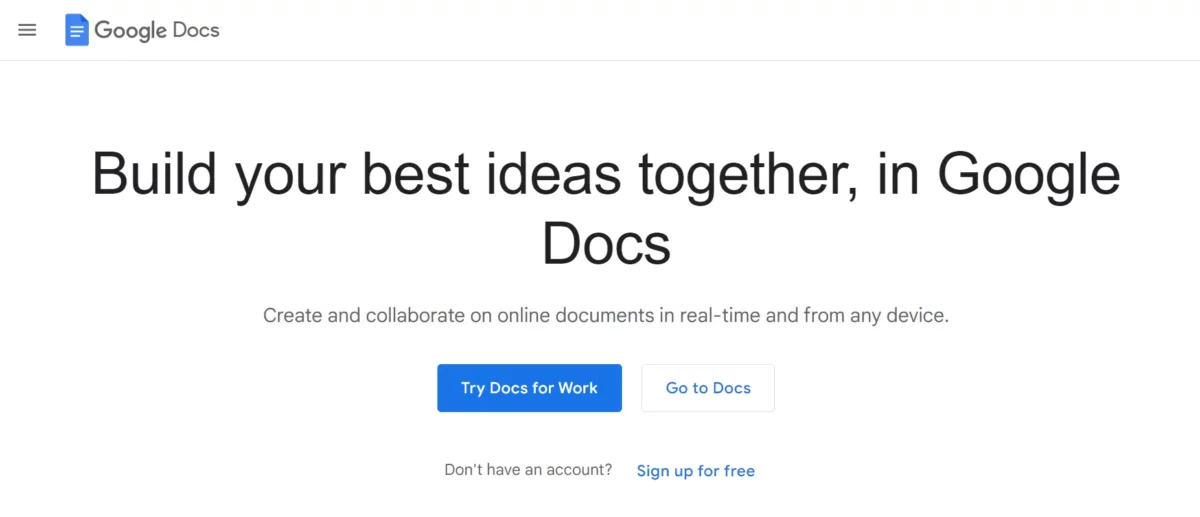
I. Google Docs
Google Docs is a free, web-based tool that allows for the creation, editing, and storage of documents online. Multiple users can work on a document at the same time, making it an excellent tool for collaboration.
In project management, it can be used to create and share project plans, meeting minutes, reports, and other documents.
Advantages of Google Docs
- Real-time Collaboration: Google Docs allows multiple people to work on a document simultaneously, making it an excellent tool for collaborative work.
- Integration: Google Docs integrates seamlessly with other Google Workspace tools, such as Google Drive and Google Sheets.
- Cost: Google Docs is free for basic use, with paid plans for additional storage or business use.
Disadvantages of Google Docs
- Offline access: Although Google Docs can be accessed offline, you must set up this feature in advance.
- Formatting: Google Docs has fewer formatting options than other document creation tools, such as Microsoft Word.
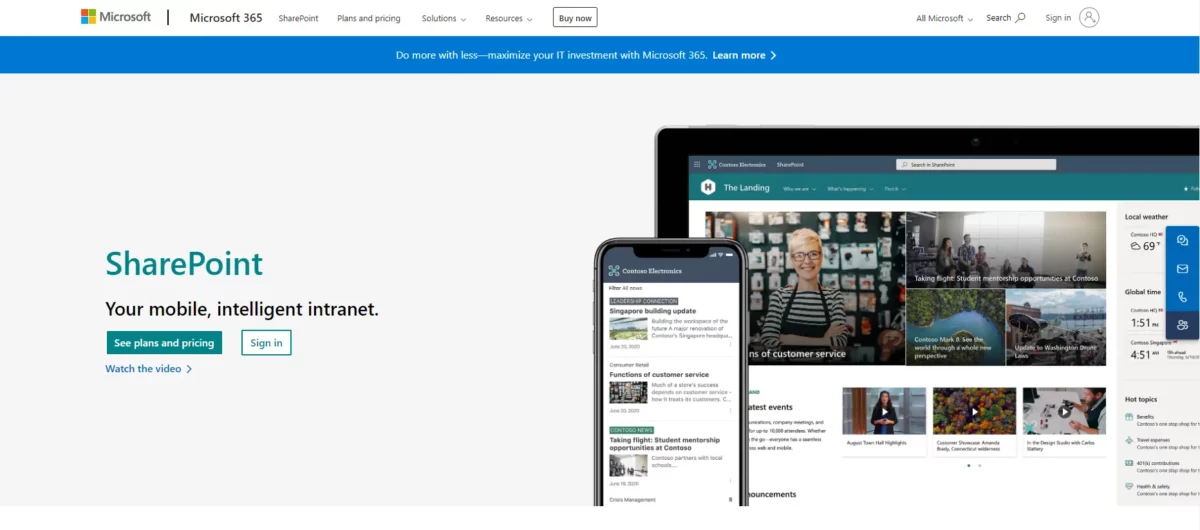
II. SharePoint
SharePoint is a web-based collaborative platform that integrates with Microsoft Office and is primarily used as a document management and storage system.
However, it is highly configurable and usage varies substantially among organizations. It’s often used for storing, tracking, and managing electronic documents and assets.
Advantages of SharePoint
- Integration: SharePoint integrates with other Microsoft Office products, making it a convenient option for organizations already using this software.
- Configurability: SharePoint is highly configurable, allowing organizations to customize its features to their specific needs.
- Version Control: SharePoint includes robust version control features, which can help track changes and manage different document versions.
Disadvantages of SharePoint
- Complexity: SharePoint’s high level of configurability can also make it complex to set up and manage.
- Cost: SharePoint can be expensive, even for small organizations or teams.
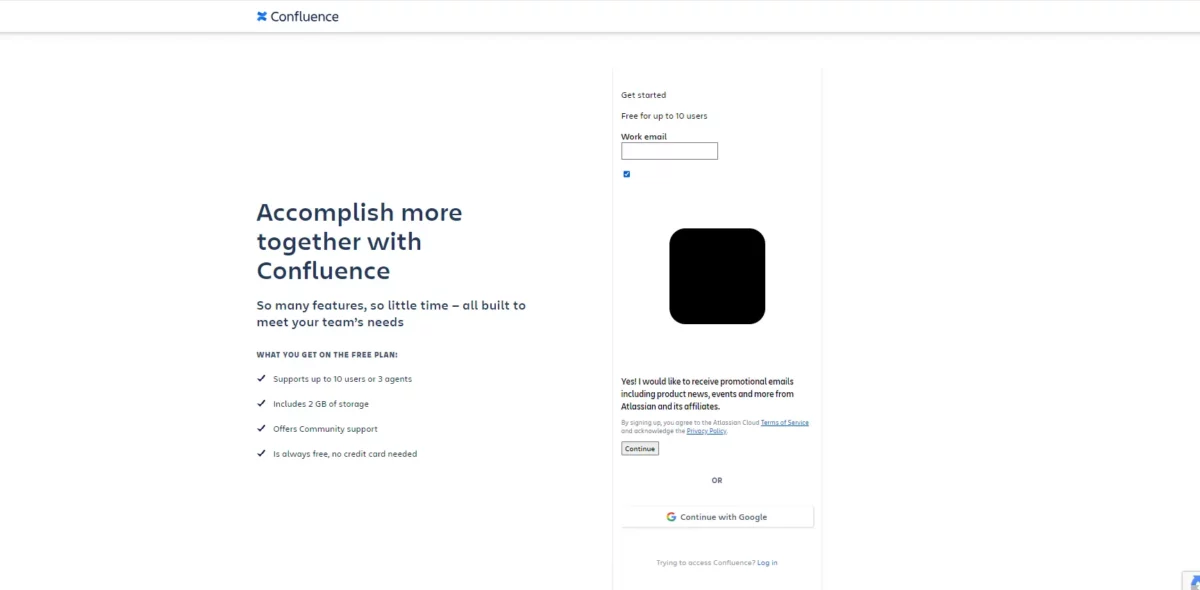
III. Confluence
Confluence is a collaboration software program created by Atlassian, the same company that created Jira. It allows for the creation, organization, and discussion of work among teams.
It’s often used in project management for creating project documentation, knowledge bases, and collaborative notes.
Advantages of Confluence
- Integration: Confluence integrates with other Atlassian products, such as Jira, making it a good choice for teams already using these tools.
- Collaboration: Confluence is designed for collaboration, with features for creating, organizing, and discussing work.
- Templates: Confluence offers a variety of templates, which can save time when creating new documents or pages.
Disadvantages of Confluence
- Learning Curve: Some users find Confluence less intuitive than other tools, leading to a steeper learning curve.
- Cost: Confluence is not free, and the cost can add up for larger teams.
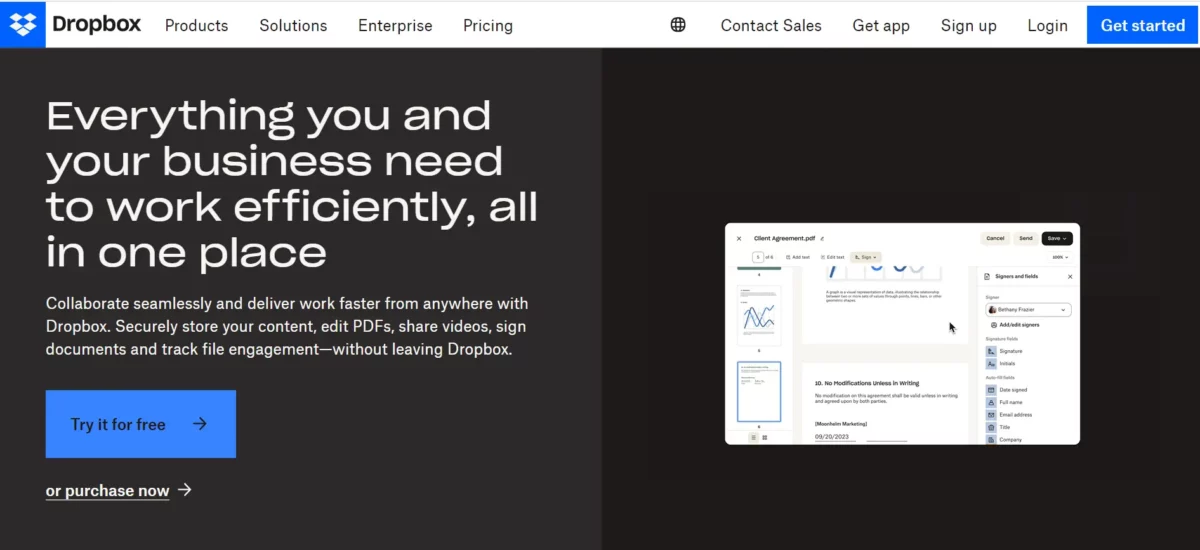
IV. Dropbox
Dropbox is a file hosting service that offers cloud storage, file synchronization, personal cloud, and client software.
It allows users to create a special folder on their computers, which Dropbox then synchronizes so that it appears to be the same folder regardless of which computer is used to view it.
Advantages of Dropbox
- Simplicity: Dropbox is easy to use, with a straightforward interface and simple sharing options.
- Sync: Dropbox syncs files across devices, ensuring that everyone has access to the latest version of a file.
- Large File Sharing: Dropbox is good for sharing large files, which may be difficult or slow over email.
Disadvantages of Dropbox
- Cost: Although Dropbox offers a free plan, storage is limited and larger teams will likely need a paid plan.
- Limited Collaboration Features: Dropbox is primarily a file hosting service, and does not offer the same collaboration features as some other document management tools.
5. Brainstorming and Visualization Tools
These tools are excellent for facilitating project management communication as they allow ideas to be visualized and organized in a way that’s easy to understand.
They can help with brainstorming sessions, planning stages, progress tracking, and presenting ideas or results to stakeholders.
They also promote collaboration as most of them allow multiple users to view and edit the visualizations in real-time. Some notable examples include:

I. MindMeister
MindMeister is an online mind-mapping software that allows you to visualize, share, and present your thoughts via the cloud. It’s a great tool for brainstorming sessions, planning projects, and visualizing complex concepts.
The collaborative aspect of MindMeister enables team members to work on mind maps at the same time, fostering real-time collaboration.
Advantages of MindMeister
- Interactive Brainstorming: MindMeister enables real-time collaboration, allowing team members to brainstorm together and visualize their ideas effectively.
- Integration: It integrates with MeisterTask, a project and task management tool, allowing you to turn your ideas into actionable tasks.
- Presentation Mode: Mind maps can be turned into dynamic slideshows for presenting ideas to stakeholders.
Disadvantages of MindMeister
- Limited Free Version: The free version is quite limited, and for full features, you need a paid plan.
- Learning Curve: Some users might need time to get used to the mind-mapping model if they haven’t used it before.
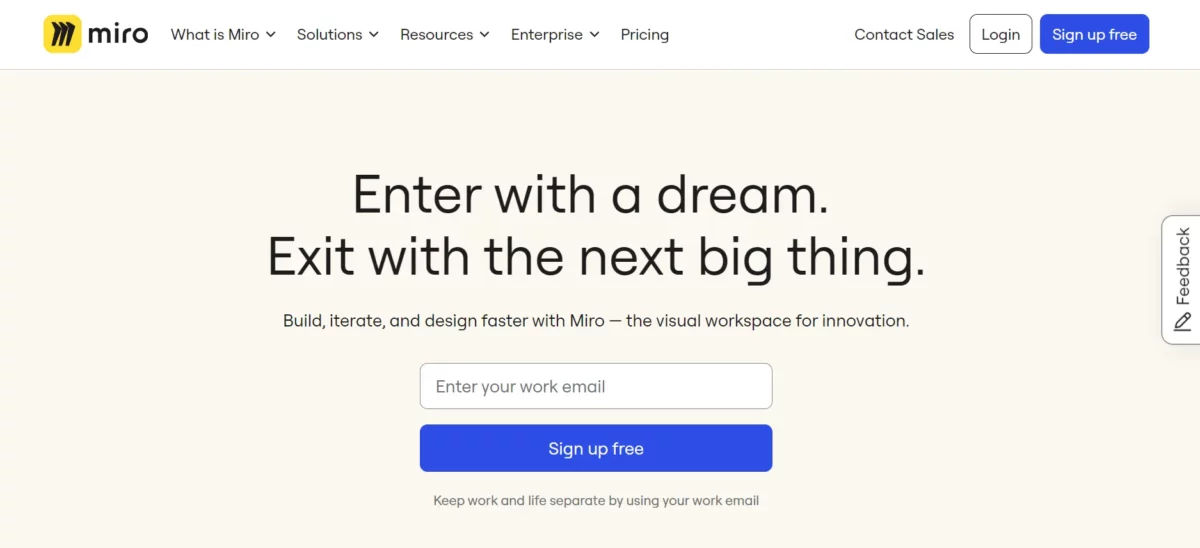
II. Miro
Miro is a digital whiteboard platform designed to enable teams to collaborate. It includes sticky notes, freehand drawing tools, and a variety of pre-made templates.
Miro can help teams brainstorm ideas, create user story maps, plan project timelines, or create visual project overviews. It also supports video calls and screen sharing for remote teams.
Advantages of Miro
- Versatility: Miro’s digital whiteboard can be used for a wide range of tasks, from brainstorming and planning to designing user flows and managing backlogs.
- Real-time Collaboration: Miro supports multiple users working on the same board at once, making it great for remote teams.
- Large Template Library: Miro comes with a variety of templates for different needs.
Disadvantages of Miro
- Limited Free Plan: The free plan is quite limited and to make the most of Miro, you’d likely need a paid plan.
- Can be Overwhelming: The wide range of features and options can be overwhelming to new users.
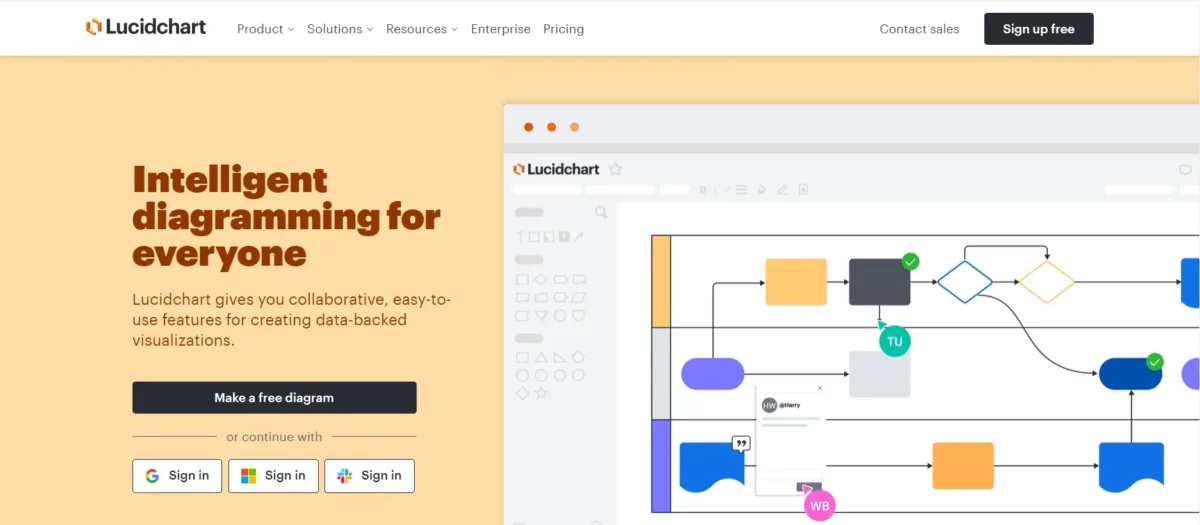
III. Lucidchart
Lucidchart is a web-based diagram software and flowchart maker, which allows collaboration with team members in real time.
It’s useful for creating diagrams, flowcharts, and organizational charts that can help in visualizing project workflows, process improvements, or system structures.
Advantages of Lucidchart
- Wide Array of Diagram Types: Lucidchart supports a wide range of diagram types, making it versatile for various project needs.
- Collaboration Features: Lucidchart allows for real-time collaboration and commenting, which can be helpful for team communication.
- Integrations: Lucidchart integrates with a variety of other tools, including G Suite, Microsoft Office, Slack, and more.
Disadvantages of Lucidchart
- Limited Free Plan: Like the other tools, the free version of Lucidchart has limitations and a paid plan is necessary for full functionality.
- Complexity: There are a lot of features and options, which can be confusing for new users.
6. Real-Time Messaging Tools
In project management, real-time messaging tools help to facilitate quick and efficient communication.
They’re particularly useful for remote or distributed teams, allowing for immediate feedback and discussion, and can also be used to share files, updates, or important information quickly.
While Slack and Microsoft Teams are predominantly categorized as project collaboration tools, they can also be used for real-time messaging.
Some other real-time messaging tools include:
I. Google Chat
Part of Google Workspace, Google Chat is a communication software that includes direct messages and team chat rooms, along with a group messaging function that allows for easy sharing of content from the Google Workspace (Docs, Sheets, Slides, etc.).
This tool is especially beneficial for teams already utilizing Google Workspace.
Advantages of Google Chat
- Integration: As part of Google Workspace, Google Chat integrates well with other Google products.
- Simplicity: Google Chat is straightforward to use.
Disadvantages of Google Chat
- Limited Features: Google Chat is less feature-rich compared to Slack or Microsoft Teams.
- Dependency: Its usefulness is highly dependent on the use of other Google Workspace products.
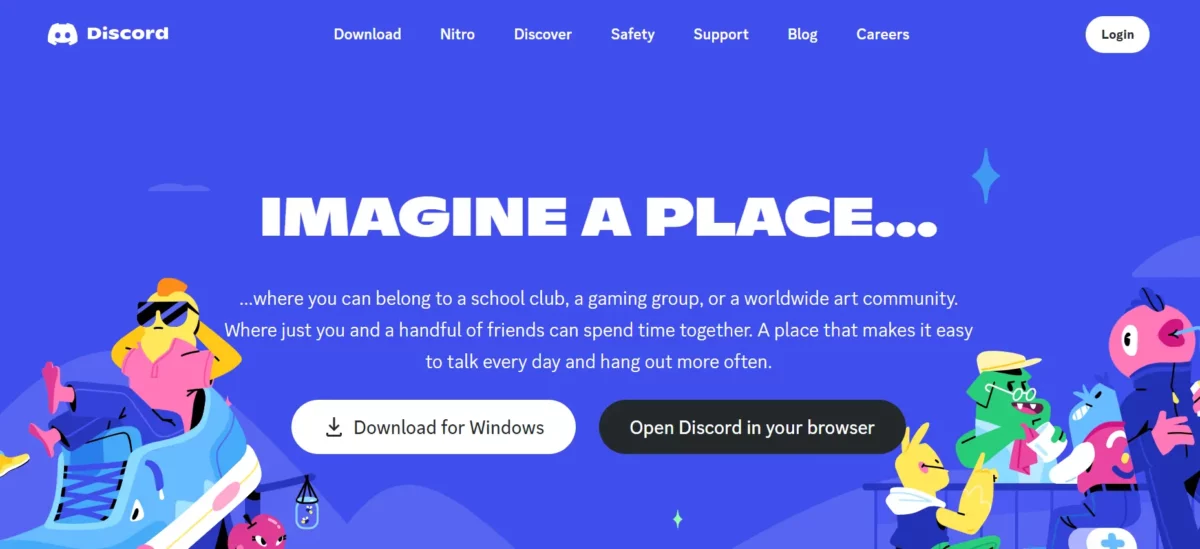
II. Discord
While originally designed for video gaming communities, Discord is a communication platform that combines voice, video, and text communication.
While it may not be the first choice for traditional businesses, it’s increasingly used by remote teams and communities for real-time interaction.
Advantages of Discord
- Versatile Communication: Discord combines voice, video, and text communication in one platform.
- Community Building: It has features designed for community building, which can be useful for larger teams or organizations.
Disadvantages of Discord
- Gaming Oriented: While it’s being used more widely, it’s still very much oriented toward gaming communities, which might not suit all organizations.
- Limited Business Features: It doesn’t have as many business-oriented features as Slack or Microsoft Teams.

Challenges in Project Communication
Despite its importance, effective project communication is often easier said than done. Having to deal with different personalities, perspectives, and communication preferences within a team can be challenging.
This diversity, while valuable for problem-solving and innovation, can also lead to misunderstandings and conflicts.
Overcoming these challenges requires a strategic approach to project communication, including setting clear expectations, choosing appropriate communication channels, managing information effectively, and fostering good listening skills.
Some common challenges to look out for are:
- Misinterpretation: Messages may be misunderstood or misinterpreted due to language barriers, technical jargon, or cultural differences. This can lead to confusion, mistakes, and delays.
- Lack of Clarity: Without clear expectations and guidelines, team members may not understand their roles, responsibilities, or what is expected of them. This often leads to conflicts, inefficiencies, and project delays.
- Information Overload: Too much information can be as problematic as too little. If project communication is not effectively managed, team members can become overwhelmed by a flood of emails, messages, and meetings, leading to important details being overlooked.
- Ineffective Communication Channels: Different team members may prefer different communication methods (email, messaging apps, face-to-face meetings, etc.). If the chosen communication channels don’t suit everyone’s preferences or needs, some people may miss out on crucial information.
- Poor Listening Skills: Effective communication is not just about conveying information, it’s also about listening. Poor listening skills can lead to misunderstandings, missed details, and a lack of team cohesion.
- Geographical and Time Zone Differences: In today’s global business environment, team members often work in different locations and time zones. This can make timely and effective communication more challenging.
- Stakeholder Communication: Managing stakeholder expectations can be challenging. Ensuring that all stakeholders are informed about project progress, changes, and potential issues is crucial, but can be difficult to manage effectively.
Conclusion
Successful project management hinges on how effective your communication is with your project team and stakeholders and using the right communication tools can significantly enhance your project’s efficiency and effectiveness.
Whether it’s for file sharing, video conferencing, collaboration, or brainstorming, each tool brings unique advantages to the table depending on your needs.
By understanding your project’s unique requirements, choosing the right tools, and integrating them into your communication strategies, you can foster effective communication, promote collaboration, and drive your project towards success.