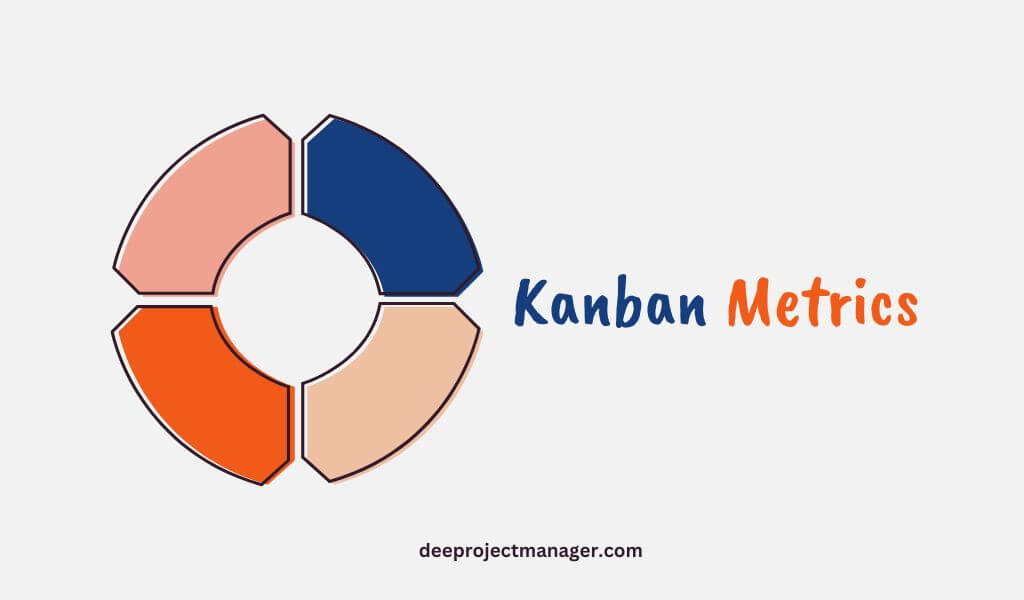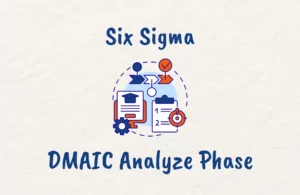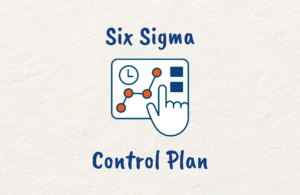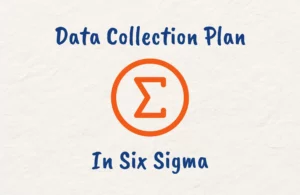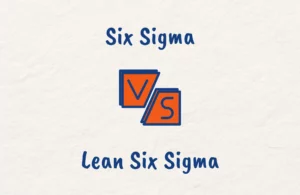Kanban is a simple but powerful Agile framework for managing work and improving productivity.
By visualizing your workflow, limiting work in progress, and measuring key metrics, Kanban helps teams optimize how they work.
In this blog post, we’ll dive deep into the world of Kanban metrics, exploring essential and advanced metrics to help your team optimize its workflow.
What kind of Information does Kanban Metrics Provide?
Kanban metrics provide insight into how your team is performing and progressing. They help determine if you’re achieving goals and if adjustments need to be made.
The main metrics are workflow, like the number of cards in each column, which shows if work is flowing smoothly.
Cycle time, measures the average time to complete a task, an important metric for improving lead times.
Work in progress limit metrics ensure teams don’t take on too much work at once. Cumulative flow diagrams provide a visual representation of the flow of work through the Kanban board.
These useful metrics, along with other analytics, provide important visualization and insight into team productivity and process improvement opportunities.
Essential Kanban Metrics
Lead Time
Lead time is the duration between the moment a work item is requested and the time it’s completed.
It encompasses the entire process, from request to delivery. Reducing lead time increases customer satisfaction and ensures faster delivery of value
To calculate lead time, track the time each work item spends from the moment it’s added to the backlog until it’s marked as complete.
Monitor the average lead time to identify trends and improvements in your processes.
Cycle Time
Cycle time measures the time it takes for a work item to move from the start of the workflow to completion.
Unlike lead time, cycle time does not include the time a task spends waiting in the backlog.
To calculate cycle time, record the time each work item enters the workflow and the moment it’s completed.
Analyzing cycle times can help teams identify bottlenecks and improve efficiency.
Work in Progress (WIP)
Work in Progress (WIP) refers to the number of tasks being actively worked on at any given time.
Limiting WIP is a core principle of Kanban, as it encourages teams to focus on completing tasks before starting new ones.
By limiting WIP, teams can reduce context-switching, minimize multitasking, and improve overall efficiency.
To monitor WIP, count the number of tasks in each “In Progress” column on the Kanban board. Track WIP over time to identify trends and ensure your team is adhering to WIP limits.
Throughput
Throughput is the number of work items completed within a specific time frame. It’s a measure of the team’s productivity and can help identify areas for improvement.
To calculate throughput, count the number of completed tasks within a given time period, such as a week or a month.
Monitoring throughput over time can reveal fluctuations in productivity and inform decisions about resource allocation or process improvements.
Advanced Kanban Metrics
Cumulative Flow Diagram (CFD)
A Cumulative Flow Diagram (CFD) is a visual representation of work items as they move through the various stages of a workflow.
It helps teams identify bottlenecks, monitor WIP, and evaluate the overall health of the project.
To create a CFD, plot the number of work items in each stage of the workflow over time. The resulting graph will show the cumulative flow of work, allowing teams to see trends and spot potential issues.
Flow Efficiency
Flow efficiency measures the proportion of time a work item spends actively being worked on compared to the total time it spends in the system.
It’s an indicator of how efficiently work items are moving through the workflow.
To calculate flow efficiency, divide the time spent actively working on a task by the total time it spends in the system (from request to completion).
Multiply the result by 100 to express it as a percentage. A higher flow efficiency percentage indicates a more efficient process.
Aging Work in Progress (WIP) Chart
An Aging WIP Chart tracks the age of work items in progress, helping teams identify tasks that have been in the system for too long without being completed.
It’s a valuable tool for uncovering hidden bottlenecks and prioritizing work.
To create an Aging WIP Chart, plot the age of each work item in progress on the vertical axis and the workflow stages on the horizontal axis.
The resulting chart will show the distribution of work item ages, allowing teams to focus on completing older tasks and improving overall efficiency.
How to Use Kanban Metrics Effectively
To get the most value from Kanban metrics, keep these best practices in mind:
- Set clear goals: Define what success looks like for your team and use metrics to track progress toward those goals.
- Monitor trends: Look for patterns in the data over time, and use this information to identify areas for improvement or to validate the effectiveness of process changes.
- Visualize data: Use charts and graphs to make it easy for team members to understand the metrics and see their impact on the project.
- Review metrics regularly: Hold regular meetings to discuss metrics, share insights, and plan actions to improve performance.
- Adapt and evolve: As your team and project evolve, so should your metrics. Continuously review and adjust your metrics to ensure they accurately reflect your team’s goals and priorities.
Common Pitfalls to Avoid When Using Kanban Metrics
Kanban metrics are useful for gaining insight into your team’s workflow, but it’s easy to misuse them.
Having seen teams implement Kanban, there are a few common traps people fall into. These include:
1. Relying Solely on Metrics
While metrics are great, don’t make the mistake of treating them like the ultimate truth. Metrics shed light on some aspects of your work, but may not necessarily give the full picture.
Make sure to also listen to your team members and consider qualitative feedback. The human element provides context that raw numbers often lack.
2. Ignoring Context
Context is important when considering Kanban metrics and it’s important that you consider the circumstances behind the metrics.
If cycle time spikes suddenly, it could just be due to one complex project. Look at the context around changes in your metrics before drawing conclusions. Not all fluctuations are cause for concern.
3. Overloading Your Team With too Many Metrics
Another mistake is having too many metrics. While tracking progress is good, bombarding your team with metrics will likely overwhelm them.
Focus on a few key metrics that align with your goals. Make sure your team understands what these metrics mean and why they matter.
4. Focusing on Individual Performance
Also, avoid evaluating individuals based on metrics alone. Kanban focuses on teamwork, so singling people out can damage collaboration and trust.
Look at metrics at the team level and work as a group to improve.
5. Not Adapting Your Metrics over Time
It’s also vital that you adapt your metrics as needed. Your team’s needs and priorities may evolve over time.
Revisit your metrics regularly and make changes to ensure they continue driving useful discussions and improvements.
Conclusion
Kanban metrics provide valuable insights into the efficiency and effectiveness of your team’s workflow.
By understanding and tracking essential metrics like lead time, cycle time, WIP, and throughput, as well as advanced metrics like CFD, flow efficiency, and Aging WIP Chart, you can identify areas for improvement and drive continuous growth.
Implementing and monitoring these metrics will empower your team to optimize its processes, make data-driven decisions, and ultimately deliver more value to your customers.
Start by setting clear goals, visualizing data, and reviewing metrics regularly to ensure your team is on the path to success.