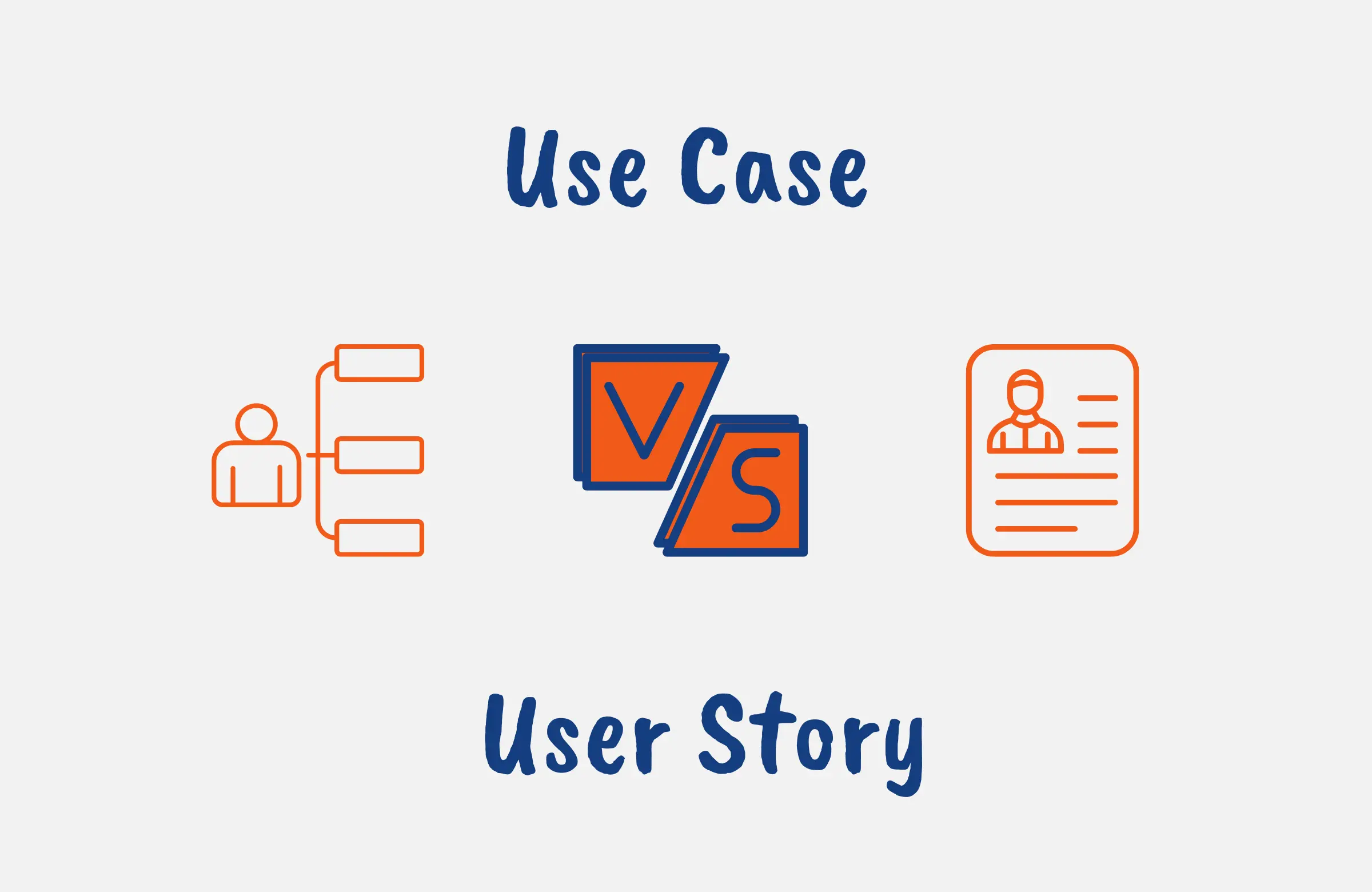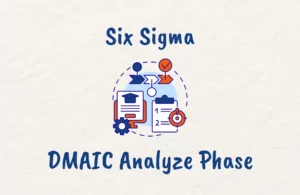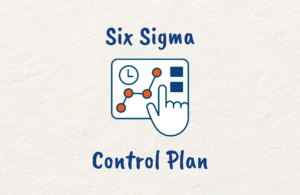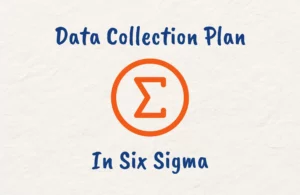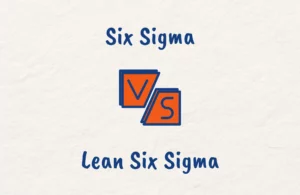As you embark on your Agile software development journey whether as a Business Analyst, Product Owner, or Scrum Master, you’ll inevitably encounter the debate around use cases vs user stories.
Both aim to gather requirements and map out interactions, but they serve different purposes. While user stories take an agile, user-focused approach, use cases offer more technical details.
In this article, we’ll explore the use case vs user story debate to highlight the key differences between them from their format and level of detail to when each is better suited for your Agile workflow.
You’ll leave with clarity on these two techniques to determine which approach is right for capturing your system’s functional requirements and user interactions.
Difference Between Use Case and User Story
Bottomline Upfront: While they both describe user interactions, the key difference lies in their level of detail and purpose.
Use cases focus on requirements offering an in-depth look at system behavior and outlining all the steps to achieve a desired goal.
User stories on the other hand focus on delivering user value and provide a high-level view of the desired functionality or feature of a product or system in simple terms accessible to all stakeholders.

What is a Use Case?
A use case is a detailed description of how a user will utilize a system to achieve a specific goal. It outlines the full set of requirements and captures all possible interactions between a user and the system.
A use case will define the user (actor) and the desired outcome, then map out each step the user needs to take to successfully use the system and reach that goal.
It includes:
- Preconditions: What must be true before the use case can begin
- Flow of Events: The step-by-step process from start to finish
- Alternative Paths: What could happen if the use case does not go as planned
- Postconditions: How the system state changes after the use case ends
Developing use cases provides critical context around user needs and system functionality enabling you to fully think through all aspects of the user experience and how your system should respond.

What is a User Story?
A user story is a short, simple description of a desired functionality told from the user’s perspective. It captures the who, what, and why of a requirement in an informal, non-technical format.
User stories follow the template:
“As a [type of user], I want [some goal] so that [some reason].”
The aim is to clearly define the user, the need, and the benefit in a language anyone can understand.
User stories enable Agile teams to focus on delivering value to the user and provide just enough context to have productive conversations and estimate the level of effort.
Details can be added later through discussions between the development team and users.
User stories keep the focus on tangible goals and benefits rather than technical details. This supports an iterative approach where requirements can emerge and adapt over time.
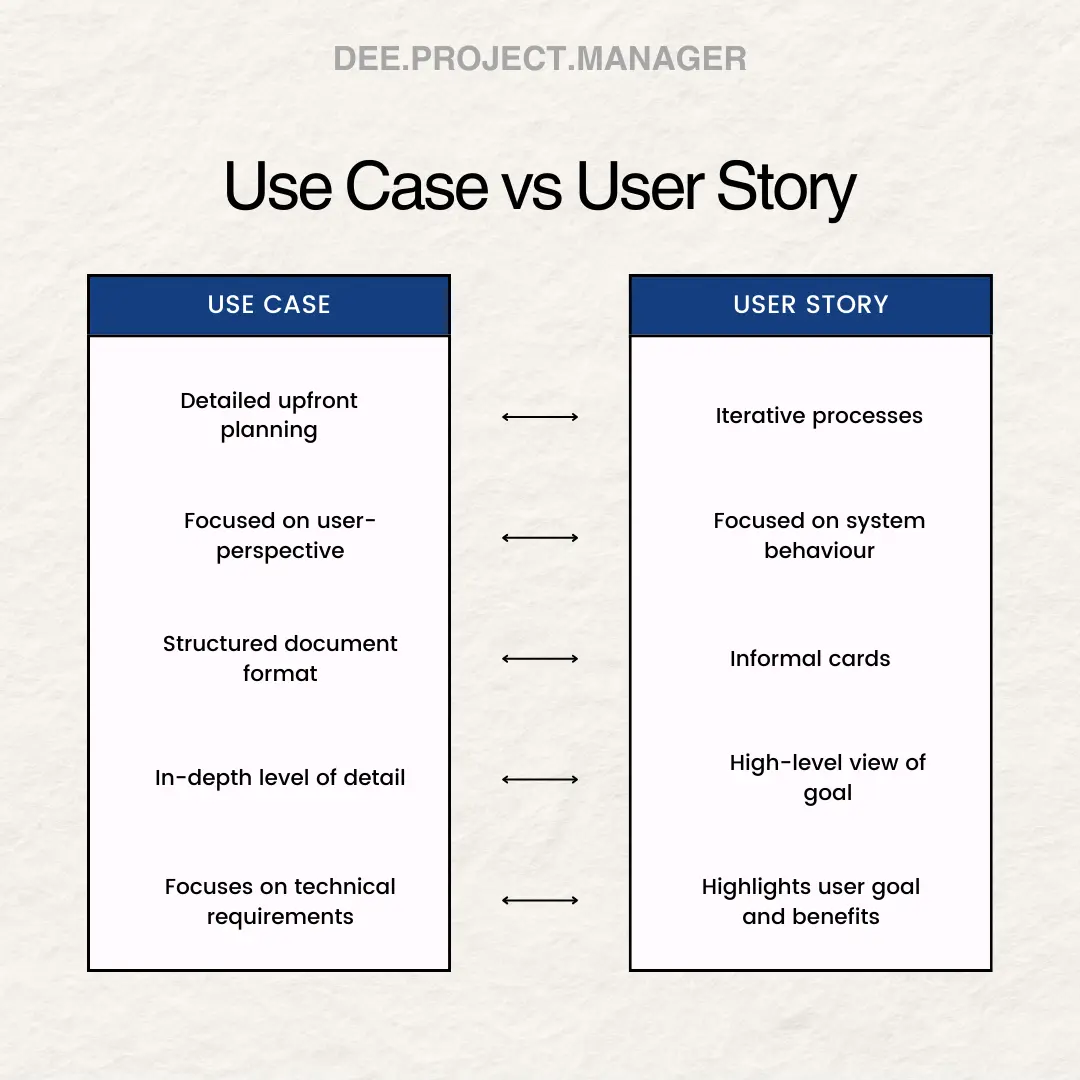
Use Case vs User Story: Comparison
While use cases and user stories both aim to understand system requirements and user goals, they have some key differences in their format, detail, and applicability.
Now let’s do a head-to-head comparison of use cases and user stories to further highlight key differences between them:
Completeness vs Flexibility
The use case approach aims for full completeness upfront and defines all scenarios, edge cases, and alternatives.
In contrast, user stories are meant to be open and flexible. Details emerge over time based on user feedback and new stories can be added as needs change.
Level of Detail
Use cases go in-depth into the system processes and will map out all possible steps users take along with alternative paths.
User stories intentionally omit details and convey the basic user and goal without formalizing every step. The conversation comes later.
Upfront Planning vs Iterative Approach
Use cases require extensive upfront planning to map out all possible details early. This works for defined projects but can hinder Agile approaches.
User stories are suited for iterative processes as they provide just enough to get started and plan the next piece of work.
User Perspective vs System Perspective
User stories describe desired functionality from the user’s perspective in simple, non-technical language. Their high-level overview is accessible to all stakeholders.
Use cases focus on the technical details and system behavior needed to achieve a user’s goal, and its steps are written primarily for the development team.
Value Focus vs Technical Focus
User stories highlight the user goal and benefits. This focuses the team on delivering maximum value, rather than just technical functionality. Use cases focus on technical requirements and system behavior.
Format
Use cases are typically presented in a structured document format that can be quite formal. User stories on the other hand are more informal and are often recorded on index cards or digital tracking systems.
Usage
Use cases are more common in traditional software development methodologies such as Waterfall, where thorough documentation is required before development begins.
While user stories are a key artifact in Agile methodologies, such as Scrum or Kanban, where flexibility and continuous feedback are valued over comprehensive documentation.
Similarities Between Use Cases and User Stories
While their format and specific applications differ, use cases and user stories fundamentally aim to understand the user and ensure the system meets the user’s needs.
They share some common characteristics and goals in these aspects:
Describing User Actions
Both use cases and user stories describe how a user will utilize the system by outlining the steps and interactions necessary to accomplish the user’s goal.
Defining Requirements
Use cases and user stories both help define the functional requirements for a system. Use cases focus on technical requirements while user stories define the high-level user requirements.
User-Centered Approach
Both use cases and user stories take the perspective of the user and aim to represent their goals and needs by building a system that aligns with the user’s workflow and priorities.
Driving Collaboration
Creating use cases and user stories is a collaborative process that drives conversations between team members. The insights gathered help build a shared understanding of the system goals.
Planning and Estimation
Use cases and user stories both provide the documentation necessary for planning Sprints, prioritizing features, and estimating the level of effort. They give teams the context needed to break requirements down into manageable pieces.
When to use Use Case vs User Story
Determining when to use a use case vs a user story depends on your development methodology and the specifics of your project.
Use cases are most applicable for traditional, sequential development cycles where requirements must be defined fully upfront.
They are well-suited to complex systems and technical teams, as they provide detailed descriptions of all possible system behaviors and requirements, and shine when you need to understand technical integrations and edge cases early on.
User stories are designed specifically for Agile iterative environments. They provide just enough information to estimate effort and prioritize features.
As user stories are completed, feedback informs new requirements and stories. They excel at facilitating discussion and keeping the focus on delivering user value.
For Agile teams, user stories likely serve as the day-to-day requirements format. However, high-level use cases can still provide valuable supplemental documentation on complex user workflows and technical integrations.
Ultimately, the goal is choosing the right approach to set your developers up for success in building a system that meets user needs, and both user stories and use cases can play important roles in achieving that goal.

Use Case vs User Story Examples
Now let’s look at examples of use cases and user stories to have a clearer understanding of their format.
Use Case Format
Here we look at a use case for a feature in an online shopping platform, where a user adds an item to their shopping cart:
| Use Case Name | Add Item to Shopping Cart |
| Use Case ID | UC001 |
| Actors | Customer (primary actor), System |
| Preconditions | Customer must be registered and logged in. |
| Postconditions | Item is added to the customer’s shopping cart. |
| Trigger | Customer selects the “Add to Cart” button for an item. |
| Main Success Scenario | 1. Customer browses for items on the online store. 2. Customer selects an item they wish to purchase. 3. Customer views the item details. 4. Customer chooses the desired quantity. 5. Customer clicks the “Add to Cart” button. 6. The system verifies the item availability. 7. The system updates the shopping cart with the item and selected quantity. 8. The system displays a confirmation message to the customer. |
| Extensions | 7a. Item is out of stock: 1. The system informs the customer the item is unavailable. 2. The customer is prompted to sign up for restock notifications. 8a. Customer adds an item requiring age verification: 1. The system prompts for age verification. 2. Customer completes age verification. 3. The system proceeds with adding the item to the cart. |
| Special Requirements | None specified. |
| Technology & Data Variations List | Website must support real-time inventory updates. |
| Frequency of Occurrence | Could be multiple times per customer during a shopping session. |
| Open Issues | – How to handle bulk orders with varying stock levels? – How to ensure age verification is legally compliant? |
| Assumptions | – Shopping cart allows for multiple items. – Prices are updated in real-time according to the current pricing policy. |
User Story Format
Here we look at a user story for an online bookstore application feature where a user can leave a review for a book they’ve purchased:
User Story Title:
As a frequent reader and customer, I want to be able to leave reviews for books I’ve purchased so that I can share my feedback with the community and help others make informed decisions.
Acceptance Criteria:
– Must have purchased the book to leave a review.
– The review form should be accessible from the book details page.
– Users can rate the book on a 1-5 star scale.
– Users can write a text review of up to 1000 characters.
– Once submitted, the review is visible on the book details page under the ‘Customer Reviews’ section.
– Other users can find reviews helpful or not.
Story Points:
3 (on a scale of 1-10, where 1 is the simplest and 10 is the most complex)
Priority:
High (as it encourages community engagement and can drive sales)
Sprint:
Sprint 7
User Persona:
A book enthusiast who relies on peer reviews to decide on his next read.
Business Value:
High – Positive reviews can increase book sales and customer satisfaction, while negative reviews can provide valuable feedback to authors and publishers.

How to Convert Use Case to User Story
To convert a use case into a user story, you’ll need to shift the perspective from system requirements to user needs.
First, identify the user and their goal from the use case. The actor in the use case becomes the user in the story.
Next, describe what the user needs to do in simple, non-technical language. Avoid details about system behavior and technical integrations.
Make sure to capture the user benefit – the value they will get from this functionality.
For example, this use case:
“The user will provide credit card details so that they can complete the purchase transaction.”
Becomes:
“As a customer, I want to provide my credit card details so that I can easily complete purchases.”
Focusing on user goals and benefits rather than technical steps helps clearly define the user story and ensure the final system will deliver maximum value to users.
Details from the use case can inform development after high-level user stories are defined.
Conclusion
As you now know, use cases and user stories provide complementary perspectives for understanding system requirements and mapping the user experience.
While their approaches differ, they share the goal of building products that align with user needs and deliver maximum value.
On Agile teams, lightweight user stories allow for an iterative, collaborative process focused on outcomes rather than technical details. More robust use cases still prove valuable for upfront planning and technical mapping.
Understanding when to use each technique will empower you to capture requirements in the right format at the right time.
FAQs
Are Use Cases Still Used?
Yes, use cases are still used, especially in complex systems where detailed functional behaviors need to be clearly understood and documented before development begins.
Are User Stories the Same as Use Cases in Agile?
No, user stories are not the same as use cases. In Agile, user stories describe features from an end-user perspective, focusing on value, and are less formal, while use cases provide detailed interactions between users and the system.
Which Should be Done First: Use Cases or User Stories?
In Agile, user stories are typically created first to capture user needs quickly and prioritize them for iterative development. Use cases may follow for complex features requiring detailed analysis.